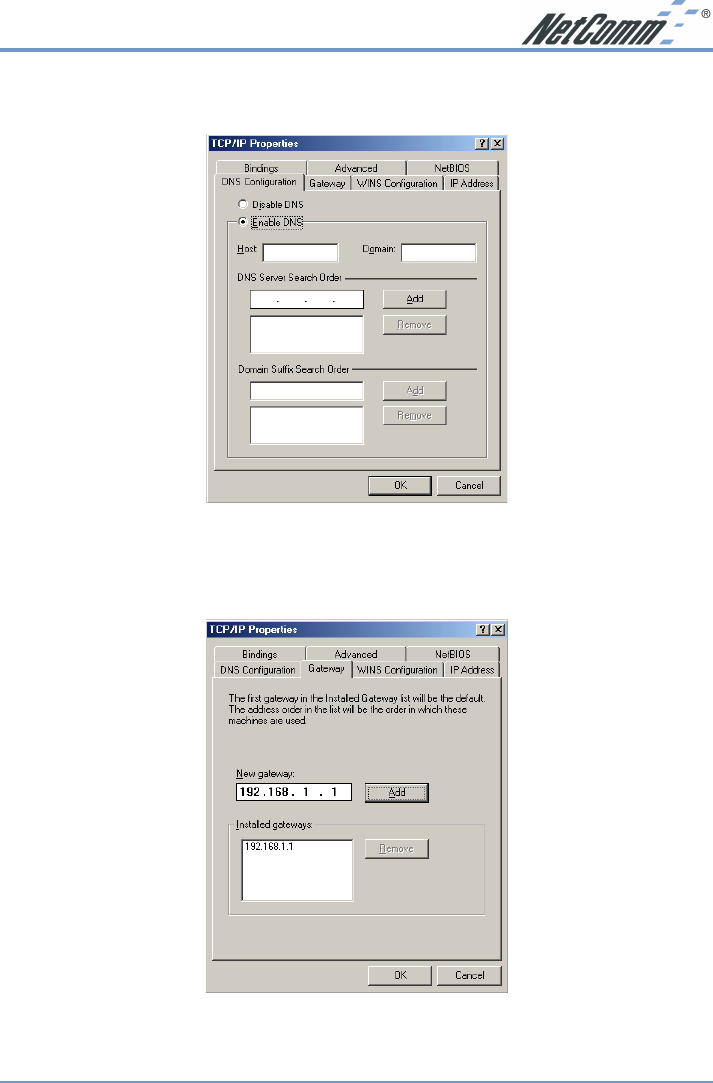
Rev.1 - YML632 www.netcomm.com.au
ADSL Modem Router Page 17
1. Select “Specify an IP address” and enter “192.168.1.***” in the “IP Address” location
(where *** is a number between 2 and 254 used by the NetComm ADSL Modem Router to
identify each computer), and the default “Subnet Mask” 255.255.255.0”.
Note: No two computers on the same LAN can have the same IP address but they
should have the same Subnet Mask.
2. Select “Enable DNS” in the “DNS Configuration” tab and enter the “DNS IP Address”
obtained from your ISP in the “Server Search Order” location. Click “OK”.
3. Click “Gateway” tab and enter the NetComm ADSL Modem Router’s default gateway
value 192.168.1.1 in the “New gateway” field, then click “Add” Button. Click “OK”.
Restart your computer to complete the TCP/IP installation.


















