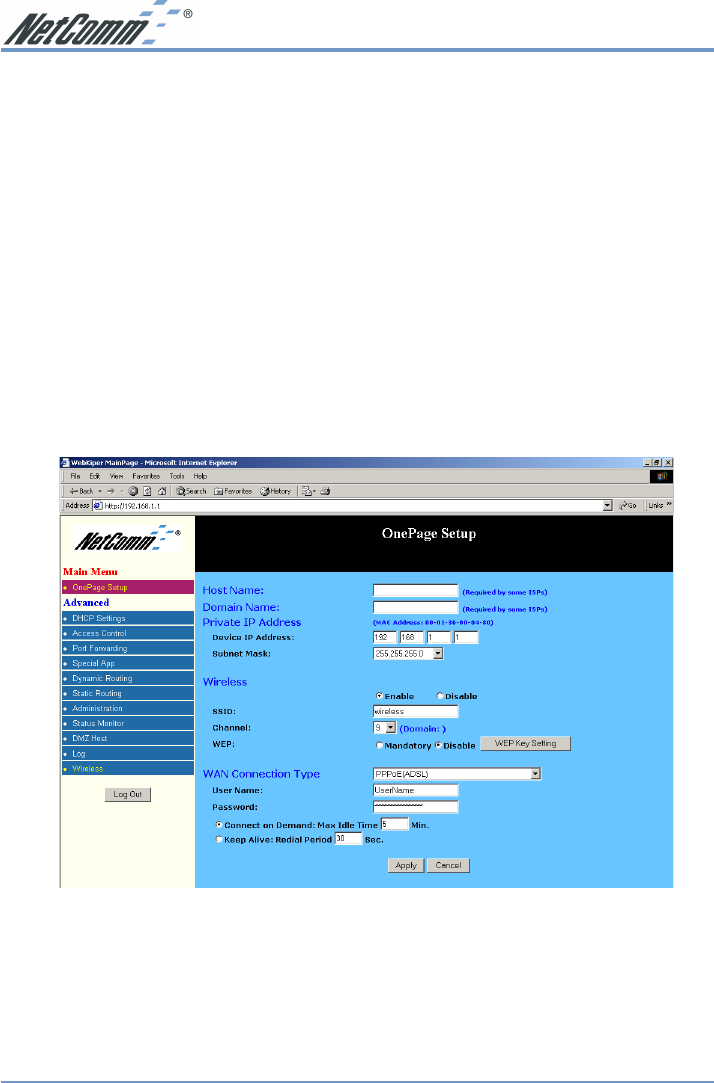
www.netcomm.com.au Rev.1 - YML632
Page 4 ADSL Modem Router
NetComm ADSL Modem Router Quick Start
The following Quick Start pages are intended to be used by an advanced user to quickly
configure the NetComm ADSL Modem Router. It assumes that you are familiar with TCP/IP
Networking. If you need further explanation please refer to the more detailed sections of this
document. This guide also presumes that your NetComm ADSL Modem Router is set to
factory defaults (See Resetting on previous page if required).
One page setup for most ADSL services.
1. Connect your computer to one of the four LAN ports on the NetComm ADSL Modem
Router and ensure you have a link. Connect your ADSL modem (supplied by your ISP) to
the WAN port of the NetComm ADSL Modem Router.
2. Set the Network Card of your computer to use DHCP or assign it an IP address in the range
of 192.168.1.2 ~ 254.
3. Open a web browser (ensuring that it is set to access the Internet via the LAN not by a dial-
up networking account). Browse to the NetComm ADSL Modem Router's default IP
(192.168.1.1). The main menu of the router should open displaying the “One Page Setup”.
Note: You may be prompted for a log-in, there is no User Name and the Password is
"admin".
4. Change your “WAN Connection Type” to “PPPoE (ADSL)”.
5. Set your “User Name” and “Password” as provided by your ISP.
6. If you wish to make services available to external Internet users, even when you are not
using Internet services from inside your network, you can choose “Keep Alive”.
Alternatively for extra security you can choose “Connect on Demand”.


















