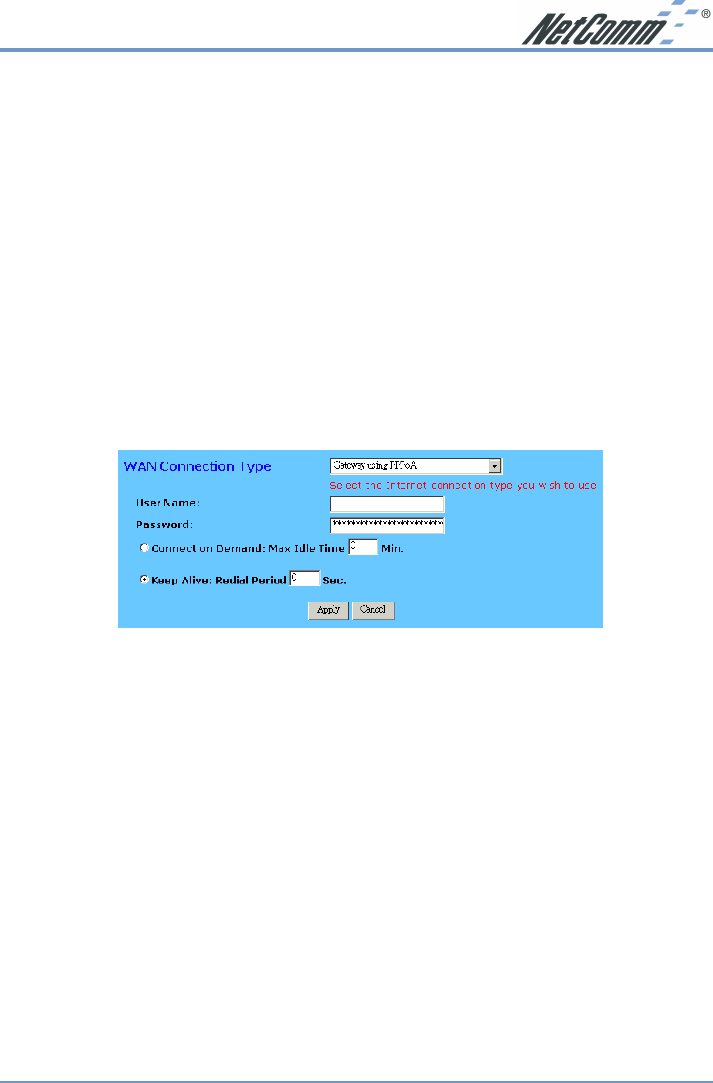
Rev.1 - YML632 www.netcomm.com.au
ADSL Modem Router Page 23
■ Connect-on-demand Is a utility to trigger the PPPoE session to connect if in a disconnected
status when Internet access is being attempted. Choose “Enable” to make this function
active, and enter the number of minutes you wish to wait after network idle time in the
“Max Idle Time” location. This function is for PPPoE only.
■ Keep Alive This function keeps your PPPoE connection always on even during a period of
no WAN activity. In some situations the PPPoE session can not be restored immediately
after disconnection because the ISP’s system may need time to restore. Check with your ISP
to ascertain how much time is required before the router starts to re-build the PPPoE session
and enter this into the “Redial Period” field.
Gateway using PPPOA
Choose this setting if:
1. You want to employ NAT to share Internet access for all of your computers, as well as
protect them for outside intruders.
2. Your ISP uses PPPoA as its connection mode. You can find more information in the RFC
2684 standard.
■ User Name Enter the user name your ISP provide to you.
■ Password Enter the password your ISP provide to you.
■ Connect-on-demand Is a utility to trigger the PPPoA session to connect if in a
disconnected status when Internet access is being attempted. Choose “Enable” to make this
function active, and enter the number of minutes you wish to wait after network idle time in
the “Max Idle Time” location.
■ Keep Alive This function keeps your PPPoA connection always on even it sites idle.
However, in some situation, PPPoA session can not be built immediately after disconnection
because the system on ISP site may need a little time to restore. You may need to check your
ISP to get the information that how much time it need to wait before the router start to re-
build the PPPoE session and fill it in the “Redial Period”.


















