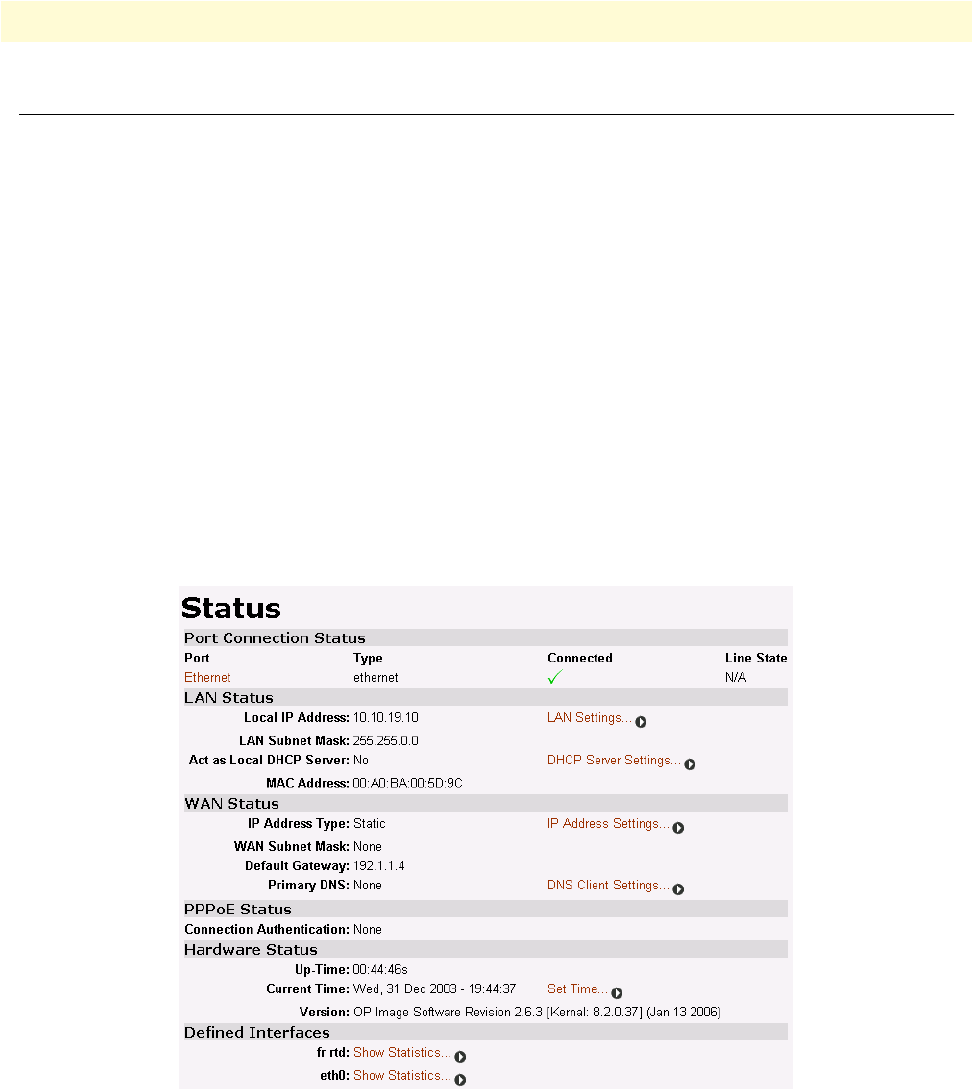
System Status 109
Models 2603, 2621, and 2635 Getting Started Guide 12 • System Status
System Status
A quick but thorough summary of the IPLink’s status is provided on this webpage, but it also has links to the
detailed webpages for the key subsystems of the IPLink.
The webpage is divided into six (6) sections:
• Port Connection Status: connection status of the Ethernet port and a link to the ‘Ethernet Port Configura-
tion’ webpage.
• LAN Status: displays the local IP address on the Ethernet port, the MAC address and links to the LAN con-
nections and DHCP Server web pages.
• WAN Status: parameters and links to the WAN services defined on the serial port.
• PPPoE Status: the connection authentication status is available when the PPPoE WAN service is configured
and activated.
• Hardware Status: shows the time that the IPLink has been operating, the current time, software version,
and a link to configure the time (including the SNTP client).
• Defined Interfaces: provides links to statistics for the defined interfaces.
Figure 84. System Status: subsystems’ summary
Port Connection Status
The Ethernet link goes to the ‘Ethernet Port Configuration’ webpage. This is the same webpage accessed by
clicking on the Ethernet menu item in the Configuration Menu. ‘Connected’ indicates whether the Ethernet
port sees a received signal.


















