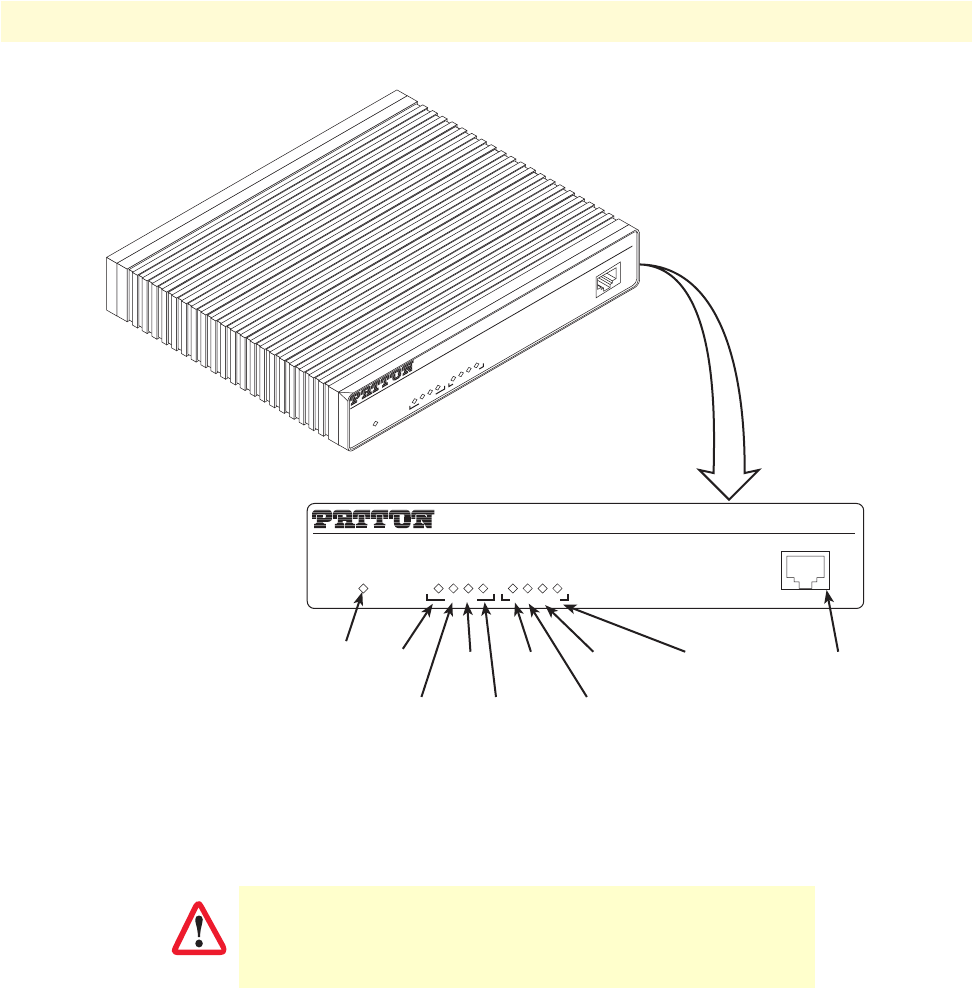
Hardware installation 36
Models 2603, 2621, and 2635 Getting Started Guide 3 • Initial Configuration
Figure 13. IPLink front panel LEDs and Console port locations (Model 2603 shown)
Installing the Ethernet cable
Do the following:
1. Connect the DB9-RJ45 adapter to the DB-9 serial port on the PC or dumb terminal. Use the RJ45-RJ45
straight-through cable between the adapter and the red marked RJ45 port on the IPLink Router.
2. Do not connect the router to the Ethernet LAN at this time.
3. On the PC, start a terminal emulation session (such as TeraTerm or HyperTerminal) at 9600 bps, 8 data
bits, 1 stop bit, and no parity.
4. Plug the AC power cord into The IPLink Series router to power up the router.
5. Type superuser for Login:, and press Enter.
6. Then type superuser for the password, press Enter.
The interconnecting cables shall be acceptable for external use
and shall be rated for the proper application with respect to volt-
age, current, anticipated temperature, flammability, and
mechanical serviceability.
Link
Frame
TD
RD
Link
100M
Tx
Rx
WAN Ethernet
Power
Console
ipLink Gateway
High Speed WAN Access Router
Model 2603
Link
Frame
TD
RD
Link
100M
Tx
Rx
WAN
Ethernet
Power
Console
ipLink Gateway
High Speed WAN Access Router
Model 2603
Power
LED
WAN Link
LED
WAN Frame
LED
WAN TD
LED
WAN RD
LED
Ethernet
Link
LED
Ethernet
100M
LED
Ethernet Tx
LED
Ethernet Rx
LED
Console
port
CAUTION


















