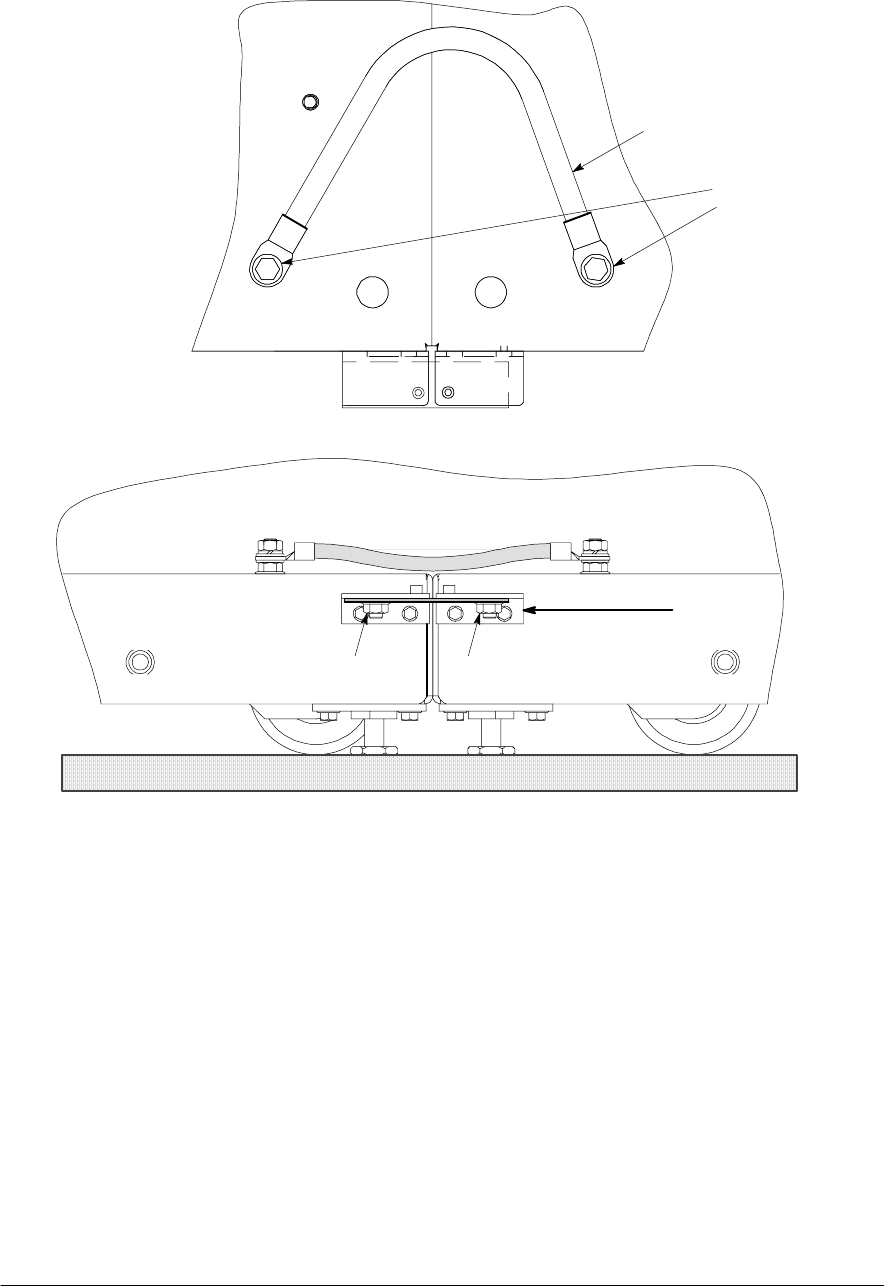
24
Po werware 9350 Series 685 and 1085 Auxiliary Battery Cabinets
Installation Manual 164201408 Rev. P00 053002
Existing
Front of
Battery Cabinet #2
Bracket from kit
Nut from kit Nut from kit
hinge
Front of
Battery Cabinet #1
Ground
Wire
Ground
Studs
Figure 17. Connecting Two Series 1085 Bases
3. Locate the large flat bracket fro m the field kit. Place the bracket over the stud
on the bottom side of battery cabinet #1 lower hinge, and over the stud on the
bottom side of battery cabinet #1 lower hinge. Attach the bracket with two M8
self-locking nuts from the field kit (see Figure 17).
4. Locate the ground wire from the fiel d kit. Route the ground wire from the
customer ground stud in battery cabinet #1, under the lower right-hand battery
tray, into the cable access area in battery cabinet #2, and attach to customer
ground stud. Hardware is p rovided on each ground stud.
5. Repeat Steps 1 through 4 to join additional Series 1085 Battery Cabinets
together.


















