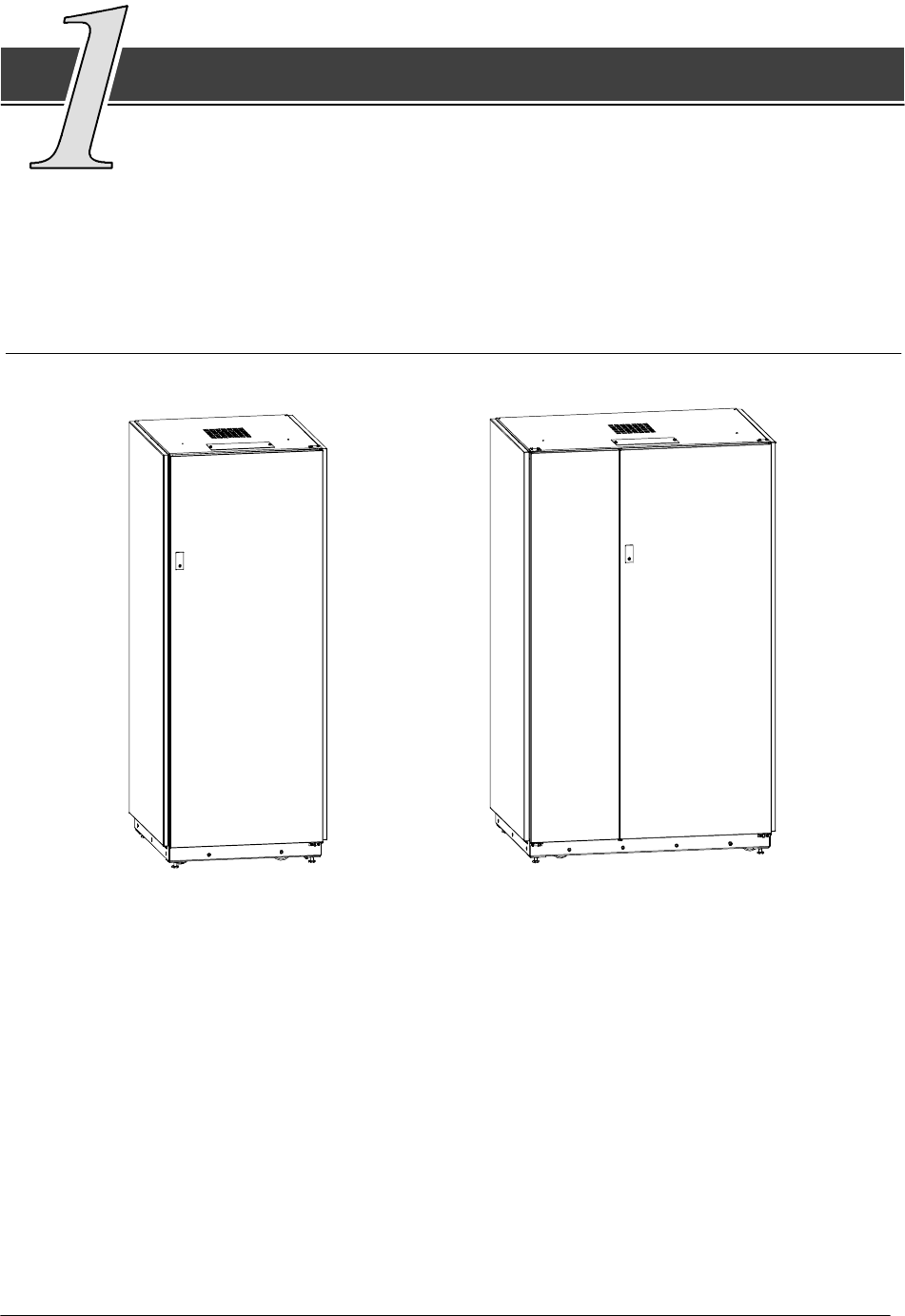
1
Po werware 9350 Series 685 and 1085 Auxiliary Battery Cabinets
Installation Manual 164201408 Rev. P00 053002
Introduction
This manual describes how to install the Powerware 9350 Series 685 or
Series 1085 Battery Cabinet (see Figure 1). It contains instructions for
unpacking and i nspecting the battery cabinet, locating the battery cabinet with
respect to the UPS, and electrically connecting the battery cabinet to the UPS. The
informationyouwillusedependsonthetypeofUPSandseriesofbatterycabinet
that you purchased.
Typical Battery Cabinets
Series 685 Battery Ca binet Series 1085 Battery Cabinet
Figure 1. Typical Battery Cabinets
Two basic battery cabinet configurations are possible:
• The UPS and one or m ore battery cabinets in an integral configuration
(see Figure 2).
• The UPS and one or more battery cabinets separately installed (see Figure 3).


















