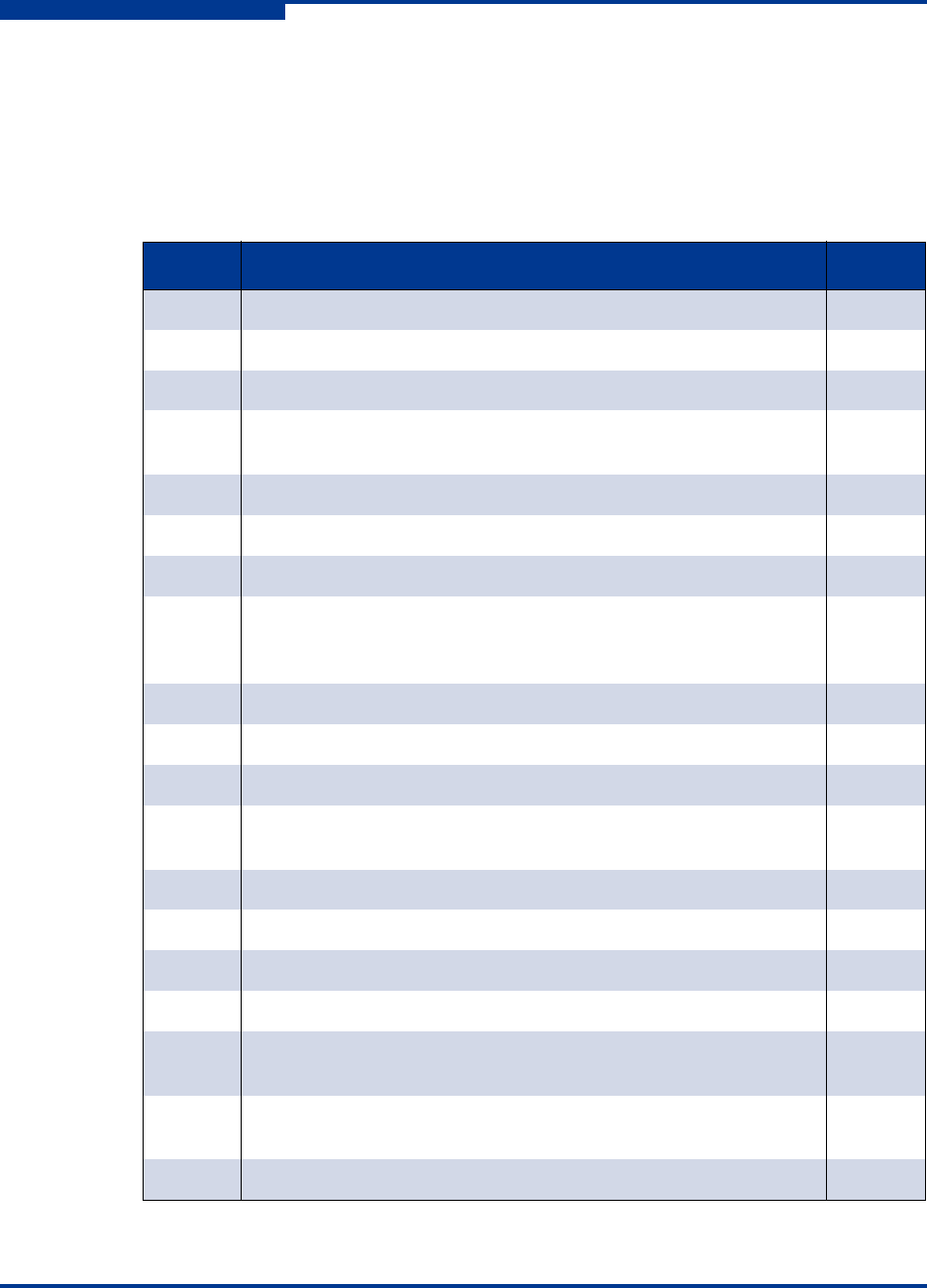
A – Log Messages
Error Log Messages
A-20 SN0051102-00 A
S
Fibre Channel Driver
The following error log messages are common to both Fibre Channel ports, 1
(FC1) and 2 (FC2). They are listed in Table A-10 and described in this section.
Log messages beginning with #0 denote Fibre Channel port 1 (FC1) and log
messages beginning with #1 denote Fibre Channel port 2 (FC2).
Table A-10. Fibre Channel Driver—Error Log Messages
ID Log Messages No.
106583 #%d: QLUtmReceiveIo: Path invalid/FW No resource count %x 87
106589 #%d: QLIoctlEnable: Adapter disabled 93
106590 #%d: QLIoctlEnable: Initialize FW error 94
106592 #%d: QLIoctlRunDiag: Diagnostic loopback command failed %x
%%x%x
96
106593 #%d: QLIoctlDisable: Re-initialize adapter failed 97
106595 #%d: QLUtmReceiveIo: Invalid VP Loop Id 0x%x 99
106803 #%d: QLIsrEventHandler: Link down (%x) 307
106813 #%d: QLIsrEventHandler: Unexpected async event (%x),
MB1=%x, MB2=%x, MB3=%x, MB4=%x, MB5=%x, MB6=%x,
MB7=%x
317
106846 #%d: QLProcessResponseQueueFS: TRB is NULL: %d 350
106853 #%d: QLTimer: Link error count (0x%x) exceeded, link down 357
106912 #%d: QLReserveLoopId: out of loop Ids 416
106928 #%d: QLMarkDeviceOffline: Device Id: %x marked offline,
cLinkDownTimeout = %x, cPortDownRetryCount=%x
432
106948 #%d: QLSnsGetAllNext: Name server login FAILED %x 452
107029 #%d: QLUpdateDeviceData: out of slots in host database 533
107030 #%d: QLUpdateDeviceData: out of slots in target database 534
107041 #%d: QLUpdateDeviceDatabase 0x%x: GET_ID failed %x 545
107056 #%d: QLUpdateDeviceDatabase 0x%x: out of slots in host
database
560
107058 #%d: QLUpdateDeviceDatabase 0x%x:
MBOX_CMD_GET_VP_DATABASE failed %x
562
107078 #%d: QLUpdatePort 0x%x: out of slots in host database 582


















