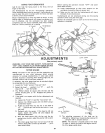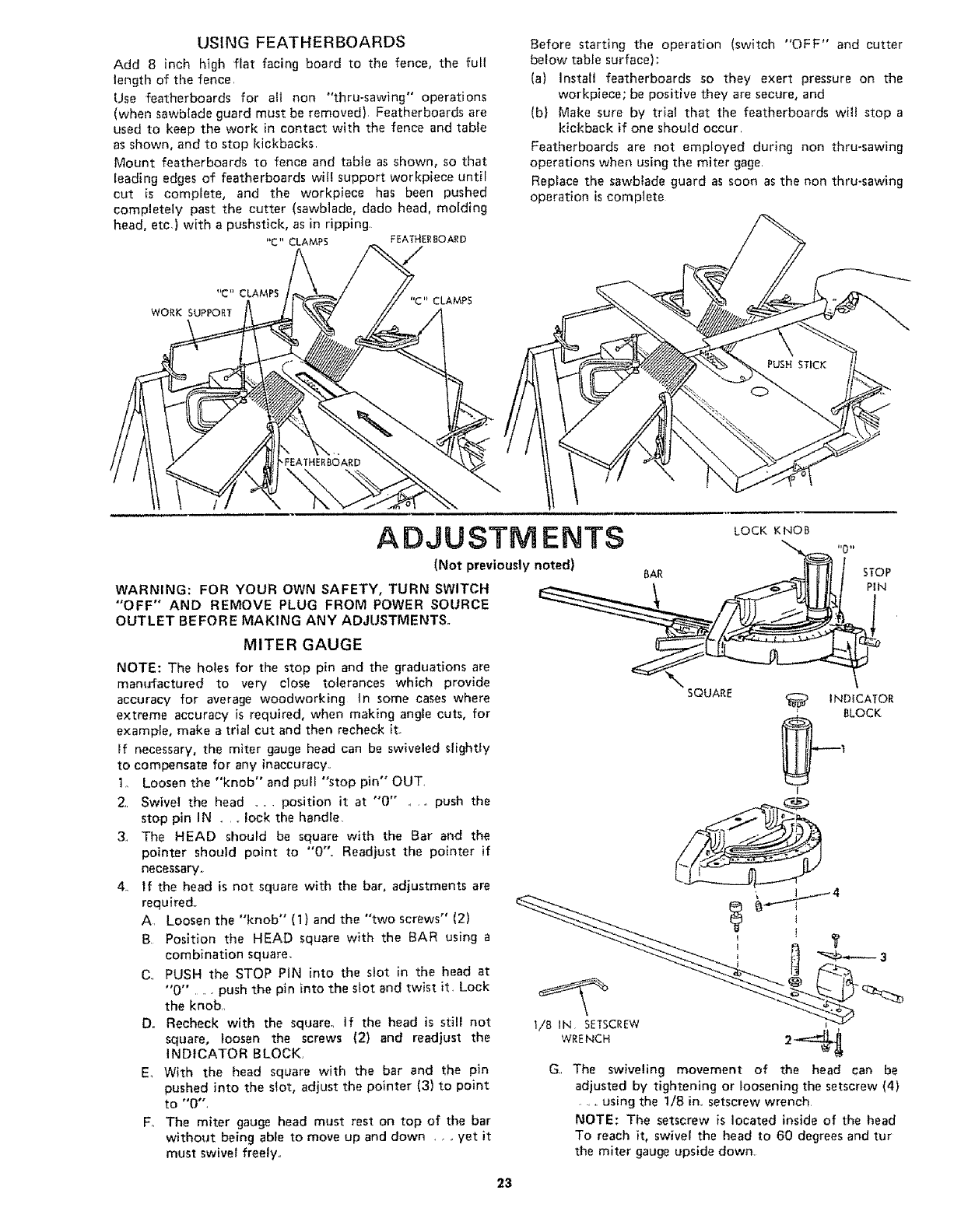
USING FEATHERBOARDS
Add 8 inch high flat facing board to the fence, the full
length of the fence,
Use featherboards for all non "thru-sawing" operations
(when sawb[ade guard must be removed), Featherboards are
used to keep the work in contact with the fence and table
as shown, and to stop kickbacks.
Mount featherboards to fence and table as shown, so that
leading edges of featherboards wil! support workpiece until
cut is complete, and the workpiece has been pushed
completely past the cutter (sawblade, dado head, molding
head, etc.) with a pushstick, as in ripping
"C" CLAMPS FEATHE_ BOAR D
/
"C" CLAMPS
WORK SUPPORT
Before starting the operation (switch "OFF" and cutter
below table surface):
(a) Install featherboards so they exert pressure on the
workpiece; be positive they are secure, and
(b) Make sure by trial that the featherboards will stop a
kickback if one should occur,
Featherboards are not employed during non thru-sawing
operations when using the miter gage,
Replace the sawbtade guard as soon as the non thru-sawing
operation is complete
ADJUSTMENTS OCKK.OB
--... _
(Not previously noted) BAR
WARNING: FOR YOUR OWN SAFETY, TURN SWITCH _--_--.____ _ _
"OFF" AND REMOVE PLUG FROM POWER SOURCE _ :
OUTLET BEFORE MAKING ANY ADJUSTMENTS.
MITER GAUGE
NOTE: The holes for the stop pin and the graduations are
manufactured to very close tolerances which provide
accuracy for average woodworking In some cases where
extreme accuracy is required, when making angle cuts, for
example, make a trial cut and then recheck it.
If necessary, the miter gauge head can be swiveled slightly
to compensate for any inaccuracy.,
1. Loosen the "knob" and pul! "stop pin'" OUT,
2. Swivel the head .... position it at "0" . . push the
stop pin IN ..... lock the handle,
3. The HEAD should be square with the Bar and the
pointer should point to "0",, Readjust the pointer if
necessary.
4. If the head is not square with the bar, adjustments are
require&
A, Loosen the "knob" (1) and the "two screws" (2)
B Position the HEAD square with the BAR using a
combination square,
C, PUSH the STOP PIN into the slot in the head at
"0" ,.... push the pin into the slot and twist it, Lock
the knob,,
Do Recheck with the square,, if the head is still not
square, loosen the screws (2) and readjust the
INDICATOR BLOCK,
E, With the head square with the bar and the pin
pushed into the slot, adjust the pointer (3) to point
to "0",
Fo The miter gauge head must rest on top of the bar
without being able to move up and down .... yet it
must swivel freely,
STOP
PIN
SQUAF:E
INDICATOR
BLOCK
I
2
WRENCH _
G, The swiveling movement of the head can be
adjusted by tightening or loosening the setscrew (4)
..... using the !/8 in., setscrew wrench
NOTE: The setscrew is located inside of the head
To reach it, swivel the head to 60 degrees and tur
the miter gauge upside down.
23