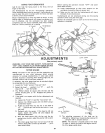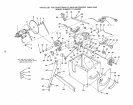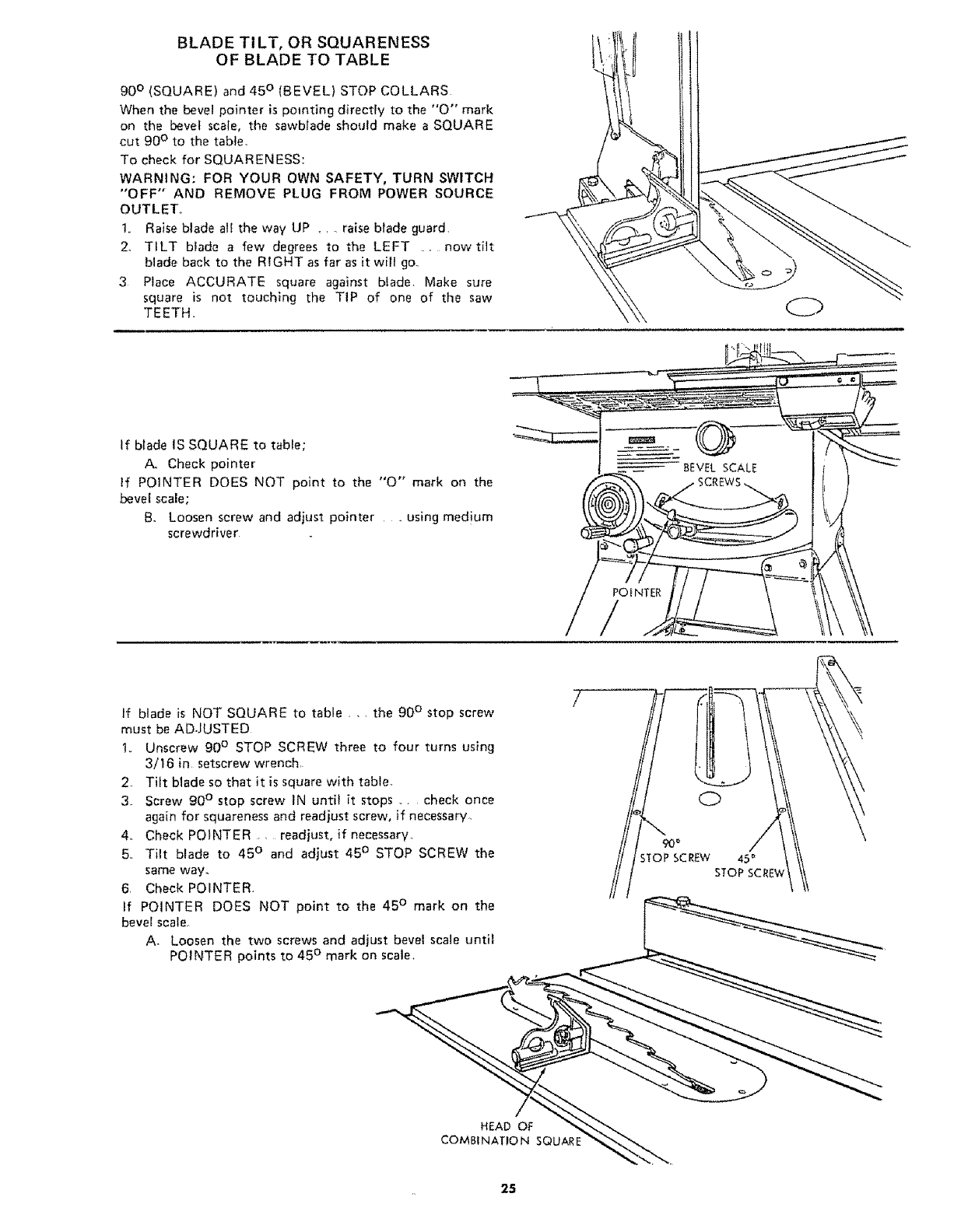
BLADE TILT, OR SQUARENESS
OF BLADE TO TABLE
90 ° (SQUARE) and 45 ° (BEVEL) STOP COLLARS
When the bevel pointer is pointing directly to the "O" mark
on the bevel scale, the sawblade should make a SQUARE
cut 90 ° to the table.
To check for SQUARENESS:
WARNING: FOR YOUR OWN SAFETY, TURN SWITCH
"OFF" AND REMOVE PLUG FROM POWER SOURCE
OUTLET,,
1. Raise blade al! the way UP raise blade guard,
2. TILT b_ade a few degrees to the LEFT ..... now tilt
blade back to the RIGHT as far as it will go.
3 Piace ACCURATE square against blade Make sure
square is not touching the TIP of one of the saw
TEETH.
If blade IS SQUARE to table;
A_ Check pointer
If POINTER DOES NOT point to the "O" mark on the
bevel scale;
B. Loosen screw and adjust pointer , using medium
screwdriver
POINTER
If blade is NOT SQUARE to table . the 90 ° stop screw
must be ADJUSTED
1., Unscrew 90 ° STOP SCREW three to four turns using
3/16 in setscrew wrench,
2 Tilt blade so that it is square with table.
3 Screw 90 ° stop screw IN until it stops .... check once
again for squareness and readjust screw, if necessary,
4, Check POINTER . readjust, if necessary.
5. Tilt blade to 45 ° and adjust 45 ° STOP SCREW the
same way.
6, Check POINTER,
tf POINTER DOES NOT point to the 45 ° mark on the
bevel scale.
A. Loosen the two screws and adjust bevel scale until
POINTER points to 45 ° mark on scale,
C>
90_
_TOP SCREW 45_
STOP SCREV_
HEAD OF
COMBINATION SQUARE
25