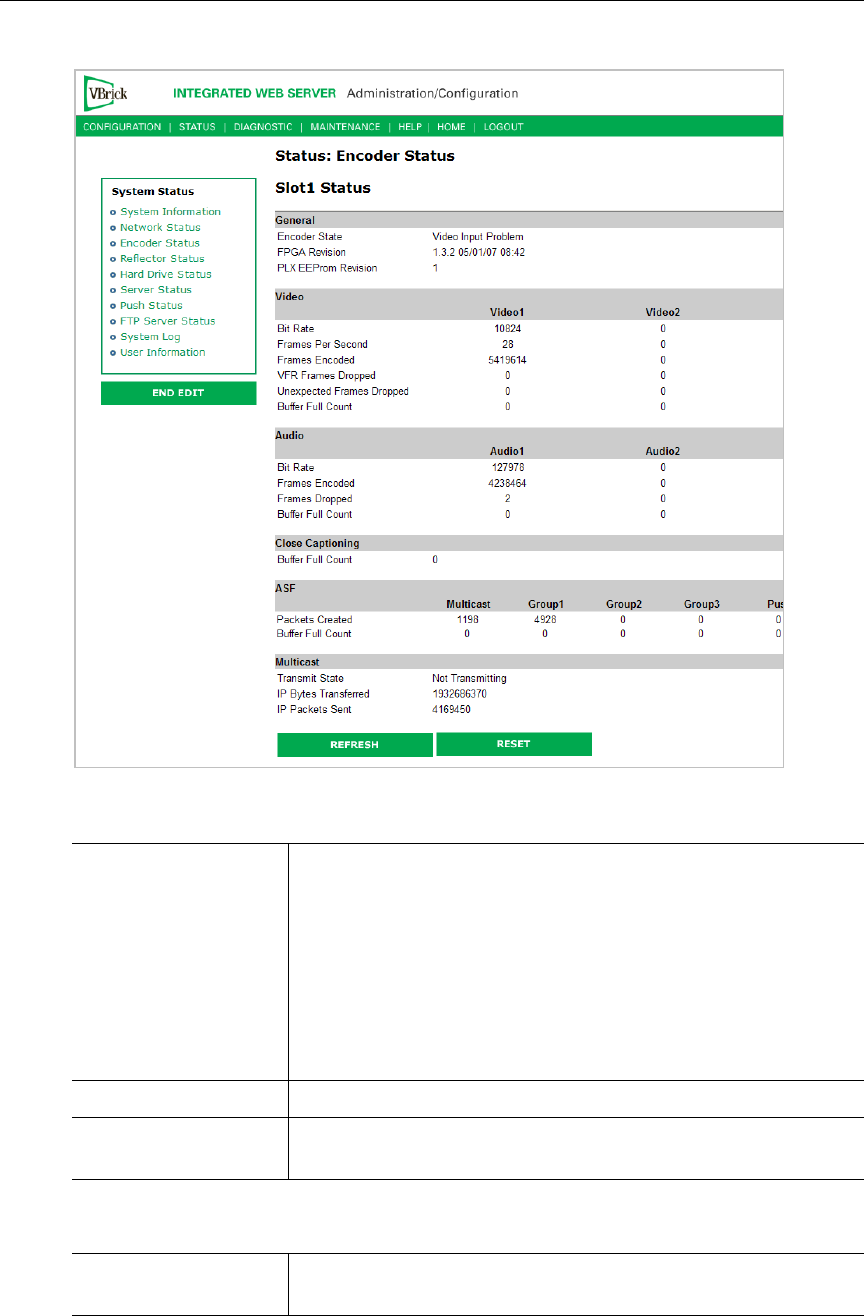
Status
VBrick WM Appliance Admin Guide 97
General
Video
Encoder State Running indicates normal operation. Video Input Problem
indicates a problem with the video source. Verify that the video
source is working correctly and that your video cable is good.
Verify that the Configuration: Encoder > Video > Video Input
Type is properly set to Composite or S-Video to match your source
connection. Verify that Configuration: Encoder > Video > Video
Format is properly set to NTSC or PAL to match your source
format. Note that the WM encoder will transmit black video when
there is an input problem.
FPGA Revision Used by VBrick Support to identify encoder hardware version.
PLX EEPROM
Revision
Used by VBrick Support to identify encoder hardware version.
Bit Rate Measured rate in bits per second of the encoded video stream
being created by the appliance.


















