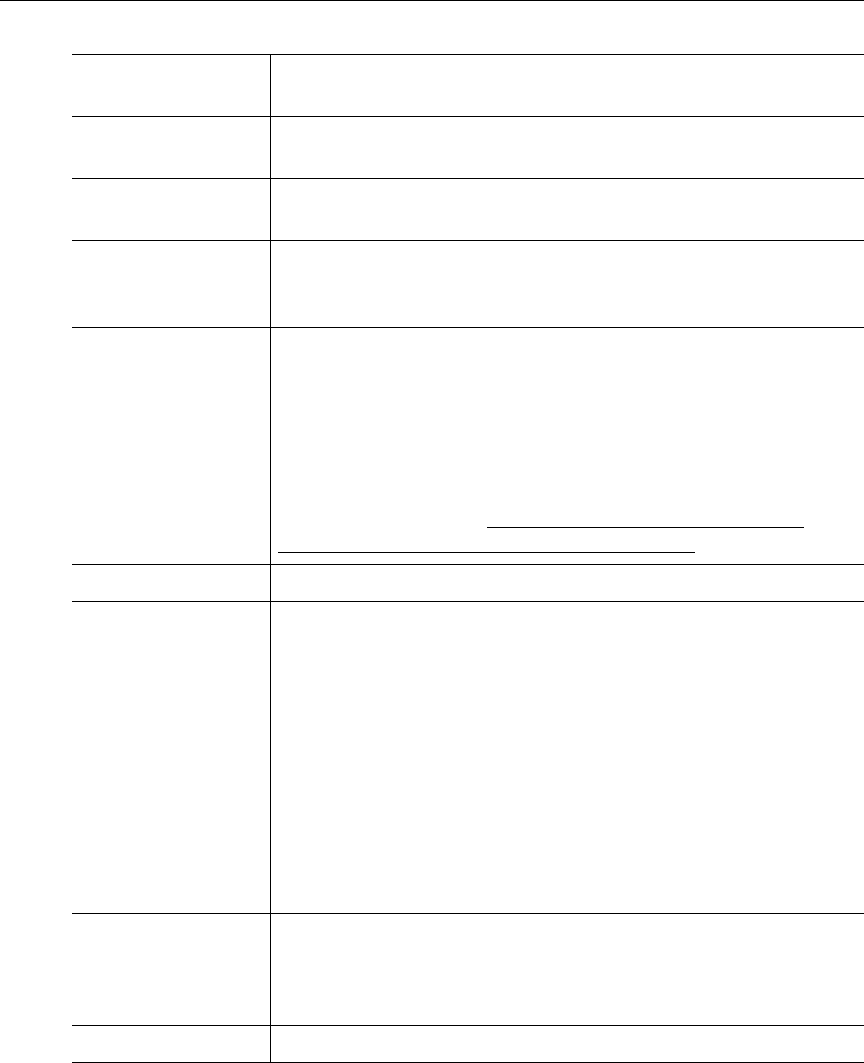
WM Configuration
VBrick WM Appliance Admin Guide 81
Improving Security
You can improve security by (1) blocking unauthorized attempts to login and access a device
and (2) by reducing exposure to malicious software attacks. The most common vulnerability
is related to user accounts and passwords. After a successful installation, you should
immediately change the default passwords. Many attacks come from within an organization
and this helps to minimize the risk. The IWS login is generally secure since it utilizes
encryption techniques to hide usernames and passwords from network spyware.
Malicious software covertly attaches itself to unsuspecting devices. These programs are
generally designed to compromise personal information or to create system havoc. Since the
VBrick appliance uses an industrial-grade operating system, it is less susceptible to malicious
External IWS Default = Enabled. Disabled will prevent you from managing the
VBrick from a web browser using the IWS application.
External SNMP Default = Enabled. Disabled will prevent you from using an external
MIB browser to view or write parameters.
External SNMPv1
and SNMPv2 Access
Default = Enabled. You can use both SNMP v1/v2, and v3. For
tightest security, set parameter to Disabled and use SNMPv3 only.
No Login For Viewer
Files
Default = Enabled. Various files available for use by players and
decoders including SDP, ASX, and NSC files. When enabled, access
to these files does not require login with username and password.
Allow Load Simulator Default = Disabled. Allows a Microsoft Load Simulator to connect
to the VBrick WM Appliance (server) for testing. The Windows
Media Load Simulator 9 Series is a GUI-based tool that simulates a
large number of client requests on a Windows Media server. If you
are testing a WM appliance with this simulator, be aware that VBrick
v4.0 or later WM Appliances are only compatible with Release
9.0.0.2939 or higher of the Windows Media Load Simulator. For
more information go to http://www.microsoft.com/technet/
prodtechnol/netshow/downloads/loadsim.mspx
RTSP Server Port Default = 554. Sets the RTSP server port.
IWS Server Port Specifies the listener port for management and HTTP connections.
Default = 80. When the remote IWS user (client) specifies the http
syntax, the port value is generally omitted. Typically port 80 is the
default value used by browsers. As a matter of consistency, the
VBrick default IWS Server Port value is also defaulted to 80. To
access a different HTTP port, the remote IWS client user would
specify the URL as follows:
http://IPaddress:port where IPaddress =
VBrick IP address or hostname, and port. This feature is often useful
for an system where HTTP is used to traverse firewalls. The IWS
server port is moved to another location (for example 8080) and the
HTTP Tunneling port (or the Windows Media HTTP port) is set to
80.
Windows Media
HTTP Port
Sets the port to be used to serve Windows Media HTTP streams.
Default is 8080 but if you are streaming HTTP directly from a
VBrick via the Internet, it is common practice to change this to 80
and to set the IWS server port to something other than 80.
Push Receive Port Default = 7070. Sets the port used by the Reflector push receiver.


















