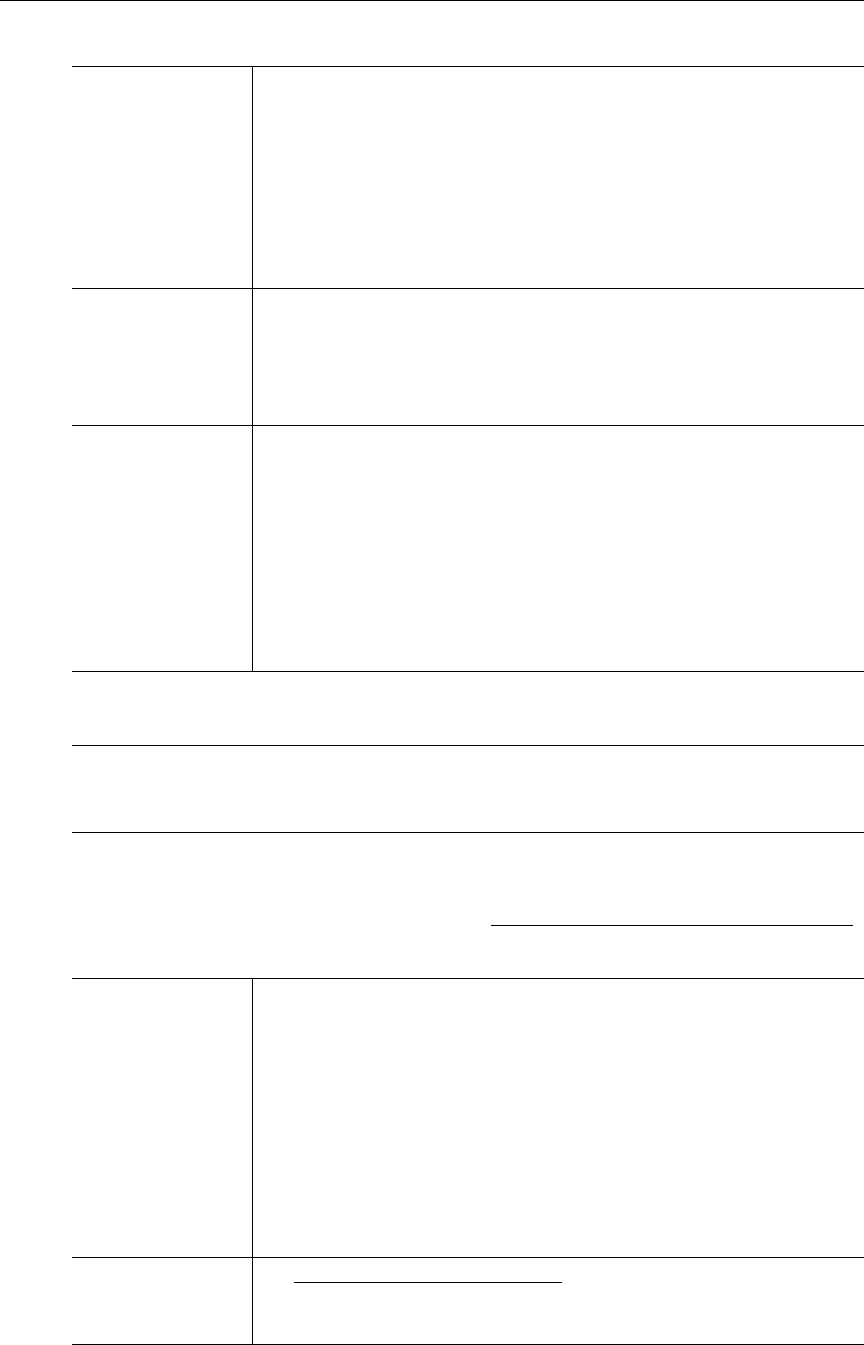
WM Configuration
VBrick WM Appliance Admin Guide 33
Audio Template Settings
The following audio settings can be changed by modifying a template setting in the
Configuration: Encoder > Template section of IWS. Any changes you make on this window
override the template; they do not change it. See Table 11, Audio Channels: Stereo/Mono †
for Bit Rate and Sample Frequency matrix.
Audio Input • Audio Jack – Input from standard audio source. like a DVD player.
• Microphone DIN – Input from VBrick's AudioMate microphone.
Note: When you select
Microphone DIN as the encoder Audio Input,
the left audio jack input is switched off but the right audio jack input
remains connected. This means that if there is an audio source
connected to the right audio jack input, you can mix this input with the
Microphone DIN input by setting the encoder
Audio Channels value
to either
Stereo or Mono (L+R).
Audio Input Level Normal or Alternate. Default = Normal. Sets the audio level for the
encoder audio jack or microphone input. When set to normal, the
audio inputs accept a 4-volt peak-to-peak maximum signal. When set
to alternate, the audio inputs accept an 8-volt peak-to-peak maximum
signal.
Audio Gain This setting controls the audio level of the encoder:
• When the Audio Input Level is set to Normal, the settings are from
49 to -53 dB and mute. Default = 0 dB. A setting of 7 is full volume
and -53 effectively mutes the encoder. Use the high gain settings
labeled (mic) when using a standard microphone through the Audio
Jack inputs.
• When the Audio Input Level is set to Alternate, the settings are
from 12 to -48 dB and mute. Default = 0 dB. A setting of 12 is full
volume and -48 effectively mutes the encoder.
Note In
Edit mode, the parameters affected by template settings (set in the Configuration:
Encoder > Template
) are shown at the bottom of the screen. These settings override the
template; they do not change the template.
Audio Channels Audio Channels – The audio output mode can be configured to one of
three possible settings:
• Stereo – Stereo directs the input left channel to the left channel in
the audio stream and the input right channel to the right channel in
the audio stream.
• Mono (L+R) – A combination of both the left and right channel is
encoded to a single channel. The Media Player will play the audio
through both speakers.
• Mono (left only) – Only the left input channel is carried in the
stream. The Media Player will play the audio through both speakers.
L+R Bit Rate See Bit Rate and Sample Frequency
for all settings. The value can be
5000–192000 bits/sec. Default = 128000. This is the audio encoding
bit rate of the audio stream.


















