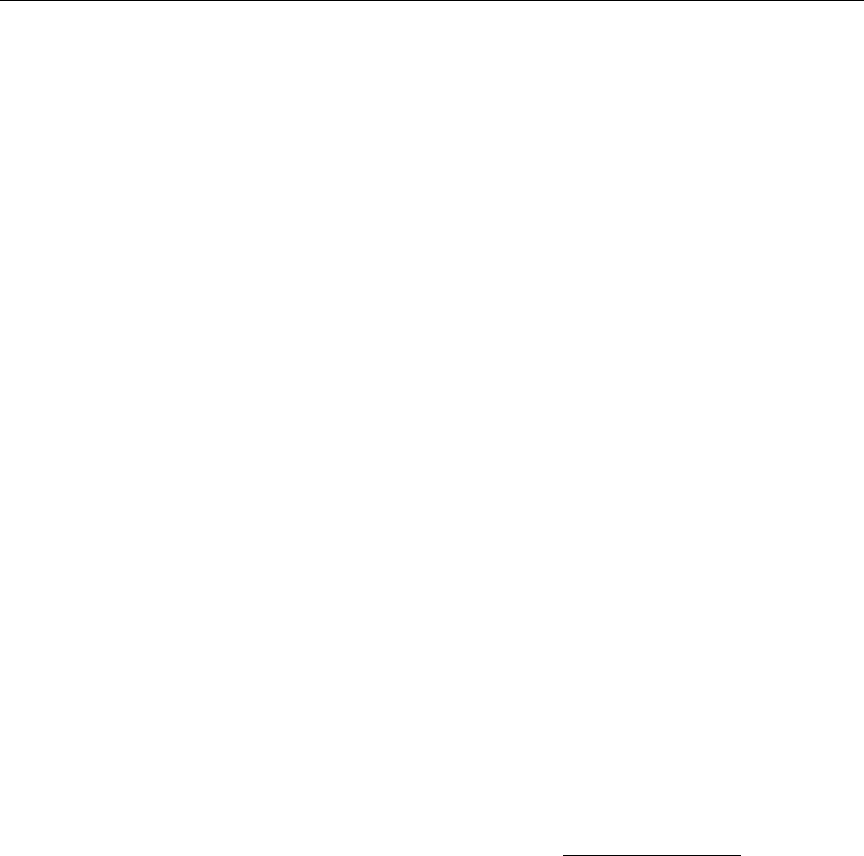
Introduction
VBrick WM Appliance Admin Guide 13
Group to match the request exactly. This closest match approach is also used when the player
requests a "thinned" video stream, because the VBrick does not support video thinning.
Unfortunately, there may also be situations when the selection algorithm in the player causes
it to request a pair of audio and video streams that are not available in any MBR group. This
only happens when you use an "unqualified" URL such as
http://172.22.173.10:8080/
vbrickvideo1
that does not specify a particular Group. When this type of mismatch happens,
no stream will play, the player will display an error window, and a message similar to the
following will be written to the Status: System Log > System Event page on the VBrick
appliance.
SYSEVENT:12/07/2006 17:52:05LOC WM MBR Client Rejected, Buffer containing
:Audio1:Video2:not found
Use the following recommendations to reduce the possibility that a stream will not play. Note
that closed captions and metadata have no effect and are not relevant in this context.
T To reduce the possibility that an MBR stream may fail to play:
1. Use groups that are collectively video-only.
2. Use groups that are collectively audio-only.
3. Configure the groups so that they share either one common audio stream or one
common video stream.
4. Use two audio encoders and two video encoders and configure three MBR groups as
follows:
a. One group is the low-rate audio stream and the low-rate video stream.
b. One group is the low-rate audio stream and the high-rate video stream.
c. One group is the high-rate audio stream and the high-rate video stream.
If none of these options are possible, configure the group with the lowest rate audio stream to
also have the lowest rate video stream; and configure the group with the highest rate audio
stream to have the highest rate video stream. By carefully selecting audio and video rates, you
can reduce the likelihood that the Media Player will ask for unavailable audio and video rate
pairs. For more about the stream selection algorithm, see Stream Prioritization
on page 137.
Using On Demand Playback
On Demand Playback, sometimes called timeshifting, is a feature that lets remote viewers
access previously-recorded streams using a combination of FTP and progressive download.
This feature is only available when the saved content is stored on WM appliances with a VBStar hard
drive. In a typical scenario, a video presentation from a central location is streamed to a
VBrick reflector at a remote site over a low-bandwidth T-1 connection. It is also archived as a
.wmv file on the VBStar hard drive at the remote site. Remote viewers can then watch the
stream live via multicast, or if there is a shift in time zones that makes the live broadcast
inconvenient, they can view the archived .wmv file locally during normal business hours. This
same scenario applies at the central location, or at any other networked locations, where the
stream can be multicast and archived in the same manner.
On Demand Playback can also be used to deliver high-quality video to a remote site, even if
there is a low bandwidth connection to that site, by using a "store and forward" strategy. In
this scenario, the WM encoder appliance is configured to archive the video to its internal hard
drive locally and then automatically FTP the file to a remote WM Appliance hard drive so that
it is available for high-quality on demand viewing at the remote location.


















