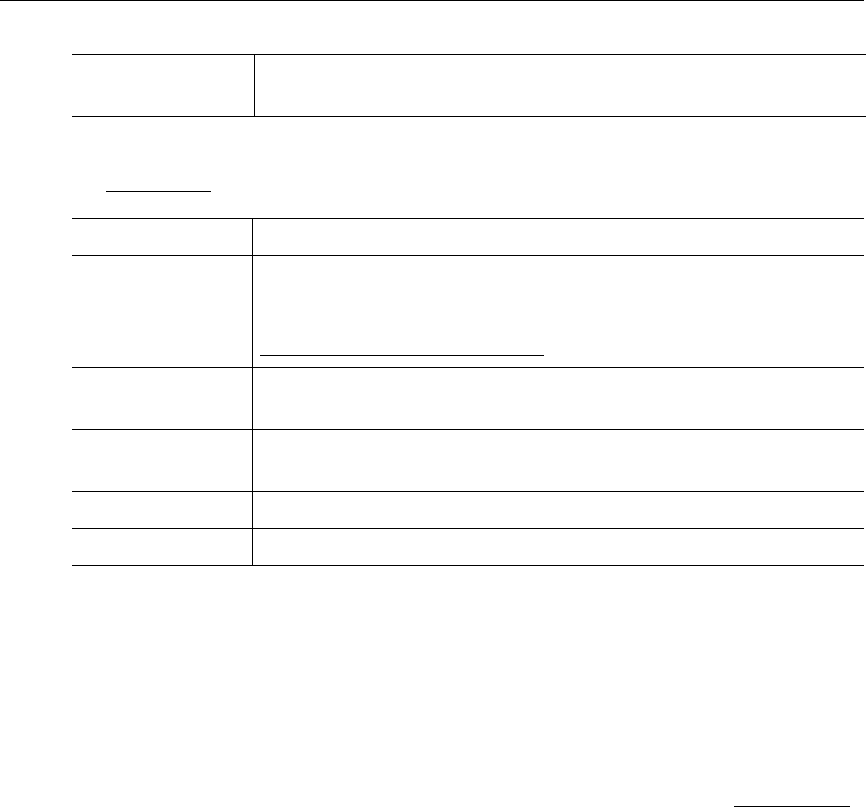
WM Configuration
VBrick WM Appliance Admin Guide 41
Announce Program Guide (SAP) for Multicast -- Slot1
See Multicasting on page 4 for more information about accessing a multicast.
Configuration: Encoder > Server
Use this page to configure the encoder server. For multiple bit rate applications you can
configure groups of stream parameters. If you are not using multiple bit rates, simply ignore
the parameters for MBR Group2 and MBR Group3. If configuring for multiple bit rates, you
have the option of serving one, two, or three groups of streams. A group is one set of
parameters for video, audio, and script data (script data includes
Closed Caption and/or
Meta Data). One group must be enabled; the other groups are optional and are enabled only
when you want to serve multiple bit rates. For a broad overview of MBR, see MBR Groups
on page 11.
When serving multiple bit rate streams, the WM appliance offers all enabled groups to the
Windows Media player and the player determines which group to request and play based on
its bandwidth configuration or based on measured of network performance between the
player and the appliance. The appliance sends a stream to the player containing only the
requested group.
When a Microsoft server publishing point is configured to pull from an MBR-configured
WM appliance, the Microsoft server will receive all video, audio, and script data from all
enabled MBR groups. The server clients however, receive only the video, audio, and script
streams that meet their bandwidth limitations. In this case it is important to note that the
network between the appliance and the WM server must be able to handle the combined bit
rate of all enabled groups because the pulled stream contains all enabled groups.
The WM appliance also provides a special URL that forces the Windows Media Player or
Windows Media Server to pull only a single group even when the appliance is configured to
serve multiple bit rates. This is a good way to force a particular group to be played without
using the MBR decision process in the player; it is also a good way to limit the bandwidth
used for a server pull. You create a group-specific URL by appending
/GroupN to the end of
the standard URL. For example, to specifically request
MBR Group3, you type:
http://172.22.5.5/vbrickvideo1/Group3
Log URL Allows the operator to set a log URL for the .asx file. The log URL is
used by the player to access a server for logging playback statistics.
Transmit Enables or disables SAP transmission. Default = Enabled.
Retransmit Time
(sec)
1–9999. Default = 10. If SAP Timing is fixed, this is the time in
seconds between SAP transmissions. If SAP Timing is variable, the
actual retransmit time, as per RFC 2974, is reported. See
Configuration: System > General
for more information.
Time To Live The number of hops (between routers) for which an IP packet is valid
on the network.
Type Of Service The TOS (Type of Service) can be configured in the IP header to
establish SAP packet priority in the network.
IP Address The destination IP address for the SAP packets.
Port The destination port for the SAP packets.


















