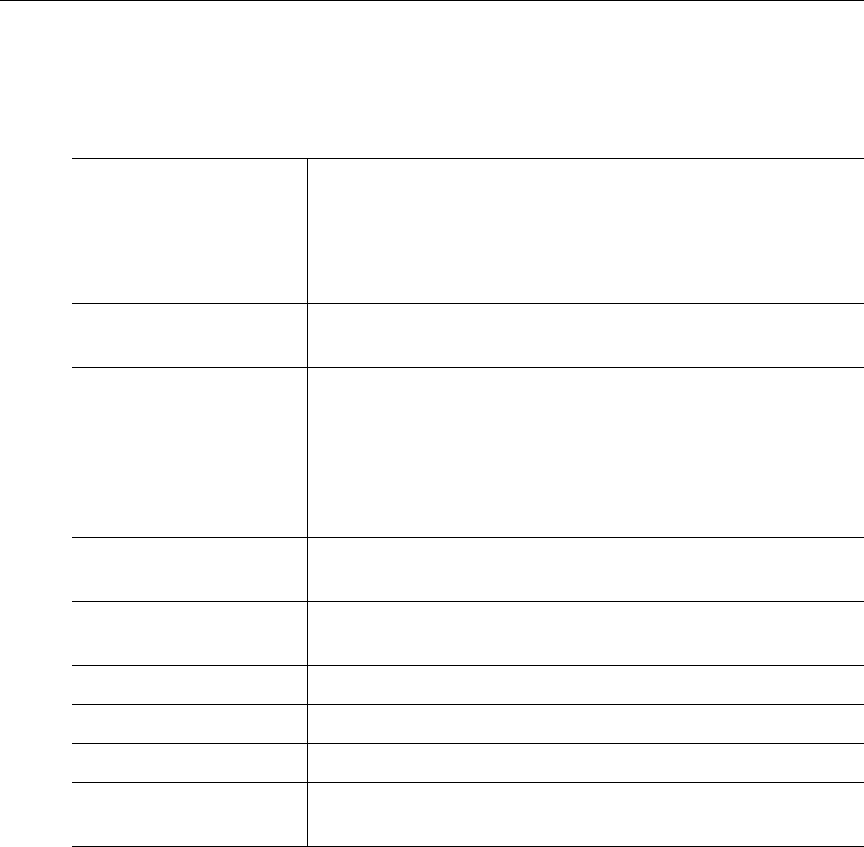
68 © 2008 VBrick Systems, Inc.
JPEG FTP Configuration
The following fields determine how the JPEG images are handled with respect to an FTP
server.
JPEG Capture Constraints
Due to memory requirements, JPEG capture can reduce the maximum number of supported
clients a dual WM encoder (with archiver), or dual WM and MPEG-2 encoder (with archiver)
can support. The following table shows how the configuration for JPEG capture affects the
maximum number of supported clients. Also be aware that JPEG capture on a WM encoder will
consume significant CPU resources. This can degrade the streaming video—especially with higher video
resolutions and frequent image captures.
Transfer Mode • Archive – Default mode. Each image is saved as a separate
file up to the value in Max Number of Files on Server. After
the maximum, the files begin to overwrite.
• Single Image – Only one image is saved and overwritten on
the server.
IP Address or Name of
Server
IP address or machine name of FTP server. Default = blank.
File Name on Server Archive mode – This is the base file name to which incremental
numbers are appended. If the base file name is
VBrick1- for
example, the captured images will be named
VBrick1-1,
VBrick1-2, and so on.
Single Image – A .jpg extension will be appended to the base
file name. Default = blank.
Max Number of Files on
Server
1–1000000. The maximum number of files that will be saved on
the FTP server. Default = 200.
Path on Server Folder name where images are saved on FTP server. Default =
root.
FTP User Name FTP user name. Default = UserName.
FTP Password FTP password. Default = UserPassword (hidden).
FTP Account FTP server account login. Default = AccountName.
Max FTP Duration 1–60 seconds. Default = 60. After a server interruption, the
time to wait before closing the connection and trying again.


















