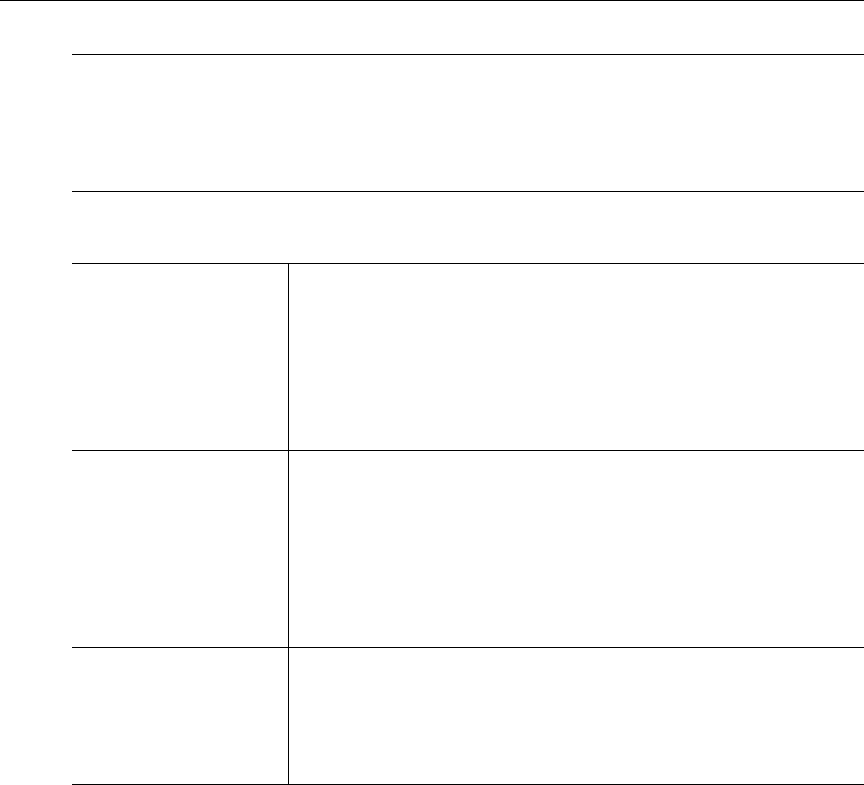
52 © 2008 VBrick Systems, Inc.
Windows Media Archiver -- Slot1
Note Internet Explorer 7.0 only. When using Click here to examine hard drive content on
the
Archiver page, a web page is displayed and you can't open the links. To work
around this issue, go to
Page > Open FTP Site in Windows Explorer, close the error
window, and then go to
File > Login As and enter admin/admin as the user name and
password.
Click here to examine ... Click on this link to examine hard drive content. You must know
the user name and password to login to the FTP server and view
content. You can use any FTP client application to access the hard
drive using a URL like this:
ftp://admin@<IP_Address>/D: Be sure
to login to the D: drive as shown. Do not modify or store files on
the C: drive. The C: drive has limited space and is reserved for VBrick
firmware.
Archive Mode • User Controlled – Default. The user controls which files to
record and send to which configured server using IWS, SDK,
and/or the IR remote.
• Start Record on Power-up – When the appliance is powered up
the WM Archiver will automatically start.
• Scheduled – The archive is started automatically at the
configured time and date.
IR Control The Infrared Remote control is enabled by default. If enabled,
press
Record on the remote control to start archiving a file; press
Record again to stop. Check the front panel on the VBrick for a
corresponding message. Press
Send to FTP the last recorded file if
Auto FTP after archive is disabled.


















