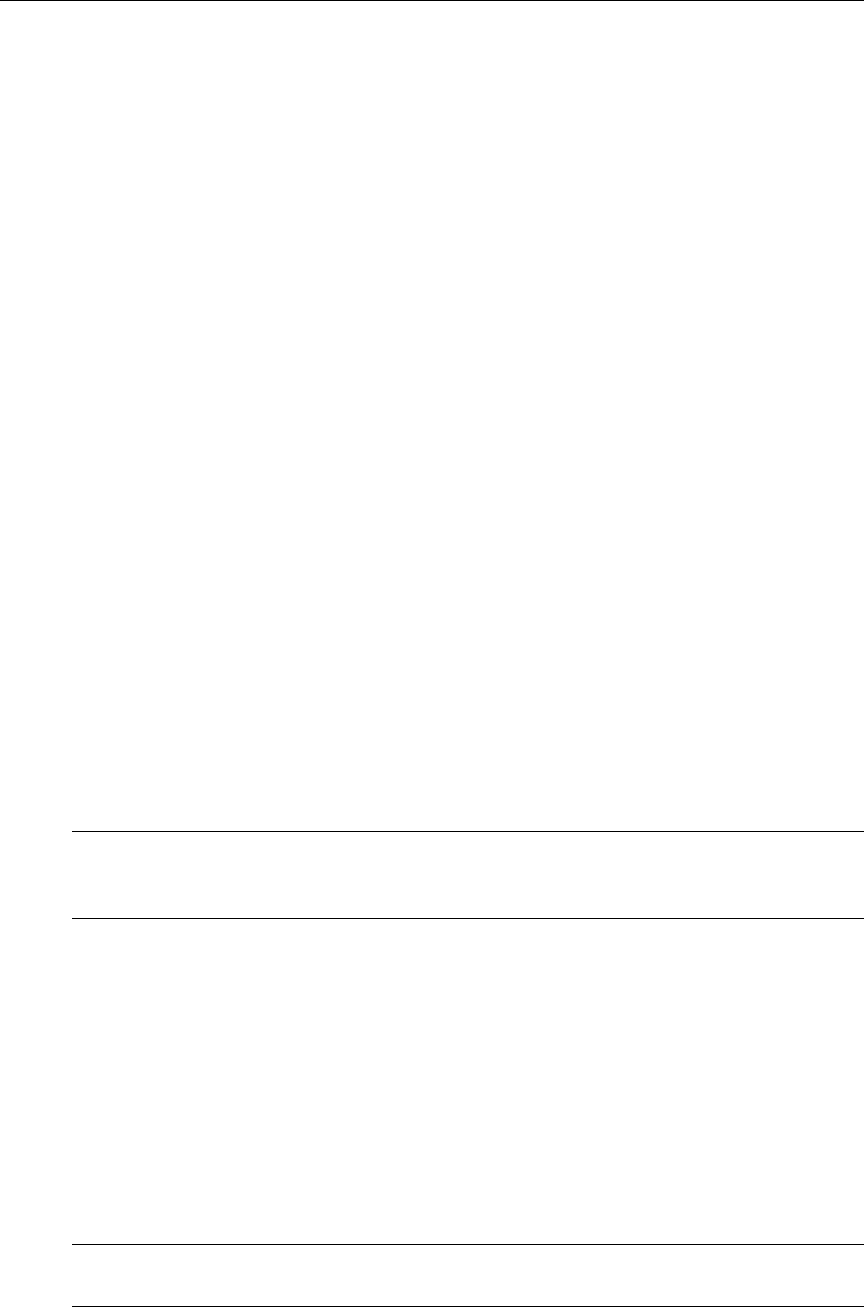
VBrick WM Appliance Admin Guide 137
Chapter 9
Stream Prioritization
Topics in this chapter
Overview . . . . . . . . . . . . . . . . . . . . . . . . . . . . . . . . . . . . . . . . . . . . . . . . . . . . . . . . . . . . . . . 137
Stream Prioritization . . . . . . . . . . . . . . . . . . . . . . . . . . . . . . . . . . . . . . . . . . . . . . . . . . . . . . 137
How the WM Appliance Creates Priority Lists . . . . . . . . . . . . . . . . . . . . . . . . . . . . . . . . . .139
Configuring Groups. . . . . . . . . . . . . . . . . . . . . . . . . . . . . . . . . . . . . . . . . . . . . . . . . . . . . . .140
Overview
This section is written for network administrators who are configuring MBR (Multiple Bit
Rate) streams on a VBrick encoder. It explains what streams and groups a WM player will
play under certain predictable circumstances. It also provides details about how Groups
should be configured. In particular, this document explains how to create a priority list in a
Stream Prioritization Object. Depending on the streams being delivered, a Stream
Prioritization Object may be created for a given server application whenever there are two or
more streams present. The Windows Media server and VBrick appliances use priority lists in
different ways to play streams:
• Windows Media server – the streams can be (1) pulled by the server from a VBrick, (2)
pushed from the VBrick to the server, or (3) transferred in an archived file to a VOD
publishing point on the server.
• VBrick Appliance – the streams are packaged in MBR Groups 1, 2, and 3.
Stream Prioritization
To select streams offered by a server, the WM Player (the "client") uses an item known as a
Stream Prioritization Object. The Stream Prioritization Object is one of the many ASF
protocol items sent from a server to its clients and this section describes VBrick's usage of
the Stream Prioritization Object. The Stream Prioritization Object contains a list of offered
streams, in which the order of the streams indicates priority: the first stream in the list has the
highest priority and the last stream has the lowest priority. We will refer to the list of streams
just mentioned as the "priority list," even though bitrate rather than priority is the vital
consideration. To see how the priority list is utilized, we will consider a series of examples,
starting with the situation in which no bitrate constraint is imposed by the WM Player.
Note The Stream Prioritization Object is defined in the Microsoft ASF specification. This
discussion is based on VBrick's understanding of how the Stream Prioritization Object is
designed to work.
Note The Stream Prioritization Object is automatically created by a VBrick appliance and sent to
downstream WM players. It can also be created by a Windows Media Server.


















