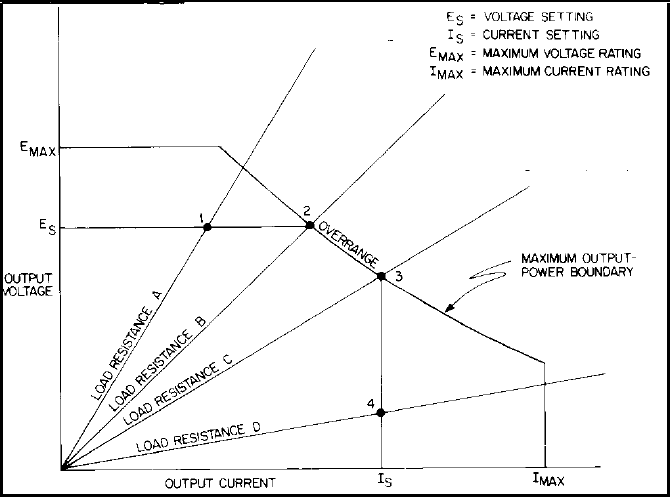
Operating Instructions 33
Figure 3-5. Overrange Operation
Constant Voltage Operation
By pressing the DISPLAY SETTINGS pushbutton switch you can observe the setting (limits) of both the output voltage and
the output current, rather than the actual output values. This you set the current limit when the power supply is operating in
CV mode, or set the voltage limit while in CC mode, without having to disconnect or adjust the load.
To set up the power supply for constant voltage operation:
a. With power supply turned off, connect the load to the output terminals.
b. Turn on power supply. Hold in DISPLAY OVP pushbutton switch and set OVP ADJUST potentiometer for the desired
OVP trip voltage.
c. Hold DISPLAY SETTINGS pushbutton switch in and rotate CURRENT control to set desired current limit.
d. Adjust output voltage to desired level. The CV indicator should be on.
e. If a load change causes the current limit to be exceeded, the power supply automatically crosses over to constant
current operation (CC indicator will come on) and the output voltage drops proportionately. In setting the current limit,
make adequate allowance for high current peaks that could cause unwanted mode crossover.


















