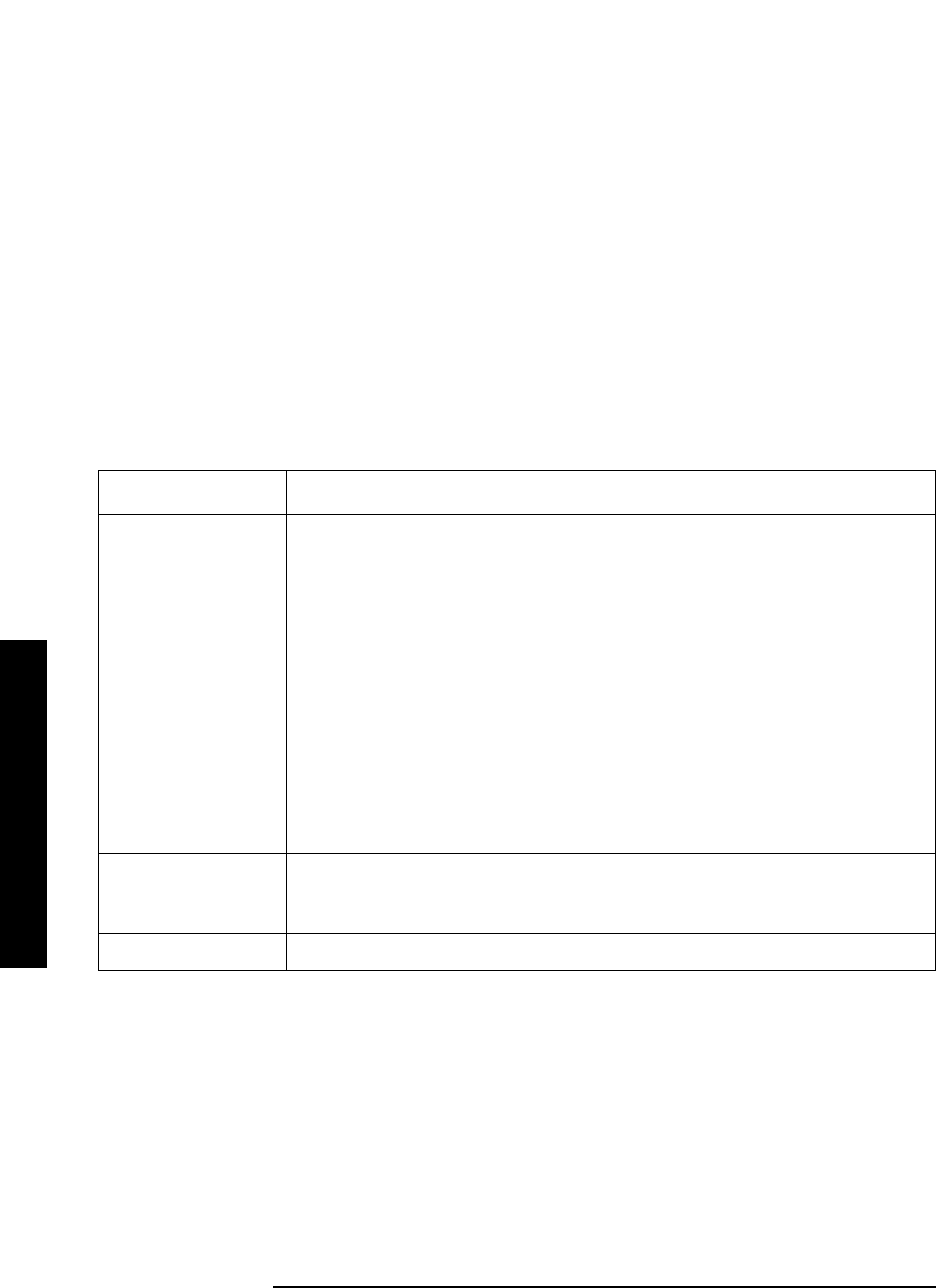
322 Chapter5
One-Button Measurement Functions
MEASURE (Spectrum Analysis Mode)
One-Button Measurement Functions
5.1.11 Spurious Emissions
The spurious emissions measurement identifies and determines the power level of
spurious emissions in certain frequency bands. For more information see “Meas Setup
(Spurious Emissions)” on page 485
.
Key Path:
MEASURE
Remote Command:
:CONFigure:SPURious
:INITiate:SPURious
:FETCh:SPURious[n]?
:MEASure:SPURious[n]?
:READ:SPURious[n]?
Example: MEAS:SPUR?
5.1.12 Spectrum Emission Mask
Spectrum Emission Mask measurement includes the in-band and out-of-band spurious
emissions. As it applies to W-CDMA (3GPP), this is the power contained in a specified
frequency bandwidth at certain offsets relative to the total carrier power. It may also be
expressed as a ratio of power spectral densities between the carrier and the specified offset
frequency band. For WLAN, the reference power is taken as the peak PSD in the signal,
n Results Returned
n=1 (or not
specified)
Returns a variable-length list of values containing detailed spur
information. The total number of data values returned is (1 + 6x spurs),
where x is the number of spurs identified. You can have up to 121 data
entries if you have the maximum 20 spurs identified. The values returned
are in the following order:
1. Number of spurs in items 2 through 6 in this list
[Repeat the following for each spur]
2. Spur number
3. Range number in which spur was located (integer)
4. Frequency of spur (Hz)
5. Amplitude of spur (dBm)
6. Absolute limit (dBm)
7. Pass or Fail (1|0)
n=2 through 21 Returns trace data values for the selected frequency range (where range
number = n − 1). If the selected range is not active, then 9.91E37 is
returned for each non-active trace data element.
n=22 Returns the number of spurs found.


















