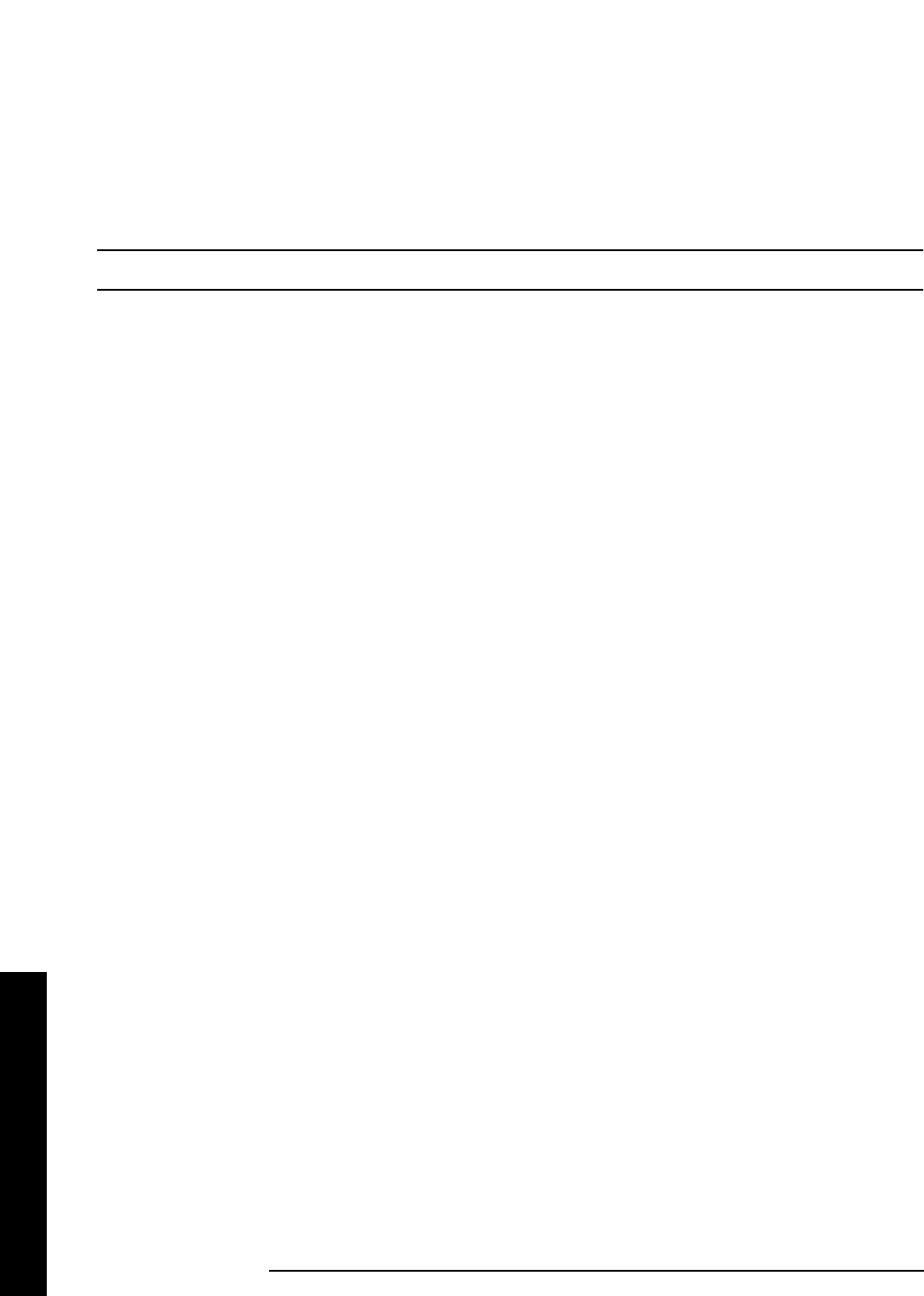
72 Chapter2
Instrument Functions: A - L
Auto Couple
Instrument Functions: A - L
• VBW/RBW ratio is set to 1.0
• Span/RBW ratio is set to Auto
• Auto Sweep Time is set to Normal
• FFT & Sweep is set to Auto: Best Dynamic Range
• ADC Ranging is set to Autorange
• Marker Count, Gate Time is set to Auto
NOTE Marker Trace and Printer have an Auto setting, but are not affected by Auto All.
Remote Command:
:COUPle ALL|NONE
:COUPle?
Remote Command Notes: sets all the functions to the manual (not coupled) mode. There
is no front-panel key equivalent to the COUPle NONE command.
ALL puts all the functions into the auto coupled mode.
Example: COUP ALL
2.1.2 FFT & Sweep
Selects the FFT vs. Sweep key functions.
Key Path:
Auto Couple
Remote Command:
[:SENSe]:SWEep:TYPE AUTO|FFT|SWEep changes the sweep type to FFT or swept, or it
lets the analyzer automatically choose the type of analysis to use based on current
instrument settings.
[:SENSe]:SWEep:TYPE?
Example: SWE:TYPE FFT
2.1.2.1 Auto: Best Dynamic Range
This function is automatically activated when
Auto All is selected. Selecting Auto: Best
Dynamic Range
tells the analyzer to choose between swept and FFT analysis, with a primary
goal of optimizing dynamic range. If the dynamic range is very close between swept and
FFT, then it chooses the faster one.
While
Zero Span is selected, this key is greyed out. The status of the FFT & Swept selection
is saved when entering zero span and is restored when leaving zero span.
Key Path:
Auto Couple, FFT & Sweep
Saved State: Saved in instrument state


















