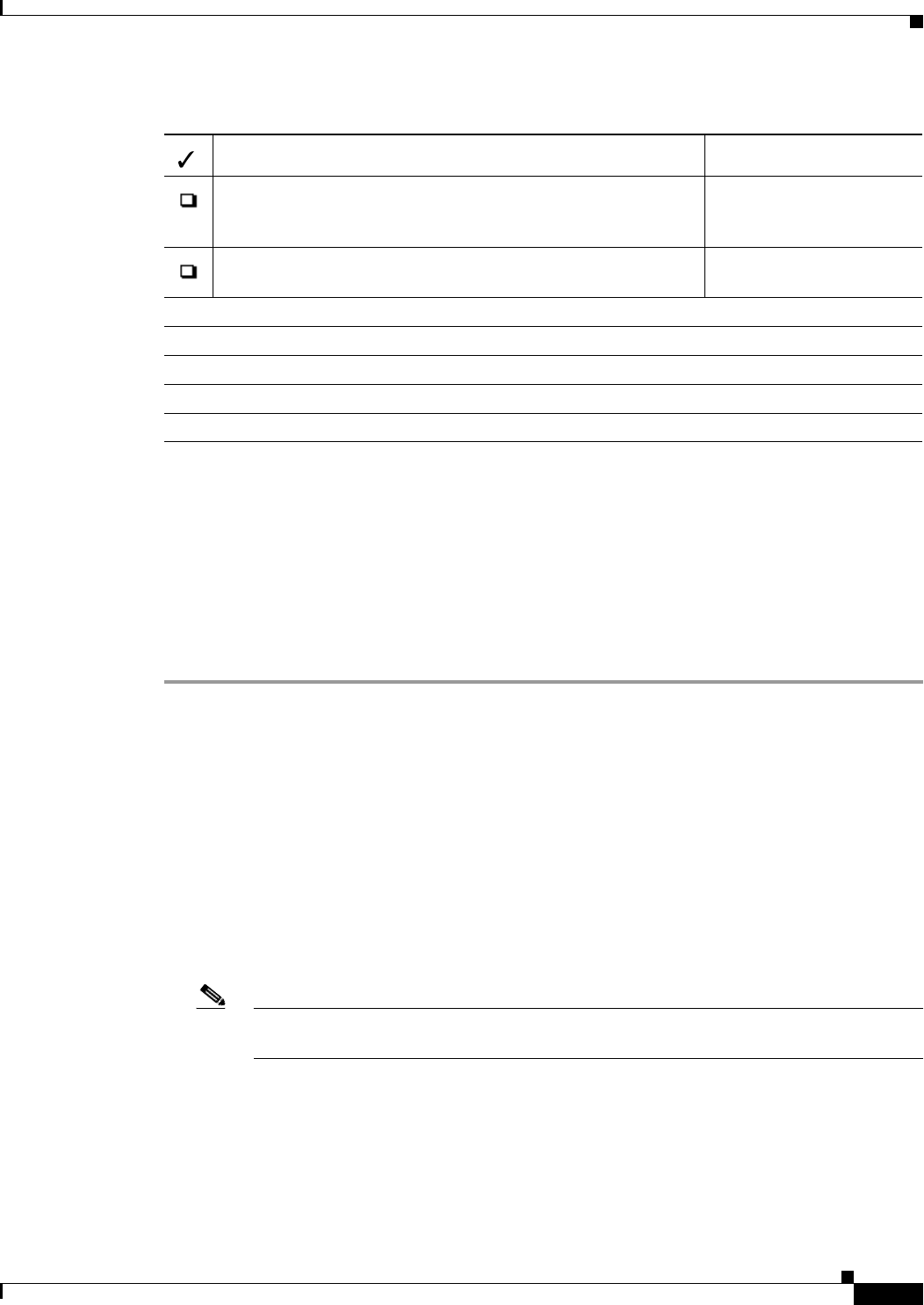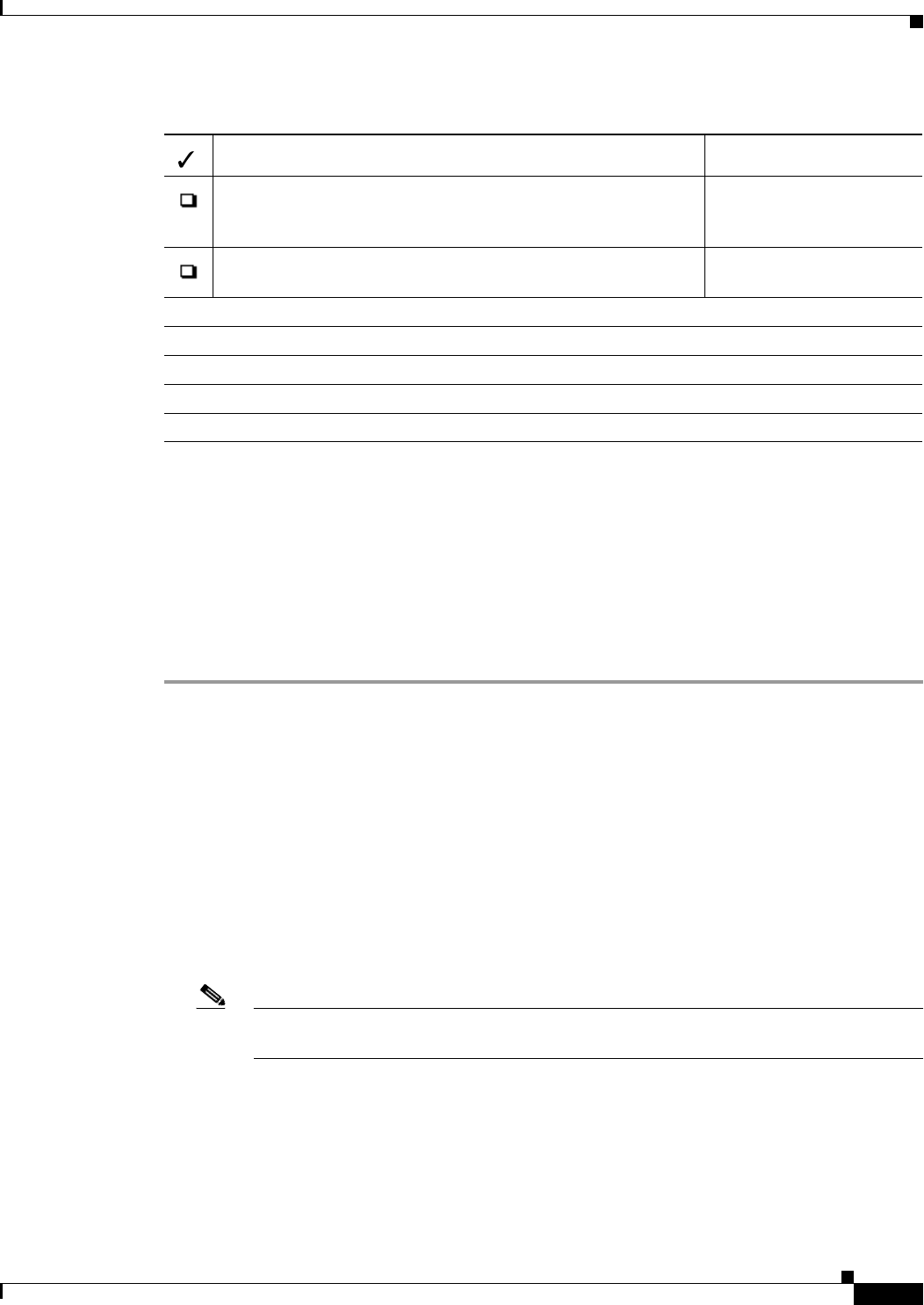
2-13
Cisco Application Deployment Engine (ADE) 2130 and 2140 Series Appliance Hardware Installation Guide
78-18579-02
Chapter 2 Preparing to Install the Cisco ADE 2130 and 2140 Series Appliance
Preparing Your Site for Installation
Inspect all items for shipping damage. If anything appears to be damaged, or if you encounter problems
installing or configuring your appliance, contact your customer service representative.
Cisco Information Packet and Warranty
The Cisco Information Packet provides warranty, service, and support information.
To access and download the Cisco Information Packet and your warranty and license agreements from
Cisco.com:
Step 1 Launch your Internet browser, then go to this URL:
http://www.cisco.com/univercd/cc/td/doc/es_inpck/cetrans.htm
The Warranties and License Agreements page appears.
Step 2 To read the Cisco Information Packet:
a. Click the Information Packet Number field, and make sure the part number 78-5235-03D0 is
highlighted.
b. Select the language in which you would like to read the document.
c. Click Go.
The Cisco Limited Warranty and software License page from the Information Packet appears.
d. Read the document online, or click the PDF icon to download and print the document.
Note You must have Adobe Acrobat Reader to view and print PDF files. You can download the
reader from the Adobe website at: http://www.adobe.com
Step 3 To read translated and localized warranty information about your product:
a. Enter this part number in the Warranty Document Number field:
78-5236-01C0
b. Select the language in which you would like to read the document.
c. Click Go.
Regulatory Compliance and Safety Information for the Cisco
Application Deployment Engine (ADE) 2130 and 2140 Series
Appliance
78-18319-xx
Cisco Application Deployment Engine (ADE) 2130 and 2140
Series Appliance Hardware Installation Guide
78-18579-xx
Notes
Table 2-2 Cisco ADE 2130 or 2140 Series Appliance Packing List
Item Cisco Part Number