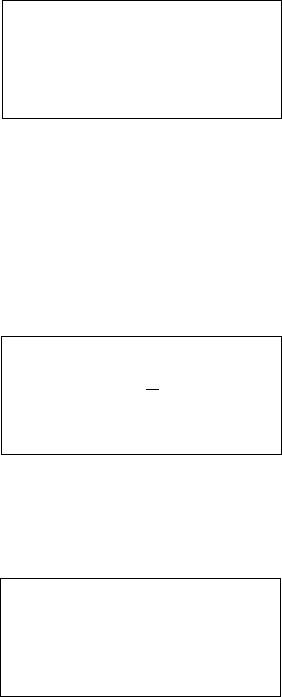
RC GROUP - 149_ItEn.0102
32
PARTENZA RANDOM DELL'UNITA'
Quando si attiva appare l'indicazione sul display WAIT
PLEASE - READING INPUTS per circa 1 minuto (random
time).
Il "Random time" è calcolato dal microprocessore per evi-
tare che più unità si attivino nello stesso istante.
Trascorso il "Random time", l'attivazione del ventilatore
principale avviene con un ritardo pari al set "Delay main
fan on".
FUNZIONAMENTO UNITA' (Ventilatore principale)
L'unità si attiva (ventilatore principale On) quando si verifi-
cano tutte le seguenti condizioni:
- è stato premuto sulla tastiera il tasto ON/OFF in modo
che il relativo LED sia acceso.
- l'ingresso ON/OFF di abilitazione esterna (ingresso digi-
tale 1) è chiuso.
- il supervisore non ha inviato comandi di spegnimento.
Nel caso in cui il supervisore comandi lo spegnimento
dell'unità è sempre possibile attivare l'unità dal tasto ON/
OFF della tastiera locale.
- non sono presenti condizioni di allarme (sonda di tempe-
ratura guasta, termico ventilatore principale, allarme fumo-
fuoco, intervento termostato limite con ripristino manuale.)
Solamente nel caso in cui le condizioni sopra descritte
sono soddisfatte il ventilatore principale può attivarsi unita-
mente agli altri componenti dell'unità.
FUNZIONE CHRONO (a richiesta)
Funzione per l'attivazione dell'unità su fasce orarie.
La funzione prevede l'installazione della scheda ADDR+CK.
Premere il tasto "OROLOGIO" per accede all'impostazione
dell’ora e della data ed ai relativi parametri.
Per impostare l’ora premere il tasto "ENTER" e variare il
valore dell’ora con i tasti "FRECCIA", premere di nuovo
"ENTER" per variare il valore dei minuti. Proseguire nello
stesso modo per impostare giorno, mese e anno.
Quando il cursore è posizionato nell’angolo in alto a sini-
stra, premendo un tasto "FRECCIA", dopo aver inserito la
password, si accede alla maschera di impostazione della
funzione "CHRONO":
Impostando il valore a "Y" si abilita l’accensione e lo
spegnimento automatico dell’unità secondo la program-
mazione oraria effettuata di seguito (dopo aver premuto il
tasto "FRECCIA GIU"):
RAMDOM STARTING OF THE UNIT
When the unit starts on display appears WAIT PLEASE -
READING INPUTS for about 1 minute (random time).
The "Random Time" is automatically calculated by the
microprocessor in order to avoid simultaneous units start
up's.
Once "Random time" elapsed, the main fan activation is
delayed by the set "Delay main fan on".
UNIT SWITCH ON (Main fan on)
The unit switches on (main fan on) when the following
conditions happen:
- the keyboard ON/OFF key has been pressed and the
relevant LED is lighting.
- the ON/OFF external enabling input is closed (digital
input 1).
- A switch OFF command has not been sent by the
supervisor.
In case the supervisor switches off the unit, it is still
possible to activate it by pressing the ON key on terminal
keyboard.
- no alarms presence (temperature sensor fault, main fan
thermal protection, smoke-fire alarms, limit thermostat
with manual reset.)
Only if these conditions are satisfy, the main fan starts
together the other unit components.
CHRONO FUNCTION (on request)
Function for unit activation on timezone.
For this function the ADDR+CK card is necessary.
Press the "CLOCK" key to enter into the time and date
setting.
Press "ENTER" key to set hours and with ARROW key
change the value. Press again "ENTER" to set minutes.
Repeat the set mode for day, month and year.
When the cursor is positioned in upper left corner, by
pressing the "ARROW" key, after password insertion, it is
possible to enter into the "CHRONO" function mask.
By setting the value "Y", the automatic on/off unit is ena-
bled, according to the hourly program as described below
(by pressing ARROW DOWN):
Daily time zone with
automatic on/off
N
MP2000 AIR CONDITIONERS
Sistema di controllo a microprocessore per condizionatori d'aria •
Air conditioners microprocessor control system
_ Clock & Date
Setting
Time 13:30
Date 12/02/99
Daily timezone 1
Time 1 06:00 to 12:00
Time 2 13:00 to 18:00
Days MON/FRI


















