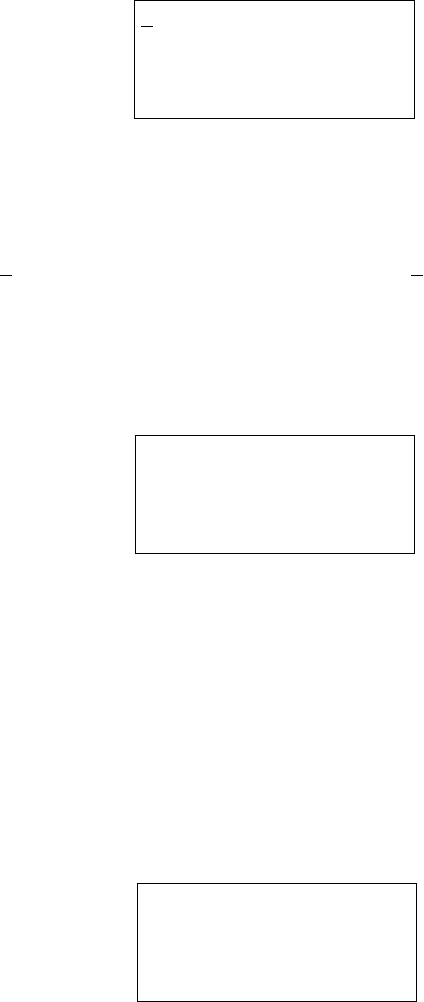
RC GROUP - 149_ItEn.0102
40
MP2000 AIR CONDITIONERS
Sistema di controllo a microprocessore per condizionatori d'aria •
Air conditioners microprocessor control system
Unit configuration _
General parameters
Timing
Unit initializat.
Setpoints
Temperature 22,0°C
Humidity 52%rH
Temperature setpoint
limits
Minimum 10,0°C
Maximum 30,0°C
SET POINT
Funzione per la modifica dei set point di fabbrica di tem-
peratura ed umidità ambiente.
Premere SET per selezionare la maschera che visualizza
i valori impostati.
Premendo ENTER si sposta il cursore sotto il primo valore
da modificare.
Premendo FRECCIA GIÙ/SU si modifica il valore.
Premendo ancora ENTER si accede all'impostazione del
secondo valore.
Terminata l'impostazione e premendo ENTER il cursore
torna a posizionarsi sotto
Setpoint.
Premendo HOME si esce dalla funzione.
PROGRAM SETS
Funzione per la modifica dei sets di programma.
Premere PRG, inserire la password e comparirà la ma-
schera che visualizza i valori impostati.
Premendo ENTER si sposta il cursore sotto il primo valore
da modificare.
Premendo FRECCIA GIÙ/SU si modifica il valore.
Premendo ancora ENTER si accede all'impostazione del
secondo valore.
Terminata l'impostazione premere ENTER fino a quando
il cursore si posiziona in alto a sinistra. Quindi premendo
FRECCIA GIÙ si passa alla maschera successiva.
Premendo HOME si esce dalla funzione.
SET MANUFACTURER
Funzione per la modifica dei set del costruttore.
Premere HOME+PRG per 4 sec., inserire la password e
comparirà la maschera che visualizza menu principale.
Dove:
Unit Confinguration definisce la configurazione di base
dell'unità (presenza sonde, presenza e tipo di compresso-
re e delle resistenze, ecc. ecc.)
General parameters definisce le logiche ed i differenziali
dei vari stadi di funzionamento.
Timing definisce le tempistiche dei vari componenti ed al-
larmi.
Unit initializat. consente di effettuare il memory reset,
ovvero azzera la memoria di funzionamento e ristabilisce i
sets di default.
Premendo FRECCIA GIÙ si seleziona il menu desiderato e
quindi ENTER per entravi (per esempio "Unit configuration").
SET POINT
This function allows the change of the default factory
setpoint for ambient temperature and humidity.
Press SET to display the page showing the current set
values.
Press ENTER to move the cursor under the first value to be
changed.
Press ARROW UP/DOWN to change the value as re-
quired.
Press ENTER again to enter the second value set.
When all values have been set, press ENTER to move the
cursor under
Setpoint.
Press HOME for exit.
PROGRAM SETS
This function allows you to change the program sets.
Press PRG, enter the password to display the page show-
ing the currently set values.
Press ENTER to move the cursor to the first value to be
changed.
Press ARROW DOWN/UP to change the value.
Press ENTER again to move to the second value.
When all required values have been set, press ENTER until
the cursor is located at the top left of the screen.
Press now ARROW DOWN to move to the next page.
Press HOME to exit.
SET MANUFACTURER
This function allows to change the manufacturer sets.
Press HOME+PRG for 4sec., enter the password to display
the main menu.
Where:
Unit configuration sets the unit base configuration (pres-
ence of probes, presence and type of compressor and
heating elements, etc. etc).
General parameters sets the logic and the differential of
the various working steps.
Timing sets the working time of the components and the
alarms.
Unit initialit. allows the memory reset (reset of the working
memory and restore the default sets).
Press ARROW DOWN key to select the required menu and
press ENTER to enter (for example "Unit Configuration").


















