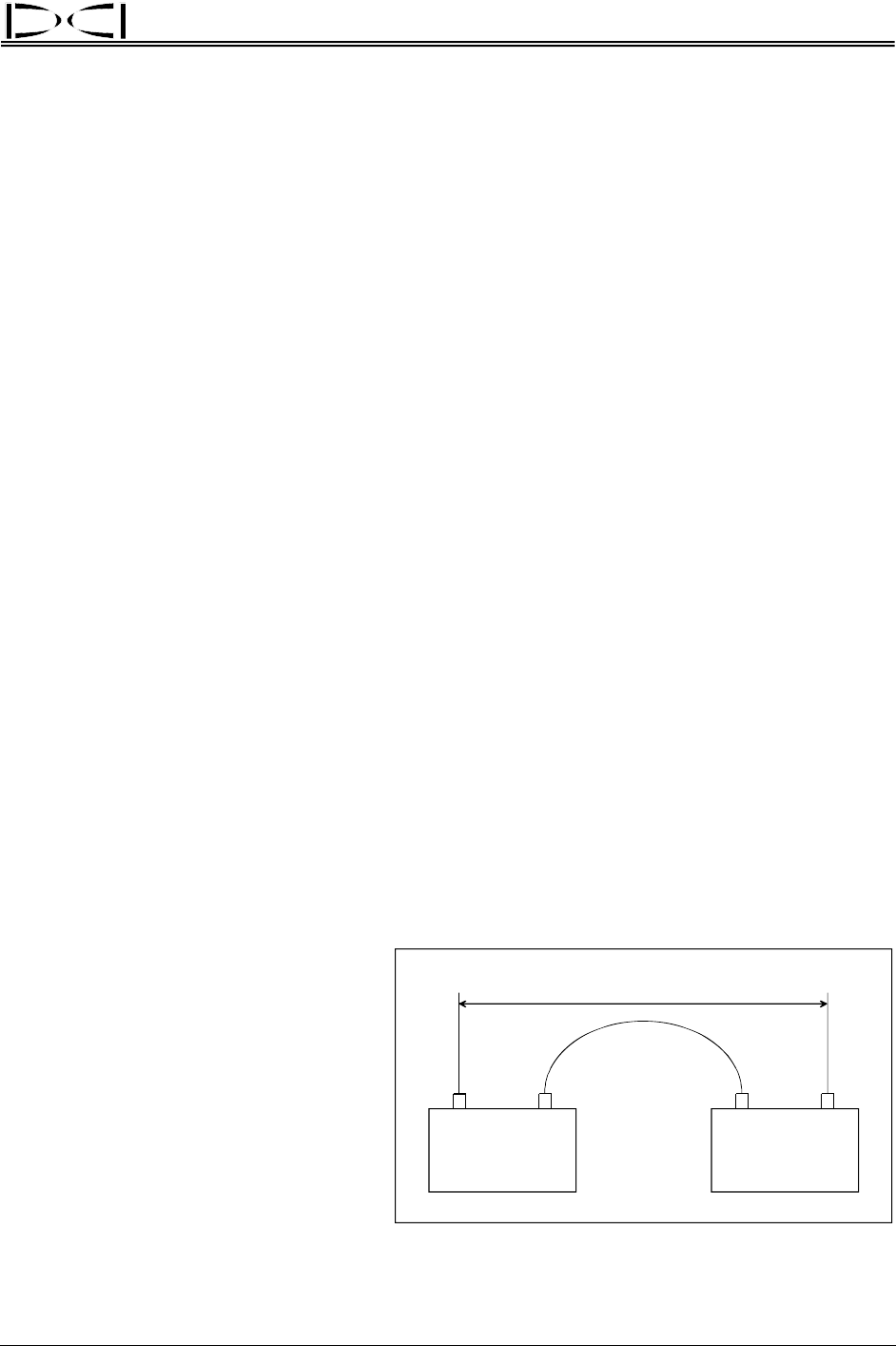
®
Cable Transmitter
¾ Temperature information can be accessed manually by turning off and then on the cable-ready
remote display.
¾ Upon supplying power, the cable transmitter will begin transmitting data.
¾ There is no sleep mode; therefore, the power supply must be turned off manually at the end of the
day. Failure to turn off the power overnight can result in an overheated cable transmitter.
¾ A low battery indication (BAT) could signify that another battery is needed.
¾ The remote steering feature may be used.
¾ The DataLog Mapping System may be used.
¾ An extraction/insertion tool is provided to remove and install the cable transmitter in the housing. The
cable transmitter’s wire must never be used to remove the transmitter.
¾ 10-gauge stranded copper wire is suggested for use with the cable transmitter, as are butt splices
with hot melt glue heat shrink.
¾ A compression fitting is necessary behind the cable transmitter to seal drilling fluid from the
transmitter cavity.
Remote Display with Cable Transmitter Capability
The remote display used with the Cable Transmitter System has special components to accept pitch, roll,
voltage, and temperature information directly off the wire from a cable transmitter. (When tracking a
standard transmitter, the receiver sends the pitch, roll, battery status, and temperature information to the
remote display using telemetry.)
The depth and left/right steering information, which is processed by the receiver, is sent to the remote
display by telemetry. Therefore, the information on the remote display is a combination of information
received from the cable transmitter and from the receiver. The receiver must be set to the same channel
as the remote display.
A delta symbol or triangle in the top left window of the remote display indicates if it is operating in the
cable transmitter mode. Temperature will be displayed in the top right window of the remote display
following a 4°C increase. To view the cable transmitter’s temperature at any time, simply turn the remote
display unit off and then on (do not turn off the power supply). The temperature will display in degrees
Celsius in the top right window for
2 seconds during start-up. (See “Tem-
perature Overheat Warning” in the
Transmitter Section.)
12-Volt
Battery
–
+
12-Volt
Battery
–
+
–
+
24 Volts DC
Adding Batteries in Series
The battery indicator (BAT) in the top left
window, which is normally used to signal
a low battery condition in the transmitter,
will now indicate the voltage of the
transmitter’s above-ground battery(ies).
When the BAT symbol appears, it is time
to add another battery to the power
system. Be sure batteries are added
correctly in series (see diagram).
DigiTrak
®
Mark III Operator’s Manual 61


















