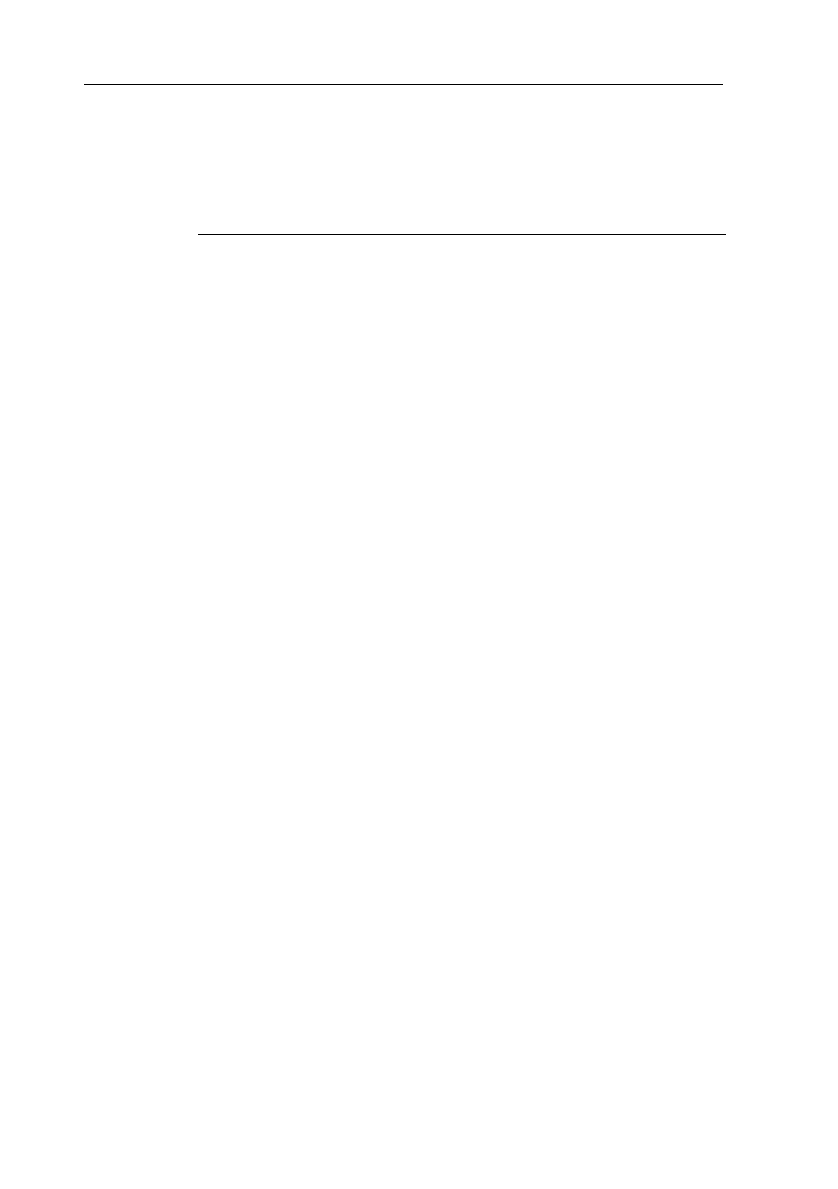
4 - 46 COMMAND REFERENCE
DISPlay:MENU[:NAME]
Syntax:
DISPlay:MENU[:NAME] <character_data>
Description:
The DISPlay:MENU command can be used to select a softkey menu by
specifying a predefined name. Additionally, the display of the softkey menu field
is switched ON. So, the execution of the DISPlay:MENU command is coupled to
the execution of the DISPlay:MENU:STATe ON command. The menus ACQuire,
DISPlay, MATH, MEASure, SAVE, and RECall are available in the digital mode.
If they are specified in the analog mode, error -221 "Settings conflict;Digital mode
required" is generated.
After a
*
RST command, the mode is set at TBMode without display of the TB
MODE softkey menu field.
Example:
Send → DISPlay:MENU TBMode Selects and displays the TB MODE softkey
menu.
Front panel compliance:
The DISPlay:MENU command is the remote equivalent of the front panel menu
buttons TB MODE, TRIGGER, DTB, SETUPS, CURSORS, ACQUIRE, DISPLAY,
MATH, MEASURE, SAVE, RECALL, UTILITY, and VERT MENU.
<character_data> FRONT PANEL SOFTKEY NAME
TBMode
TRIGger
DMODe
SETups
CURSors
ACQuire
DISPlay
MATH
MEASure
SAVE
RECall
UTIL
VERTical
TB MODE
TRIGGER
DTB
SETUPS
CURSORS
ACQUIRE
DISPLAY
MATH
MEASURE
SAVE
RECALL
UTILITY
VERT MENU
(main time base)
(delayed time base)


















