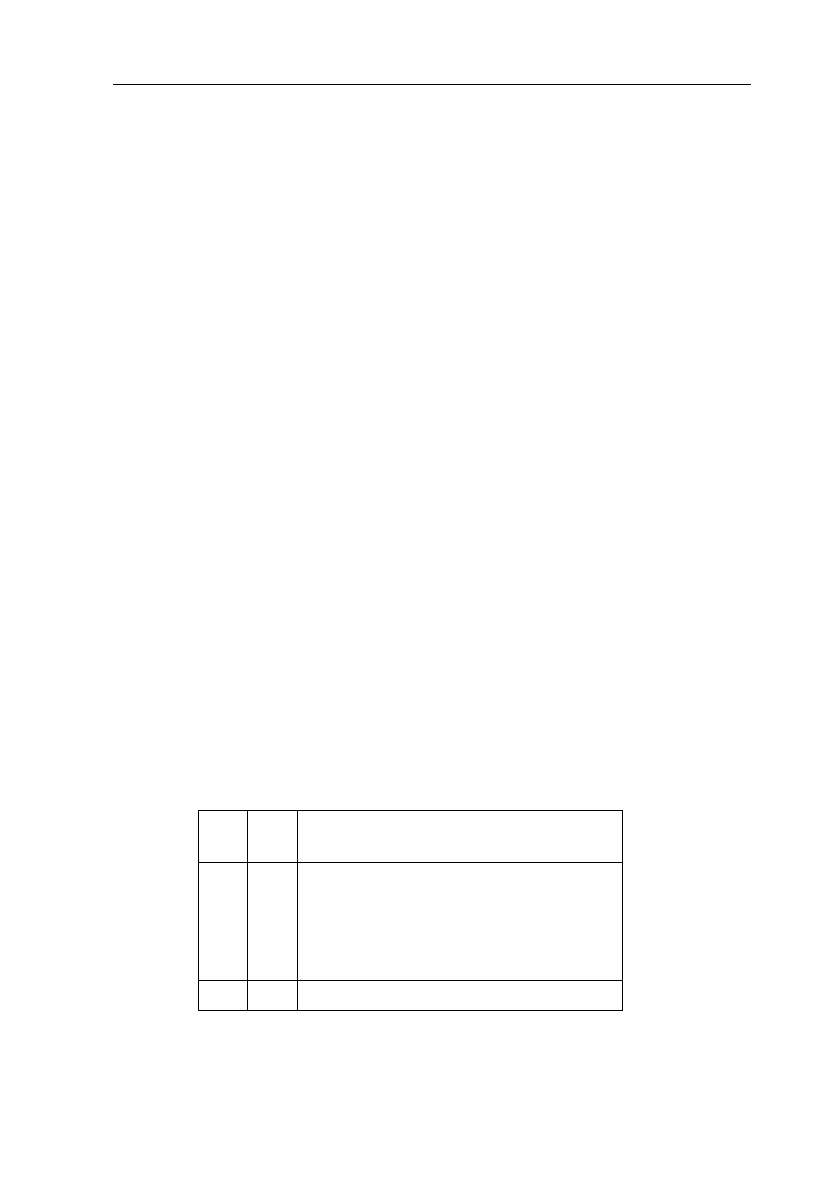
USING THE COMBISCOPE INSTRUMENTS 3 - 79
3.17 Front Panel Simulation
The use of "front panel simulation" commands must be restricted to special
applications or front panel functions that are not supported by SCPI commands.
Bear in mind the differences between different instruments from the same family,
as described in the beginning of this chapter.
It is possible to simulate the pressing of a key on the front panel by using the
SYSTem:KEY command. It is also possible to detect whether or not a key has
been pressed. This is done via bit 6 (URQ) of the Event Status Register (
*
ESR?
query). The last key pressed can be queried by using the SYSTem:KEY? query.
Furthermore, it is better to use the DISPlay:MENU command to switch a softkey
menu ON or OFF. The pressing of a softkey can be simulated with the
SYSTem:KEY 1 to 6 command. Since the role of each softkey is determined by a
previously selected menu, this will be a tedious and cumbersome process. Still it
might be of interest for simple applications.
Example:
The command sequence
*
RST;DISPlay:MENU ACQuire;:SYSTem:KEY 2 resets
the instrument (e.g., digital mode on and peak detection off), switches the softkey
menu ACQUIRE on, and simulates the pressing of softkey 2, which causes peak
detection to be switched on.
3.17.1 How to simulate the pressing of a front panel key
The SYSTem:KEY commands allow you to simulate the pressing of a front panel
key. The front panel key numbering (not the rotary knobs) is roughly divided into
the following matrix of rows and columns.
Note: The number positions 1 to 6 represent the softkeys.
column: 1 2 3 13
row 1
row 2
101
201
102
202
103
203
113
213
row 3
row 4
row 7
1
2
.
.
6
302
402
.
.
702
303
304
.
.
703
313
413
.
.
713
row 8 801 802 803 813


















