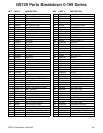G9729 Combination Lathe/Mill
-55-
Symptom Possible Cause Possible Solution
Motor will not start.
1. Low voltage.
2. Open circuit in motor or loose connec-
tions.
3.
Faulty start capacitor.
1. Check power line for proper voltage.
2. Inspect all lead connections on motor
for loose or open connections.
3. Replace start capacitor.
Motor will not start; fuses or circuit break-
e
rs blow.
1. Short circuit in line cord or plug.
1. Repair or replace cord or plug for dam-
aged insulation and shorted wires.
Motor fails to develop full power (output
of motor decreases rapidly with decrease
in voltage at motor terminals).
1. Power line overloaded with lights, appli-
ances,
and other motors.
2. Undersized wires or circuits too long.
1. Reduce load on power line.
2. Increase wire sizes or reduce length of
the circuit.
Motor overheats. 1. Motor overloaded.
2. Air circulation through the motor
restricted.
1.
Reduce load on motor.
2. Clean out motor to provide normal air
circulation.
Table
hard to move. 1. Table locks are tightened down.
2. Chips have loaded up on bedways.
3. Bedways are dry and in need of lubri-
cation.
4.
Longitudinal stops are interfering.
5. Gibs are too tight.
1. Check to make sure table locks are
fully released.
2. Frequently clean away chips that load
up during milling operations.
3. Lubricate bedways and handles.
4. Check to make sure that stops are
floating and not hitting the center stop.
5. Loosen gib screw(s).
Breaking tools, cutters. 1. RPM and or feed rate is too fast.
2. Cutter getting too hot.
3. Taking too big of a cut.
1. Use tables to set correct RPM and feed
rates.
2.
Use cutting fluid or oil for appropriate
application.
3.
Lessen depth of cut and allow chips to
clear.
Workpiece
vibrates or chatters during
operation.
1.
Table locks not tight.
2. Spindle lock not tight.
3. Workpiece not securely clamped to
table or into mill vice.
4. RPM and feed rate too high.
1. Tighten down table locks.
2. Tighten spindle lock.
3. Check that clamping is tight and suf-
ficient
for the job. Make sure mill vice
is tight to the table.
4. Use appropriate RPM and feed for the
job.
L
oud repetitious noise coming from
machine.
1. Pulley set screws or keys are missing
or loose.
2. Motor fan is hitting the cover.
3. V-belts are defective.
1. Inspect keys and set screws. Replace
or tighten if necessary.
2. Adjust fan cover mounting position,
tighten fan, or shim fan cover.
3. Replace V-belts.
Bad surface finish. 1. Wrong RPM or feed rate.
2. Dull cutter or poor cutter selection.
3. Wrong rotation of cutter.
1. Adjust for appropriate RPM and feed
rate.
2.
Sharpen cutter or select a better cutter
for the intended operation.
3. Check for proper cutting rotation for
cutting tool.
Troubleshooting