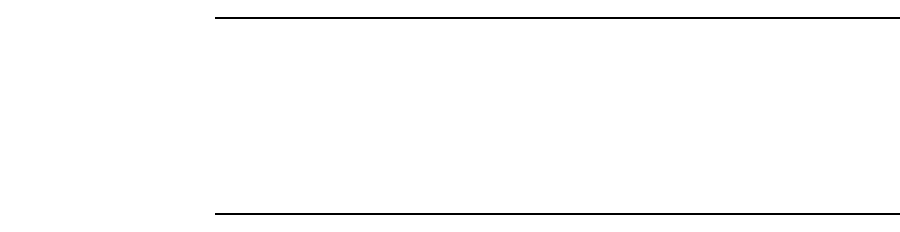
Overall WEBES Release Notes
1.3 Operating System Requirements
Rev. 9/8/06
Web-Based Enterprise Services Release Notes 1–3
See the next section "1.3 Operating System Requirements" for the operating systems that
WEBES can be installed upon. Although WEBES can be installed on any of these hardware
and operating system combinations, SEA only supports event bit-to-text translation and event
analysis on a certain set of HP products.
See Section “2.2 Supported Products for the list of products that SEA supports.
1.3 Operating System Requirements
This version of WEBES can be installed on the following operating systems:
• Microsoft® Windows
• Windows 2000
• Windows Server 2003
• Web Edition, Standard Edition and Enterprise Edition for 32 bit
• Enterprise Edition for 64 bit Itanium based Systems
• Windows XP Professional 32 bit Edition
• HP OpenVMS Alpha versions 7.3-1 or higher
Note
WEBES v4.4.3 will install and function on OpenVMS Alpha v7.3-1 and above. The
next version of WEBES will only install and function on v7.3-2 and above.
You can install and run WEBES on HP-UX and Linux, but currently it does not
analyze native error logs for events occurring on those platforms.
You can, however, copy an error log from another system (Windows or OpenVMS)
to an HP-UX or Linux system for manual analysis there.
• HP-UX PA-RISC version 11.00, 11.11 or higher
• HP-UX Integrity Server 11.23 or higher
• Red Hat Enterprise Linux Application Server 3.0 and 4.0
• Red Hat Enterprise Linux Enterprise Server 3.0 and 4.0
This version of WEBES is NOT supported on the following versions of Windows:
• Windows ME, 98, 95, 3.1, or earlier
• Windows NT
• Windows 2000 Datacenter Server
• Windows 2003 Datacenter, Small Business Server, or Storage Server Editions
• Windows XP Home, Media Center, or Tablet PC Editions


















