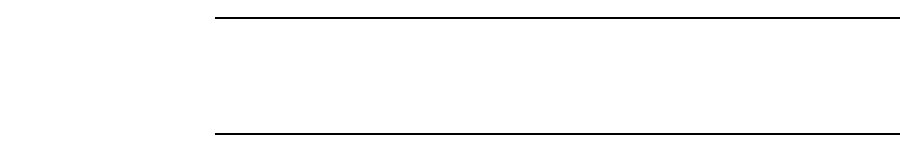
System Event Analyzer
2.3 SEA Known Issues
Rev. 9/8/06
2–6 Web-Based Enterprise Services Release Notes
Could not find file: /WCCApplet102BeanInfo.class
It is safe to ignore this message since it does not impact the performance, stability, or
functionality of SEA.
2.3.1.6 Transferring Files with FTP
If you move files using FTP, it is important to use the appropriate settings for the transfer.
Windows
Make sure the FTP transfer mode used for binary error logs is binary rather than ASCII. SEA
does not generate an error message when you process a file that was transferred in ASCII
mode, but it may skip some events, show corruption in translated events, and produce
unreliable analysis results.
OpenVMS
Make sure the FTP transfer mode used for binary error logs is binary rather than ASCII. In
addition, the file attributes must be restored after the file is transferred to an OpenVMS
machine.
In order to preserve the correct file attributes, SEA files should be formatted as Stream_LF
with the CR control character. This file formatting restriction applies to binary event log files
and all other SEA files containing binary (non-text) data.
When you are using FTP to transfer files to an OpenVMS system, FTP does not preserve the
correct file attributes. Use the following command after the transfer has completed to restore
the correct attributes:
set file/attr=(rfm:stmlf,rat:cr) filename.*
SEA does not generate an error message when you process a file that was transferred in ASCII
mode or was transferred in binary mode but left with incorrect attributes, but it may skip some
events, show corruption in translated events, and produce unreliable analysis results.
2.3.1.7 Duplicate Callouts with both DECevent and WEBES
Installed
Note
This issue is most likely to occur when newer Alpha platforms with WEBES (such as
the GS160) are connected to clusters containing older Alpha platforms with
DECevent (such as the GS60 Turbolaser). However, the issue is not necessarily
limited to those scenarios.


















