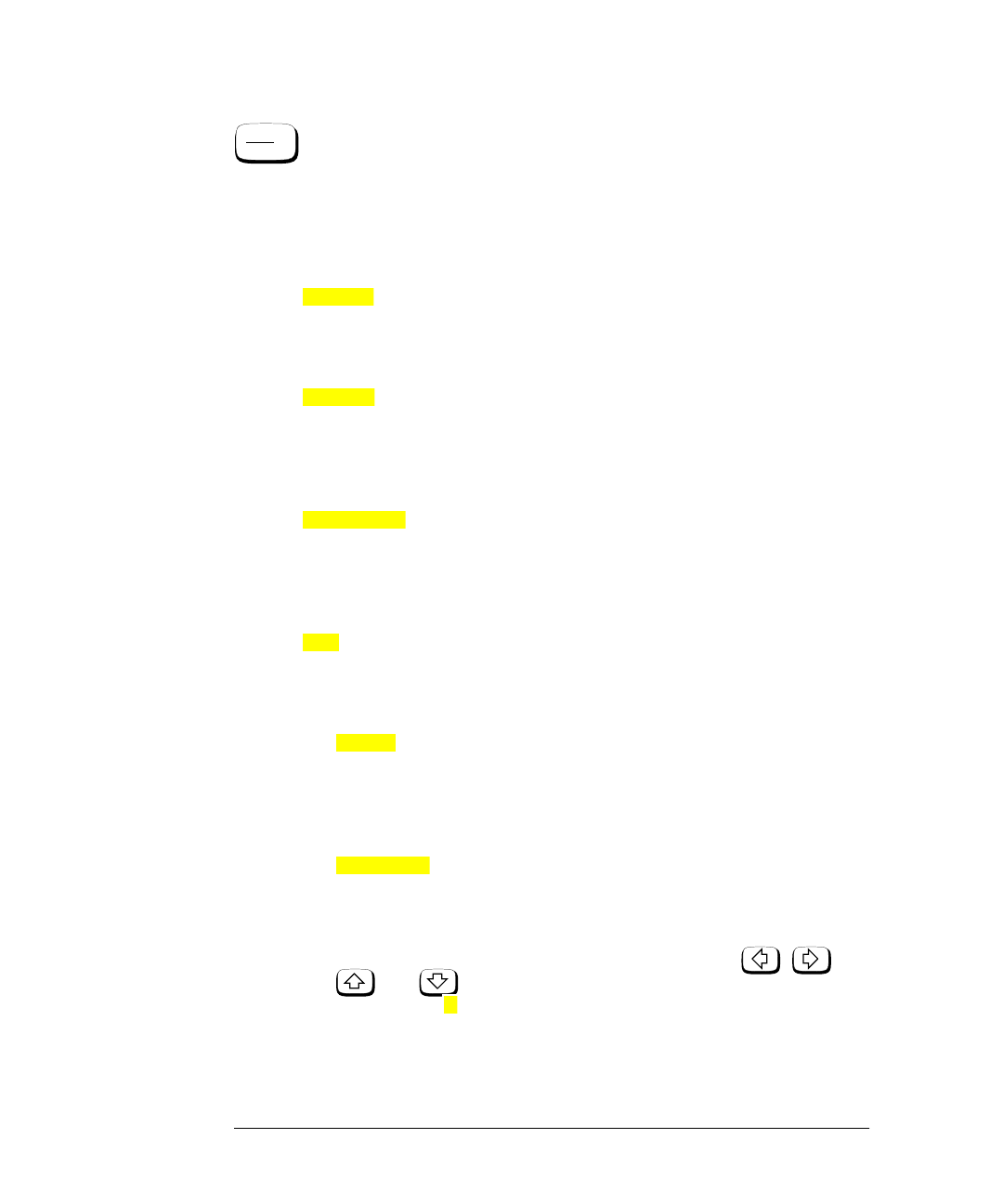
HP4402.book : chapter3.fm 34 Fri Feb 12 15:32:45 1999
Menu Reference
Front Panel Menu Reference "Zero/Cal" Menu
3-34 HP E4419B User’s Guide
The softkey menu structured to this hardkey affects the channel setup.
Press this hardkey to access the “Zero/Cal” menu which allows you to zero
and calibrate the power meter. Refer to “Calibrating the Power Meter”, on
page 2-8 for further information.
•
Press this softkey to adjust channel A for a zero power reading
with no power applied to the power sensor. Refer to “Zeroing and
Calibrating the Power Meter”, on page 2-7 for further information.
•
Press this softkey to adjust channel B’s internal circuitry for a
zero power reading with no power applied to the power sensor.
Refer to “Zeroing and Calibrating the Power Meter”, on page 2-7
for further information.
•
Press this softkey to adjust both channel A’s and channel B’s
internal circuitry for a zero power reading with no power supplied
to the power sensor. Refer to “Zeroing and Calibrating the Power
Meter”, on page 2-7 for further information.
•
Press this softkey to access a menu which allows you to calibrate
the power meter. Calibration sets the gain of the power meter
using a 50 MHz oscillator as a traceable power reference.
■
Press this softkey to calibrate channel A with the connected
power sensor. The POWER REF output is used as the signal
source for calibration and is automatically switched on during
this procedure.
■
Press this softkey to enter a reference calibration factor for
channel A. A value in the range of 1% to 150% can be entered.
The default value is obtained from the sensor calibration table
if one is selected, otherwise it is 100%. Use the , ,
and hardkeys to change the value. To confirm your
choice press . This softkey cannot be selected when you are
using an HP E-series power sensor.
Zero
Cal
Zero A
Zero B
Zero Both
Cal
Cal A
A Ref CF
%


















