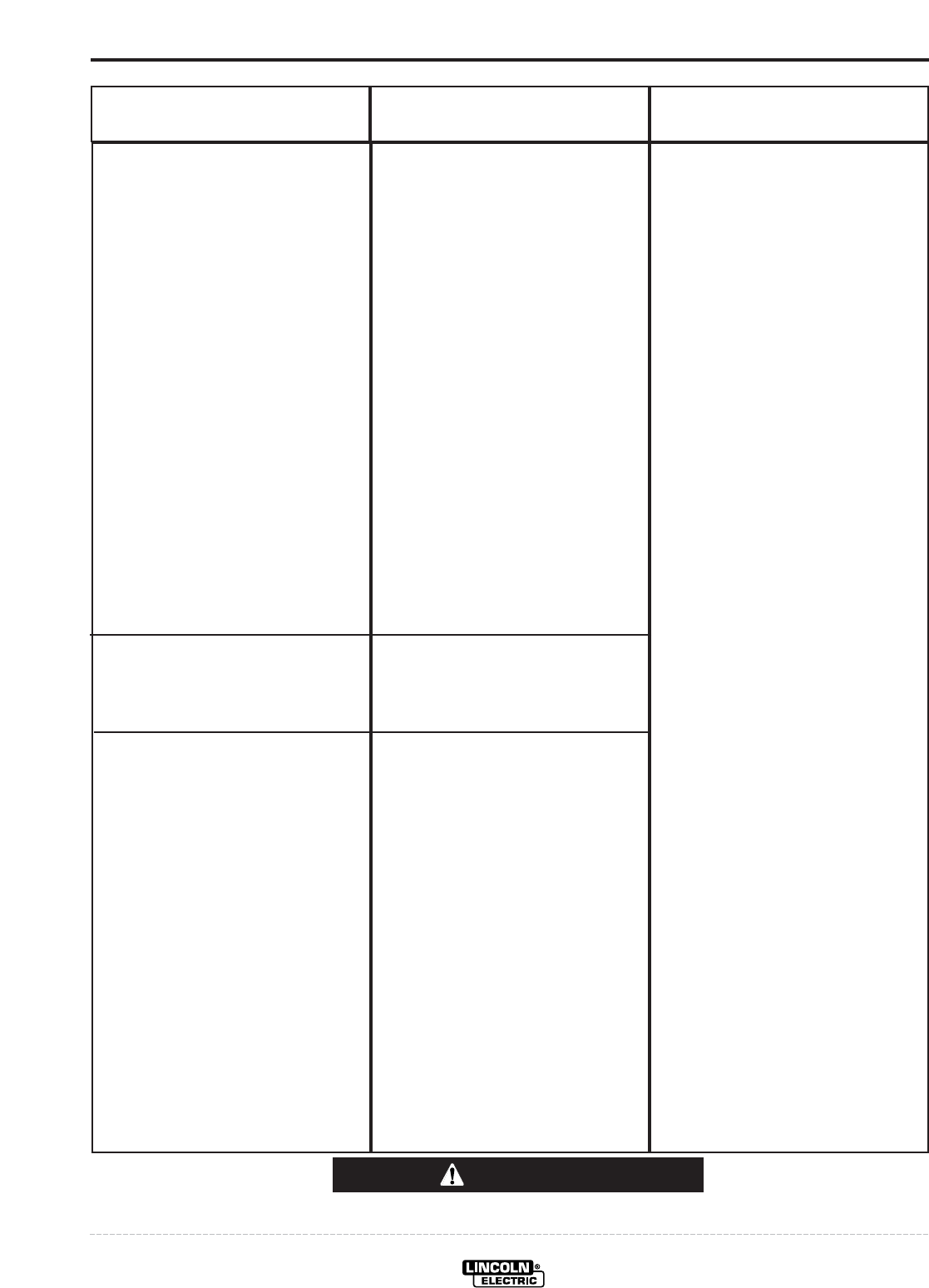
E-3
TROUBLESHOOTING
E-3
LN-742 & LN-742H
Observe all Safety Guidelines detailed throughout this manual
If for any reason you do not understand the test procedures or are unable to perform the tests/repairs safely, contact your
Local Lincoln Authorized Field Service Facility for technical troubleshooting assistance before you proceed.
CAUTION
PROBLEMS
(SYMPTOMS)
POSSIBLE
CAUSE
RECOMMENDED
COURSE OF ACTION
When the gun trigger is activated
the wire feed motor runs and the
solenoid functions but no arc volt-
age is present.
The wire feeds when the gun trig-
ger is activated but there is no con-
trol of the wire feed speed.
The wire feed speed does not
change when welding current
begins to flow.
1. Make sure the welding power
source is functioning properly.
Disconnect the control cable
from the Lincoln power source.
Place a jumper across sockets
C and D of the 14 pin amphenol
plug at the power source. Open
circuit voltage should be pre-
sent at the welder output termi-
nals. If no voltage is present at
the output terminals the power
source is faulty.
2. The control cable may be faulty.
Check leads #2 and #4 (pins C
and D) for continuity (zero
ohms).
3. The welding cables may me
faulty. Check for loose or faulty
connections.
4. The gun may be faulty. Check
or replace.
1. Check for loose or faulty con-
nections between the tach and
the control board plug J3.
1. The inch and weld speeds may
be set to the same value.
2. If the display shows the ----
symbol the inch speed has
been disabled. To enable the
inch speed press the increase
arrow key.
3. Check plug J2 on the control
board for loose or faulty con-
nections.
If all recommended possible areas of
misadjustment have been checked
and the problem persists, Contact
your local Lincoln Authorized
Field Service Facility.


















