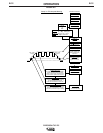D-3
MAINTENANCE
D-3
METER CALIBRATION ADJUSTMENT
The Precision TIG meter circuits are factory calibrated
for the accuracy of the ammeter and voltmeter (see
Section B Panel Control Functions), and should not
need adjustment. However, the factory trimmers are
accessible inside the control box (see Section D
Component Access):
• The Meter Board, located on the front panel of the
machine, is digital and has no calibration capability.
• Ammeter Calibration Trimmer (R5) is located on
the Control PC Board (left of center near the top of
the board). This trimmer adjusts calibration of the
ammeter circuit to the digital panel Meter, so it should
be checked after the Digital Meter check above. The
ammeter calibration is checked as follows:
1. Set to TIG mode with DC- polarity and
LOCAL control. Without closing the arc start
switch, preset the Maximum Output panel
control so the panel digital Meter reads
about 200 amps.
2. Using a DC (avg.) test ammeter with at least
1% accuracy at up to 300 amps, connect it
to measure the DC current through a short
weld cable shorting out the WORK (+) to
ELECTRODE (-) studs on the front stud
panel. Remove the TIG torch, if connected.
3. Close the arc start switch just long enough
to compare the panel Meter reading to that
of the test ammeter. The short circuit current
readings should match within 4%+/-2A. If
not, adjust the trimmer so that the panel
meter accuracy is corrected.
• Voltmeter Calibration Trimmer (R2) is located on
the Control PC Board (right of center near the top of
the board). This trimmer adjusts calibration of the
voltmeter circuit to the digital panel Meter, so it
should be checked after the Digital Meter check
above. The voltmeter calibration is checked as fol-
lows:
1. To prevent maximum OCV output (which is
not precise for voltmeter checking) discon-
nect the SCR gate lead plug from recepta-
cle J4 on the lower left corner of the Control
PC board.
2. Set to TIG mode with DC- polarity without
closing the arc start switch.
3. Using a DC (avg.) test voltmeter with at
least 1% accuracy at up to 100 volts, con-
nect it across the WORK (+) and ELEC-
TRODE (-) studs on the front stud panel.
Remove the TIG torch, if connected.
4. Press the DISPLAY panel switch to V (volts)
position, then close the arc start switch just
long enough
* to compare the panel Meter
reading to that of the test volt meter. The
open circuit voltage readings (about 50vdc)
should match within 3%+/-1V. If not, adjust
the trimmer so that the panel meter accura-
cy is corrected.
* If switch is held closed longer than about 15 seconds
the Precision TIG will shut down to protect internal
holding resistor from overheating.
UNDER-COOLER SERVICE
The required maintenance and service instructions for
the Under-Cooler are provided in the operatorʼs manu-
al (IM723) provided with the Under-Cooler Cart.
PRECISION TIG 275