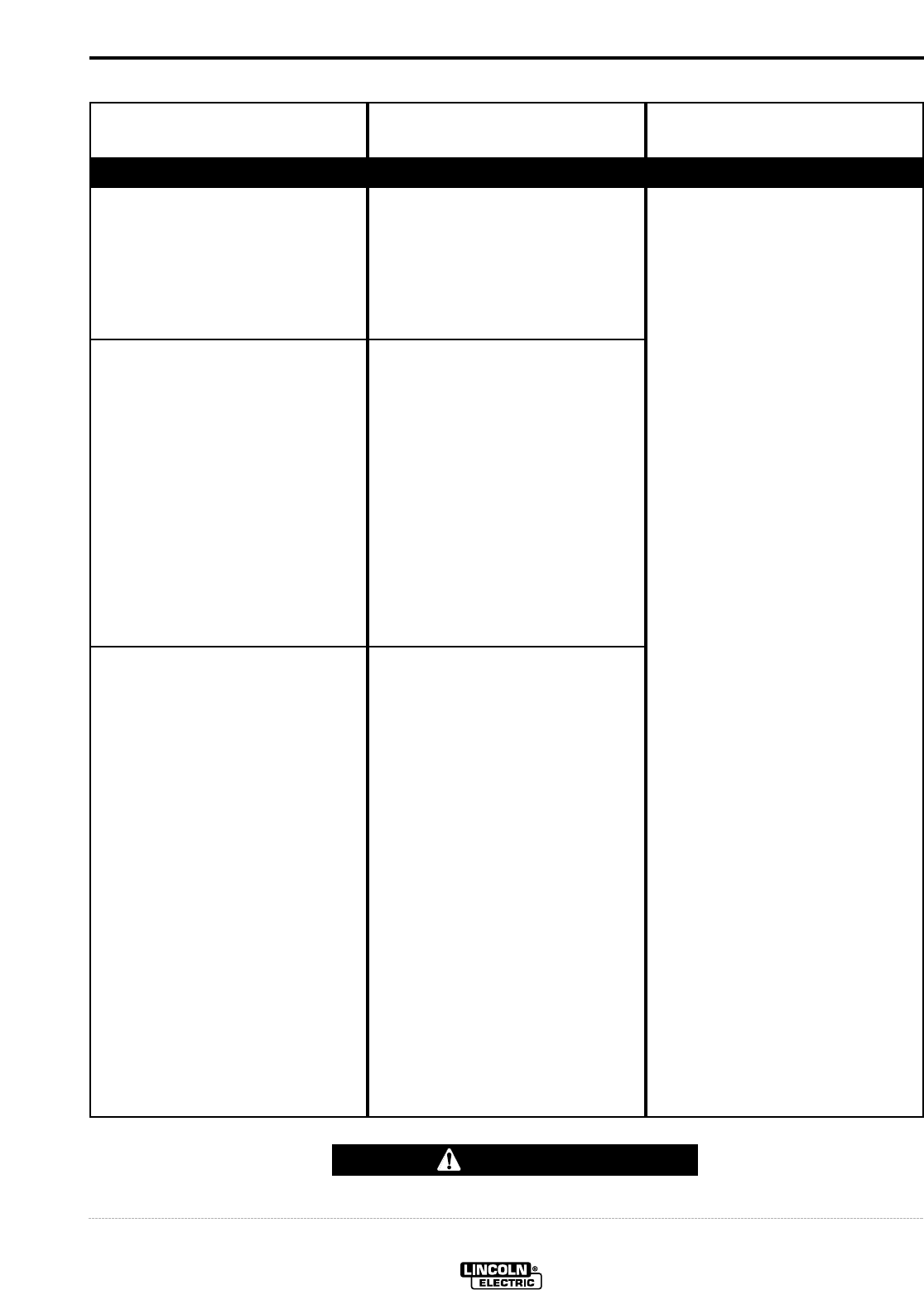
E-4
TROUBLESHOOTING
E-4
COMMANDER 400
Observe all Safety Guidelines detailed throughout this manual
If for any reason you do not understand the test procedures or are unable to perform the tests/repairs safely, contact your Local
Lincoln Authorized Field Service Facility for technical troubleshooting assistance before you proceed.
CAUTION
OUTPUT PROBLEMS
PROBLEMS
(SYMPTOMS)
POSSIBLE AREAS OF
MISADJUSTMENTS(S)
RECOMMENDED
COURSE OF ACTION
No welding power output.
Welder has output and no control.
No auxiliary power.
1. Welding terminals switch in wrong
position. Place switch in “Always
On” position when welding without
welding terminal control cable.
Refer to Operation chapter for
proper switch function.
1. Local/Remote switch is in wrong
position. Place switch in Local
position to control output at
welder. Place switch in Remote
position to control output remotely.
Refer to Operation chapter for
proper switch function.
2. Poor remote kit connection.
Check connections.
3. Faulty remote kit. Replace if nec-
cessary.
1. Open circuit breakers. Reset
breakers. If breakers keep trip-
ping check connections to auxil-
iary receptacles. Also make sure
load does not exceed receptacles
current rating. Refer to Auxiliary
Connections in the Installation
and Operation chapters.
2. Faulty connections to auxiliary
receptacles. Check connections.
3. GFCI tripped. Clear any ground
fault and reset GFCI circuit by
pressing “Reset” button on the
120 V receptacle.
Contact your Local Lincoln Authorized
Field Service Facility for technical
troubleshooting assistance.


















