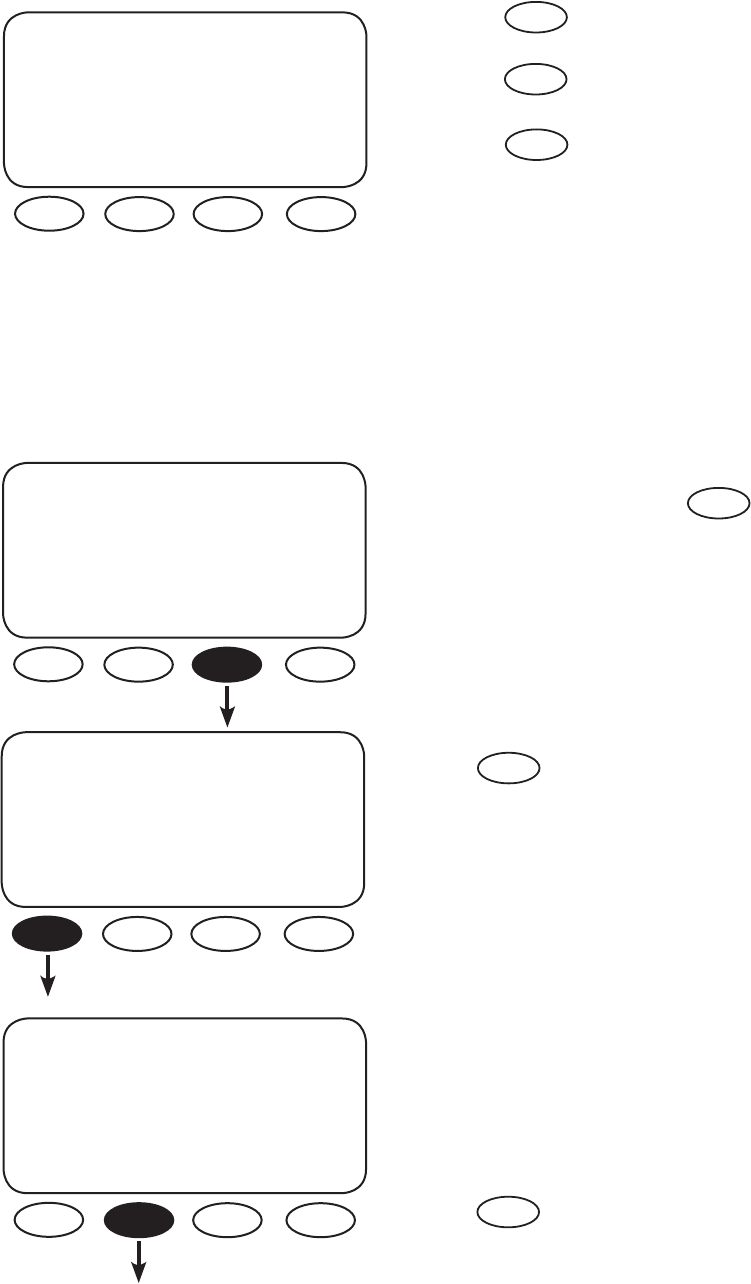
7
Pressing returns you to the SETUP/FX/
SEARCH screen.
Pressing returns the user to the choose
category screen.
Pressing returns to the MAIN Menu.
From the MAIN screen, press .
Press .
Two choices are available in the choose category
screen:
• Search (SRCH) adjusts the search
mode settings
• INPUT selects the AC INPUT
and current limit adjustment
Press .
SETUP/FX/SEARCH-------------
search setup
completed
TOP SETUP MAIN
MAIN--------------------------
12:12:16A
SUM STATUS SETUP ADV
SETUP------------------------------
choose product:
FX MATE
INPUT MENU
The INPUT screens allow the user to choose either grid or generator AC input and the maximum
amperage from either source that can pass through the FX before a warning occurs.
SETUP/FX---------------------------
choose category:
SRCH INPUT MAIN
TOP
SETUP
MAIN
SETUP
FX
INPUT


















