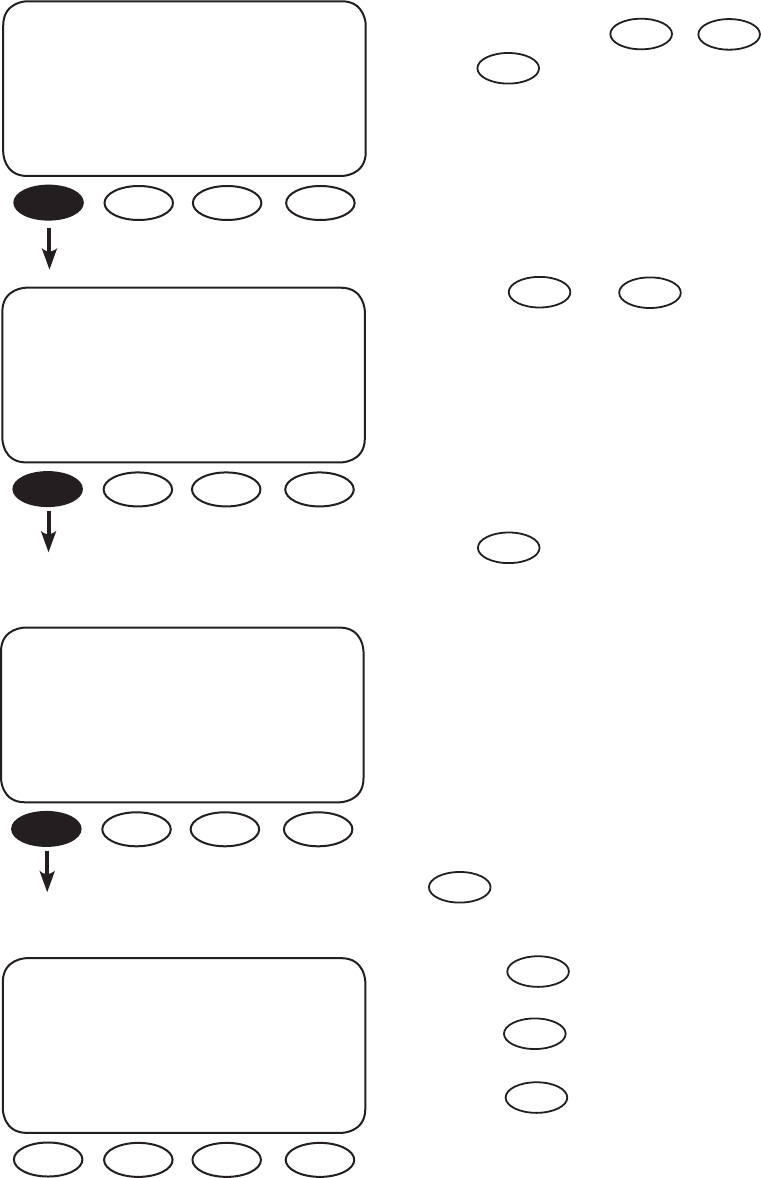
8
To choose your AC input source in the ac transfer
control screen, press or .
Press to view the next screen.
By using and , the ac1/grid menu
sets the maximum current the FX will allow to be
drawn from the grid by either AC loads and/or
the batteries (during recharging). When this limit
is exceeded, an AC input limit warning appears
and the FX will reduce the almount of charging so
that the total current draw does not exceed the
maximum setting (between 2.5AAC and 30.0AAC).
Press to view the next INPUT screen.
The ac2/gen limit screen sets the maximum
current the FX will allow to be drawn from a
generator by either AC loads or the batteries
(during recharging). When this limit is exceeded,
the FX will reduce the amount of charging cur-
rent so the total current draw does not exceed
the maximum setting (between 1.0AAC and 30.0
AAC) to avoid damage to the generator. Press the
to view the nal INPUT screen.
Pressing returns you to the SETUP/FX/
SEARCH screen.
Pressing returns the user to the choose
category screen.
Pressing returns to the MAIN Menu.
.
SETUP/FX/INPUT----------P00
ac transfer Gen
control
DOWN GRID GEN PORT
SETUP/FX/INPUT----------P00
ac1/grid 24.5 aac
limit
DOWN INC DEC PORT
SETUP/FX/INPUT----------P00
ac2/gen 30.0 aac
limit
DOWN INC DEC PORT
SETUP/FX/INPUT----------------
input setup
completed
TOP SETUP MAIN
GRID
GEN
DOWN
INC
DEC
DOWN
DOWN
TOP
SETUP
MAIN


















