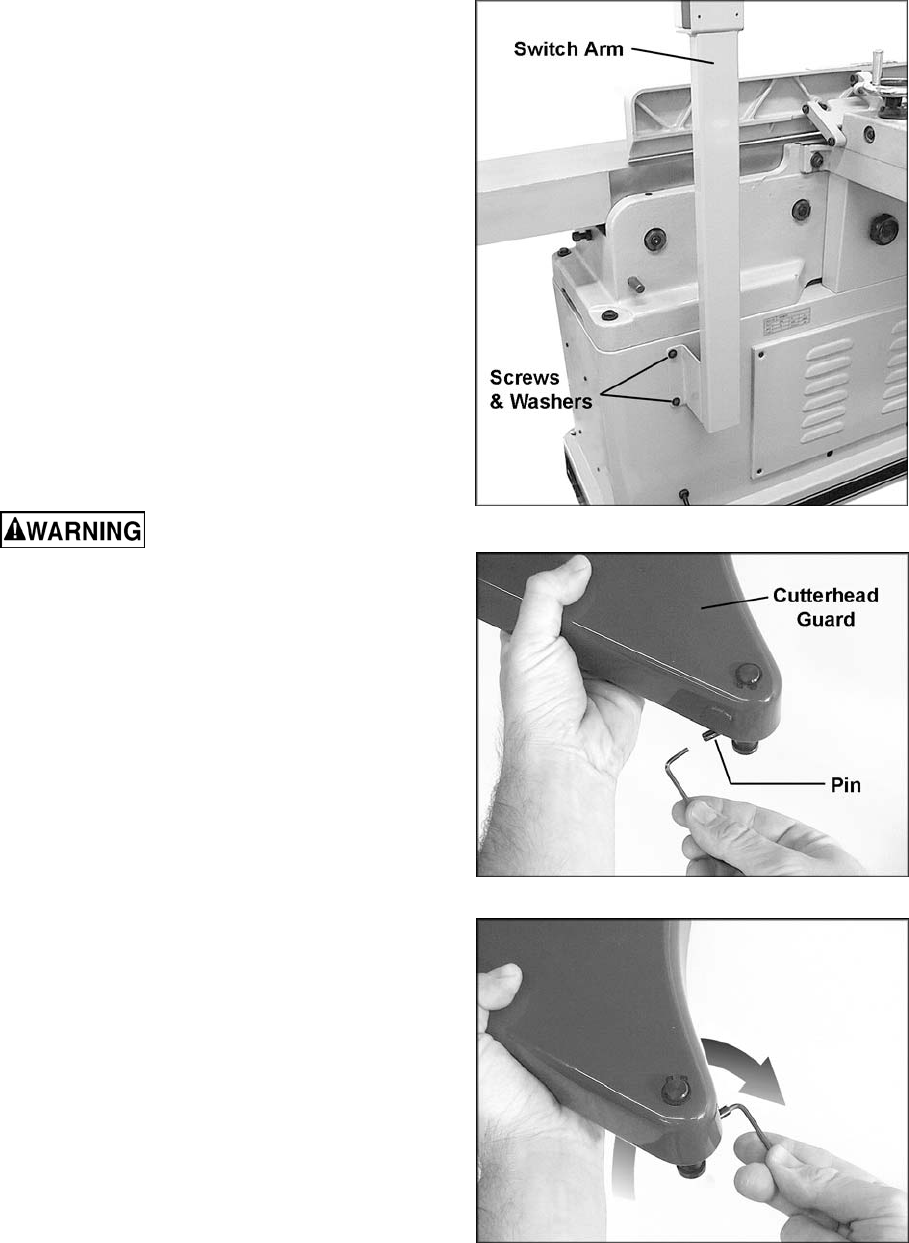
10
Installing Switch Arm
1. The switch arm was shipped in horizontal
position. Loosen and remove the four socket
head cap screws and flat washers on the
bracket of the switch arm (Figure 3) with a
5mm hex wrench. Hold on to the switch arm
while doing this, to prevent the arm from
falling.
2. Place the switch arm in vertical position, as
shown in Figure 3, and align the four holes
in the bracket with the four holes in the
jointer stand.
3. Re-insert the four socket head cap screws
with the four flat washers, as shown in
Figure 3.
4. Firmly tighten the four socket head cap
screws with the hex wrench.
Installing Cutterhead Guard
Jointer knives are extremely
sharp. Use caution when working with or
around the cutterhead.
The cutterhead guard has a spring tension
mechanism which must be properly tensioned
when installing the cutterhead guard on the
machine.
To install the cutterhead guard:
1. Insert a small hex wrench, or similar object,
into the pin on the guard tension mechanism
(Figure 4).
2. Twist the hex wrench and pin clockwise, as
shown in Figure 5, and hold them there.
3. Lower the shaft of the guard into the hole on
the jointer’s rabbeting ledge. See Figure 6.
The guard should be lowered into the hole
far enough that the groove in the guard’s
shaft will mate with the shaft of the locking
handle (Figure 6).
4. After the guard has been inserted into the
hole, let go of the guard with your left hand -
the guard will swing toward the fence.
5. Completely tighten the set screw (Figure 6),
while continuing to hold the hex wrench and
pin with your right hand.
6. When the guard is secured, remove the hex
wrench from the pin. Slightly loosen the set
screw (Figure 6) until the pin snaps back
against the rabbeting ledge.
7. Re-tighten the set screw (Figure 6).
Figure 3
Figure 4
Figure 5


















