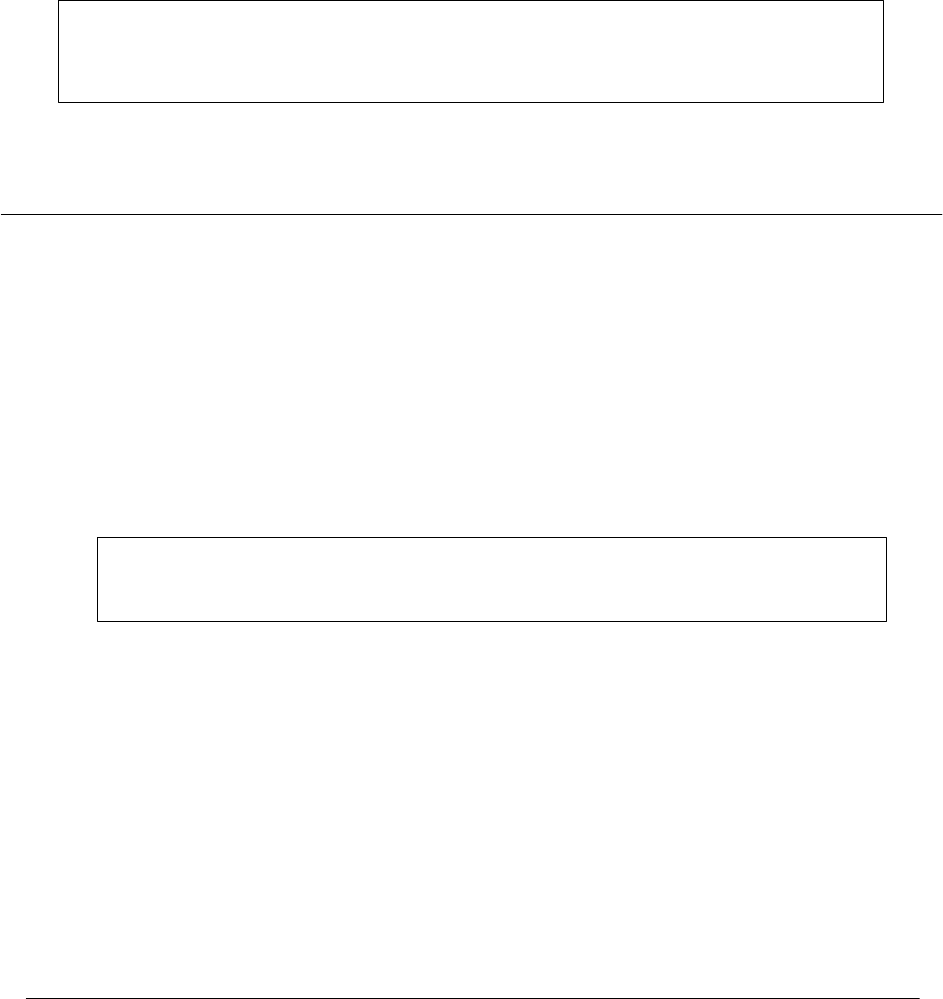
31
Po werware 9350 Series 685 and 1085 Auxiliary Battery Cabinets
Installation Manual 164201408 Rev. P00 053002
7. Mount the side panels to the sides of the first and last battery cabinets:
a. Mount the hanger brackets to the top side of the battery cabinets using
M4 screws (refer to Chapter 3, Figure 11 for location).
b. Hangthesidepanelonthehangerbracketsandalignitwiththefront
and rear of the battery cabinet.
c. Secure the side panel at the bottom using M4 hex head screws.
8. Secure all battery cabinets by closing and latching the doors.
9. Secure the UPS by reinstalling safety shields and closing and latching the
doors.
WARNING:
Initial closing of the battery cabinet breakers or the external battery disconnect
should be performed only in the presence of authorized service personnel.
Completing the Installation Checklist
The final step in installing your battery cabinet is to complete the Installation
Checklist. This checklist ensures that you have installed all hardware, cables, and
other equipment. Completing all items on the checklist will ensure a smooth
installation. Make a copy of the Installation Checklist before filling it out, and retain
the original.
After completing your installation, a service representative will be able to verify the
operation of your battery cabinet, and commission it to support your critical load.
The s ervice representative cannot perform any installation tasks other than verifying
that the battery cabinet has been correctly installed. Service personnel may
request a copy of the completed Installation Checklist to be sure you have
completed all applicable equipment installation requirements.
NOTE:
The Installation Checklist MUST be completed prior to starting up the UPS system
for the firs t time.


















