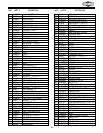OPERATION
-33-
SYMPTOM POSSIBLE REASON HOW TO REMEDY
The
sanded
surface
has
scratches
and/or has
ridges.
The workpiece has been held against the belt
in one position.
The workpiece has been pushed too hard
against the sanding belt.
The workpiece has been sanded against the
grain.
The belt is worn or loaded up with particles.
The belt grit is the too coarse for your
anticipated sanding results.
The roller(s) or platen graphite has foreign
objects imbedded and/or there is surface
damage.
Keeping the workpiece against the back stop,
and move the workpiece around on the sanding
surface slightly.
Decrease how hard you are pushing on the
workpiece.
Only sand with the grain.
Dress the belt-sanding surface.
Change to a new belt.
1. Replace the roller(s).
2. Replace the platen graphite pad.
The
sanded
surface is
tapered
and not
square.
The platen is tilted, or it is not perpendicular
to the main table.
Auxiliary sanding is occurring at the top or
bottom portion of the idler roller.
1. Align or level the platen to table.
2. The idler roller is tapered; adjust the
auxiliary table to guide the workpiece to
the center of the idler roller.
Align the table with the rollers.
The
sanded
surface
sanded at
the
auxiliary
table and
idler roller
is uneven
or
tapered.
You are not sanding at the center of the idler
roller, but rather at the top or bottom portion
of the idler roller where it is tapered.
Sawdust, pitch, or oil has built up on the
rollers(s) creating an uneven surface under the
belt.
Adjust the auxiliary table to hold the
workpiece at the center of the idler roller
while sanding.
1. Service the dust collection system.
2. Remove the belt and clean the idler and
drive roller surfaces.
(Troubleshooting Continued)