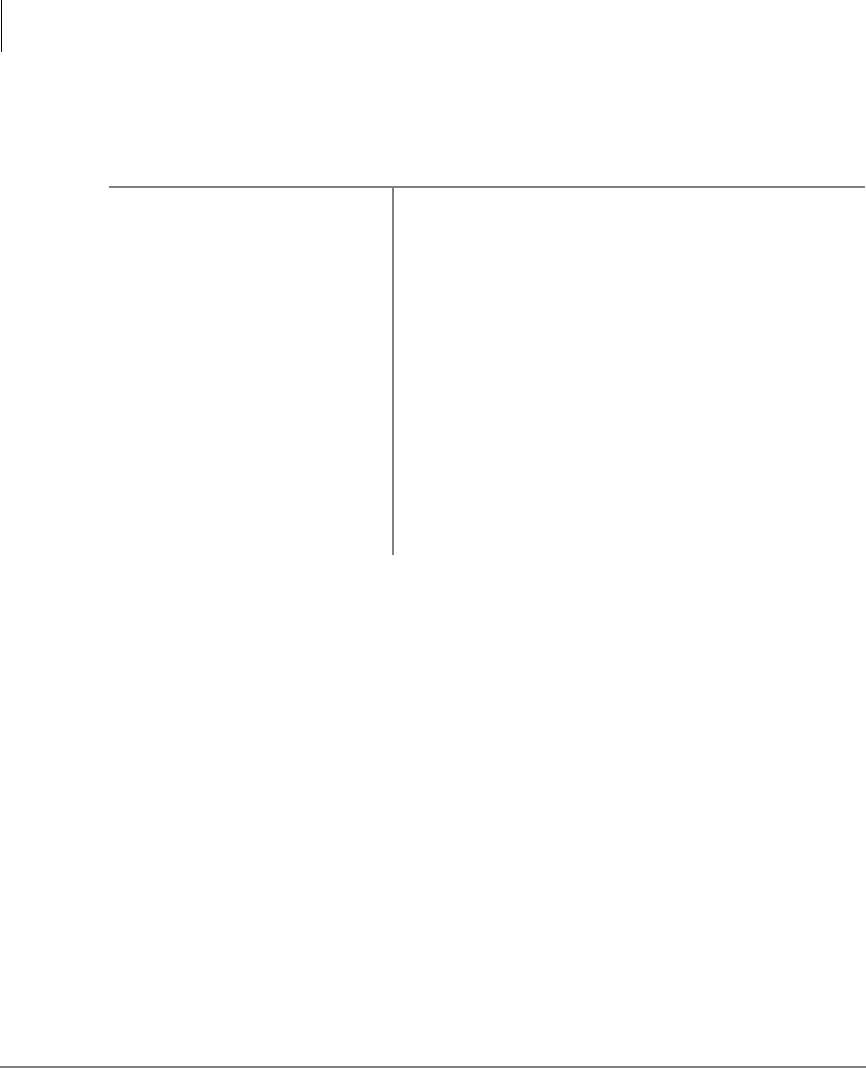
User Directory
User Directory Dialog
36 Strata CTX Attendant Console 09/02
The fields are the same as described in the User Directory view. The following are
buttons found on the User Directory Form dialog box.
Note The Operator Attendant can only perform the following operations: Update the
notes, View the first, previous, next and last user and close the dialog.
BUTTON NAME DESCRIPTIONS
New
Blanks out all the fields. The Update button changes to
Add button after clicking the New button.
Add
Insert a user to the user directory list. The Add button
changes to Update button after clicking the Add button.
Update Update a user’s information.
Delete Delete a user from the user directory list.
First Show the first user.
Previous Show the previous user.
Next Show the next user.
Last Show the last user.
Close Exit the user directory dialog.


















