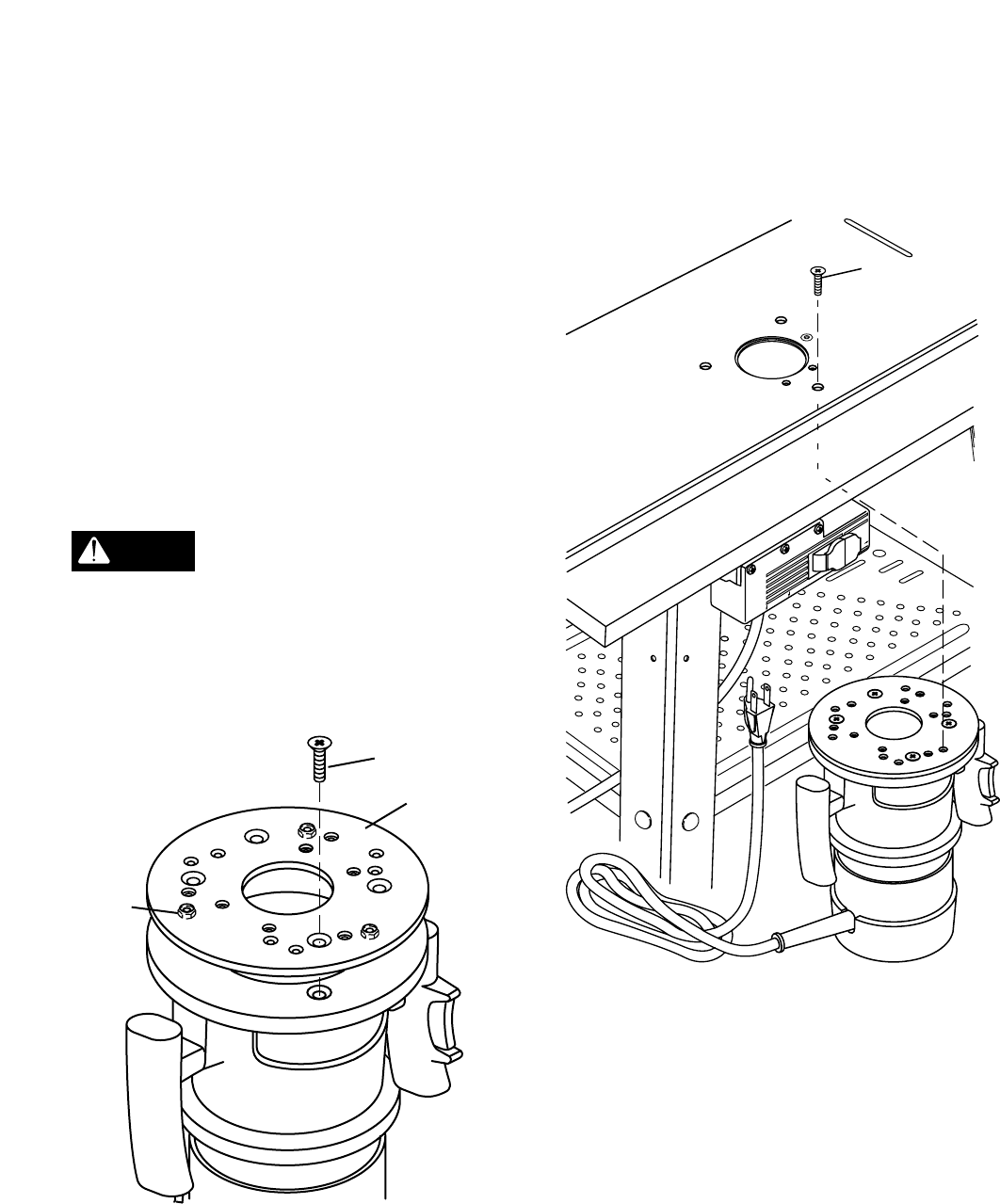
8
NOTE: If your router does not fit adaptor
base plate or if you wish to mount router
directly to the table for greater cutting depth,
remove the router base plate, use it as a
template and drill directly through table top.
Then, countersink the holes and fasten router
to the table top, as described in Attaching
Routers With Three Hole Pattern “E.”
3. Place the adaptor base plate on the router
base as previously determined. See
Figure 7.
4. Use the screws removed from the router
base plate to attach the adaptor base
plate to the router base. Tighten screws
securely.
Make sure the screws from
your router base plate match
the countersink in the adaptor base plate and
are long enough to mount adaptor base plate
securely. Replace if necessary.
Figure 7
5. Mount the router with adaptor base plate
using the #10-32 x 1/2" long flat head
machine screws (HH) through holes in
table top and router base and then into
the mounting nuts (W). Tighten securely.
WOLF113-10
W
I
HH
CAUTION
(The adaptor base plate comes from the
factory with mounting nuts pressed into it.)
See Figure 7.
Figure 8
Mounting a Dremel®* Rotary Hobby Tool
(Not Included)
Extend the capabilities of your Dremel Tool by
mounting it to the router table as follows:
(Dremel Tool and Dremel #330 Router
Attachment Kit not included):
NOTE: To mount your Dremel Tool, the
Dremel #330 Router Attachment Kit must be
purchased separately.
*Dremel is a registered trademark of the S-B
Power Tool Company.
P
U
L
L
O
N
P
U
S
H
O
F
F
R
E
S
E
T
O
U
T
L
E
T
S
WOLF113-28
F


















