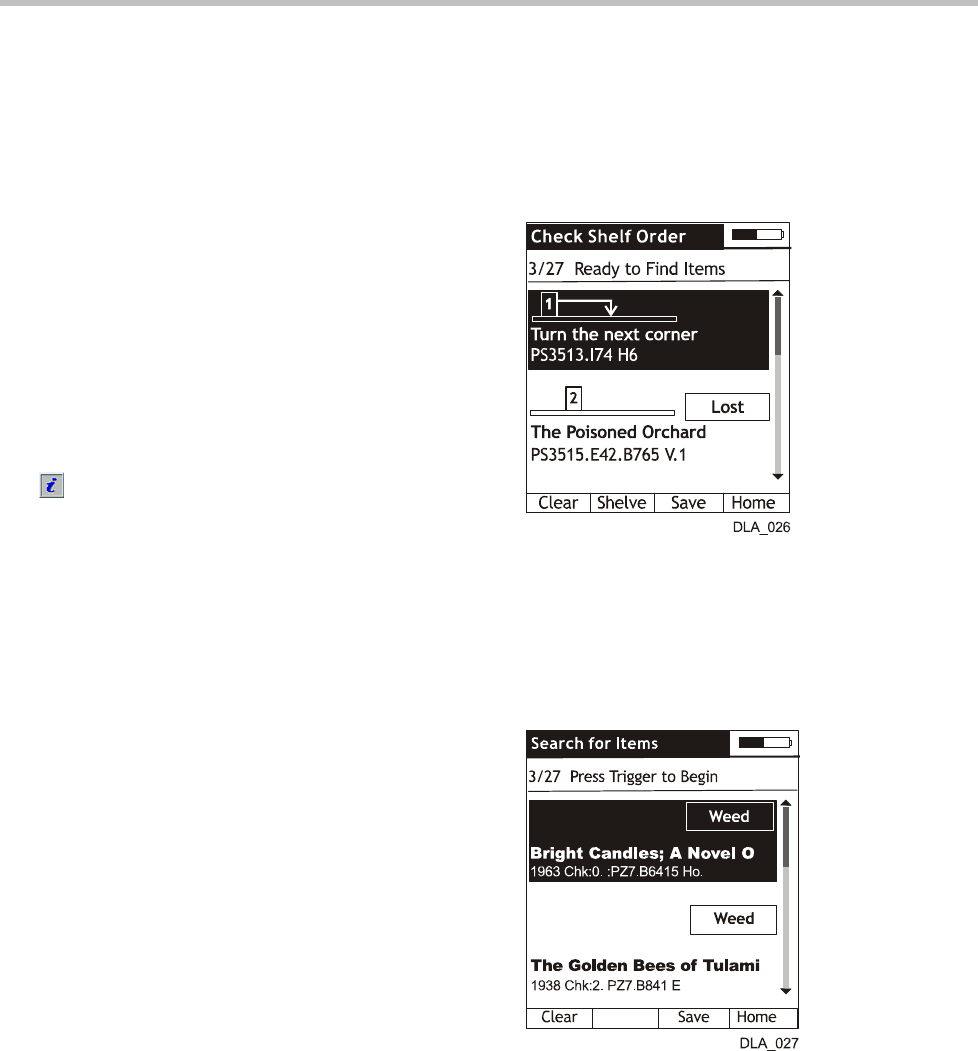
Step 7.3 – View the exported lists on the DLA or other equipment
The final check of an export format requires that you view the exported
information on the 3M equipment where the lists will be displayed.
1 Insert the memory card into the DLA (or other
equipment).
2 Make sure that primary, secondary and location
(if used) information is displayed correctly. If
location information is used, it typically is
displayed near its corresponding primary and
secondary information.
For lists used by the DLA:
Perform the Sort & Shelve or Collect Data
function on the DLA to display your shelf-
order export format.
See the Data Format Guide for detailed
information on display planning.
3 If necessary, edit the export format to make the
information displayed more usable.
You may want to insert field labels,
additional spaces, and/or other information
that may help the user.
If primary, secondary or location (if used)
information, e.g., call number, date, etc. is
not displayed correctly, check the field-
start position and field-length parameters
defined in your export format.
Figure 17: Make sure that primary and secondary
information is displayed correctly.
Figure 18: Export formats for some tasks (such as
weeding) may include “field labels” and additional
information not found in shelf-order lists.
© 3M 2011. All rights reserved. 21


















