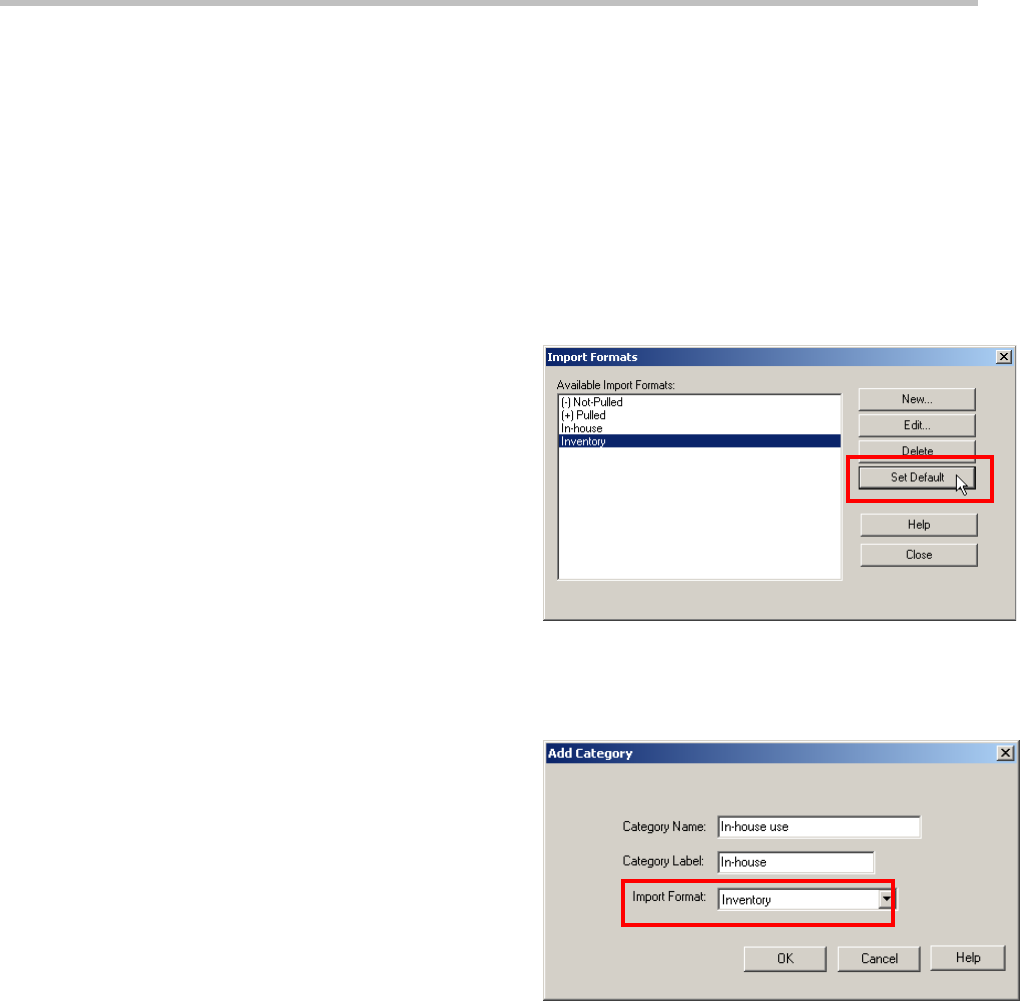
Designating a default import format (optional) Designating a default import format (optional)
When you add a category, the default import format
automatically appears in the Import Format text box
(see Figure 33).
Data Manager creates default import formats
[(+) Pulled and (-) Not-Pulled] that are always used
for pull-list results.
You can edit the import format parameters for the
[(+) Pulled and (-) Not-Pulled] default to make the
pull-list results files compatible with your facility
database.
To designate a default import format
1 From the Admin Setup menu, click Import
Formats.
The Import Formats dialog box appears.
2 From the Available Import Formats list,
select the format that you want to be the default
format.
3 Click Set Default.
4 Now, when you create a new category the default
import format automatically appears in the Import
Format text box.
Figure 32: Select an import format and
click Set Default.
Figure 33: When you add a category, the default
import format automatically appears in the
Import Format text box.
© 3M 2011. All rights reserved. 29


















