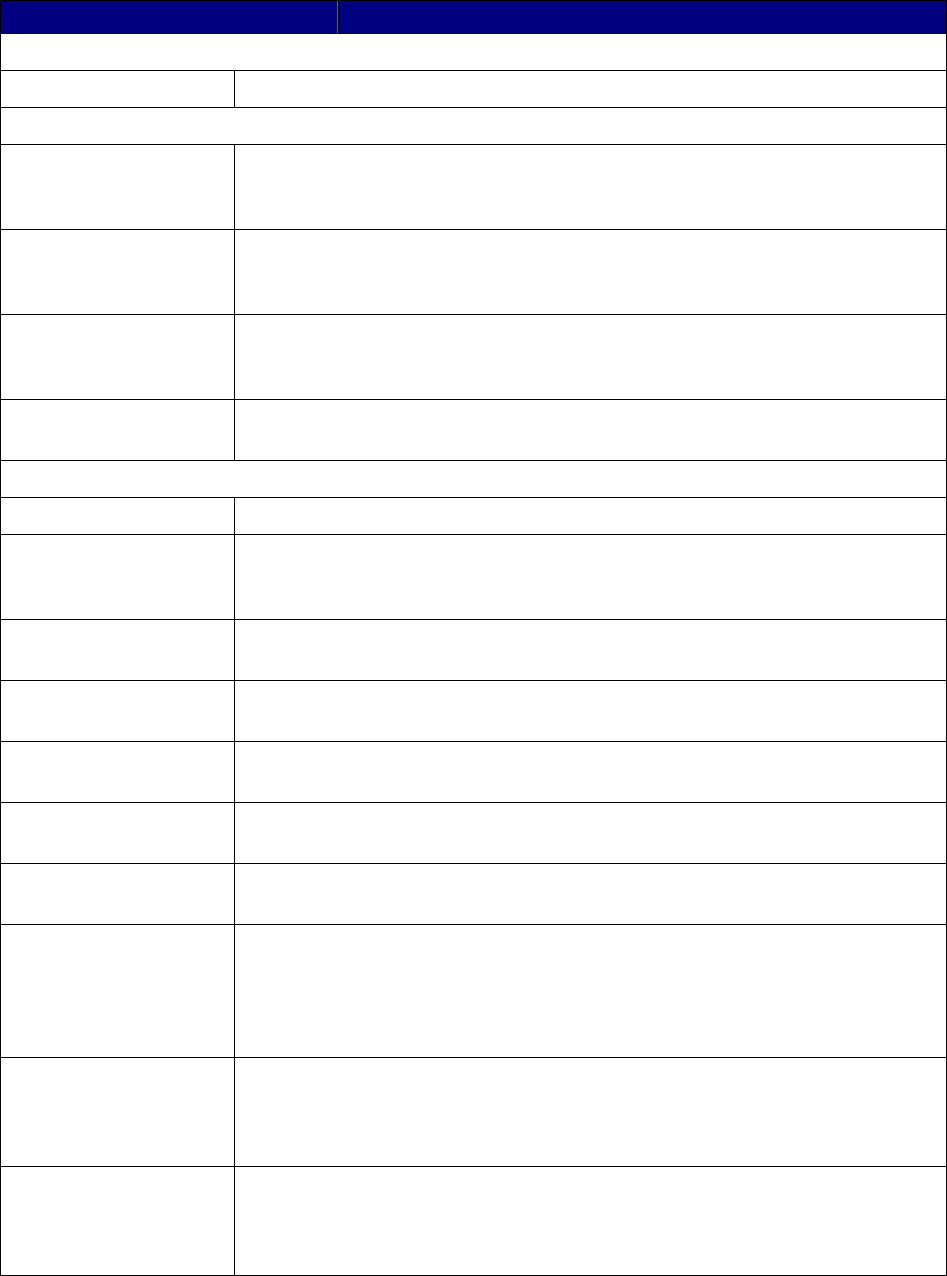
32 © 3M 2011. All rights reserved.
Command-line operations and arguments
The following command-line parameters can be used to automate Digital Data Manager functions. Multiple
commands in a script must be separated by spaces. (See following page for error codes and messages.)
Command Description
Command-line help:
-? Displays the following list of Data Manager command-line parameters.
Command-line operations:
-export Export order list(s) using the current configuration. The application
automatically exits after the operation is performed (see show_success and
show_failure arguments).
-export_pull Export pull list(s) using the current configuration. The application
automatically exits after the operation is performed (see show_success and
show_failure arguments).
-import Import item information using the current configuration. The application
automatically exits after the operation is performed (see show_success and
show_failure arguments).
-clear_database Clear the internal database. The application automatically exits after the
operation is performed (see show_success and show_failure arguments).
Command-line arguments that modify normal behavior:
-no_splash Omits the splash screen during startup.
-show_display Shows the user interface during execution of a command-line operation. The
application will close automatically after a command-line operation is
performed unless show_success or show_failure is specified and invoked.
-show_success Shows the user interface after successful completion of a command-line
operation. The application must be closed manually.
-show_failure Shows the user interface after an unsuccessful completion of a command-line
operation. The application must be closed manually.
-overwrite_import Allows an export operation to overwrite unimported data on the export target,
without prompting the user.
-overwrite_pull_results Allows an export operation to overwrite unimported pull results on the export
target, without prompting the user.
-ignore_dla_software_
export_failure
Allows an export operation to continue after failing to export the DLA software,
without prompting the user.
-on_startup "task" Specifies a task, with optional parameters, to be executed at startup before
the application is fully initialized. If any of the tasks fail, the application will not
start. This argument may be specified multiple times to define multiple on-
startup tasks. The tasks are executed in the order they appear on the
command line.
-on_exit "task" Specifies a task, with optional parameters, to be executed upon exiting the
application when there are no errors (the application exit code is 0). This
argument may be specified multiple times to define multiple on-exit tasks. The
tasks are executed in the order they appear on the command line.
-on_failure "task" Specifies a task, with optional parameters, to be executed upon exiting the
application with errors (the application exit code is not 0). This argument may
be specified multiple times to define multiple on-failure tasks. The tasks are
executed in the order they appear on the command line.


















