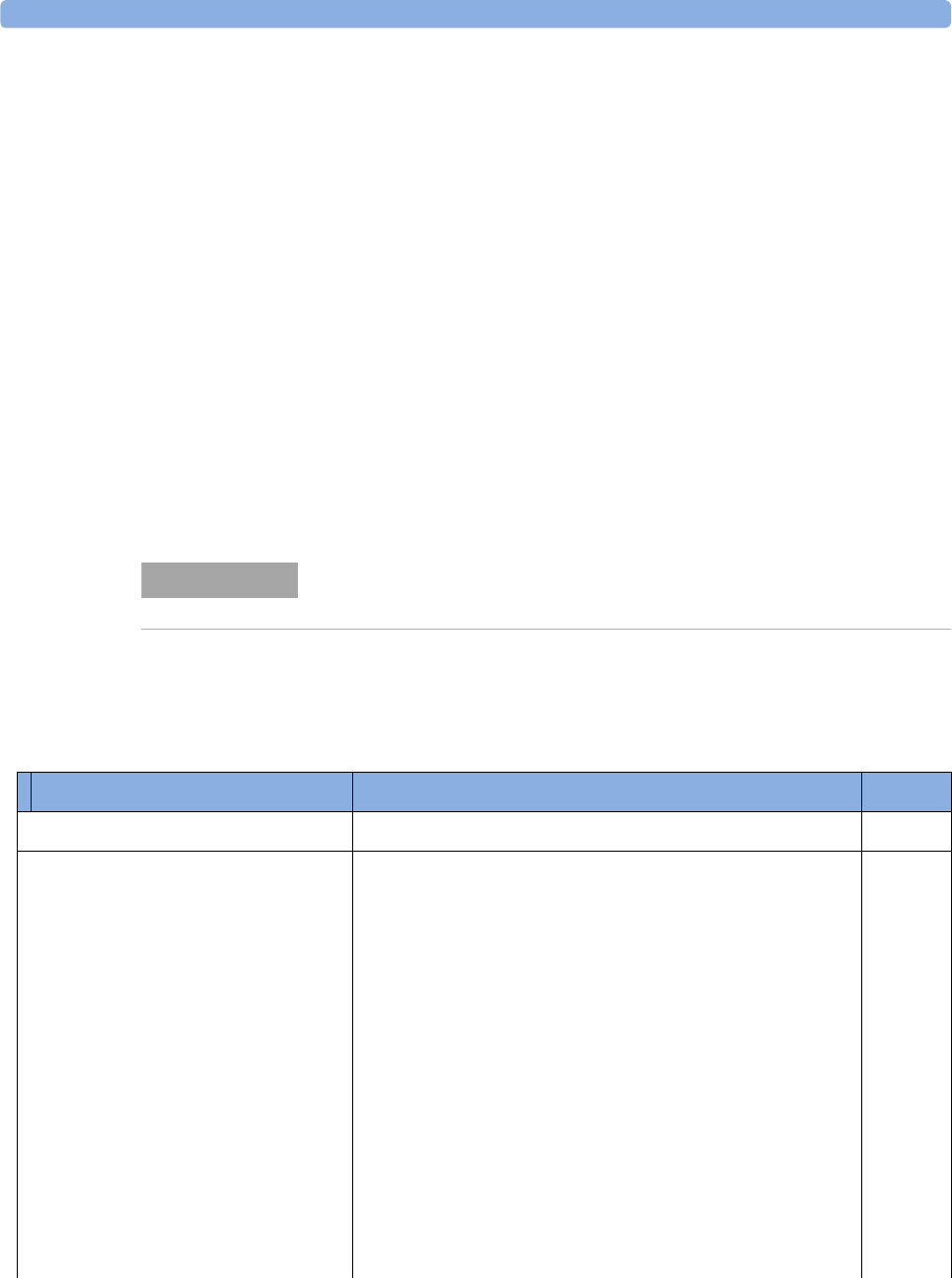
Specific Commands Specific Command Summary
44 Agilent 8163A/B, 8164A/B & 8166A/B Mainframes, Fifth Edition
Specific Command Summary
The commands are ordered in a command tree. Every command belongs to
a node in this tree.
The root nodes are also called the subsystems. A subsystem contains all
commands belonging to a specific topic. In a subsystem there may be
further subnodes.
All the nodes have to be given with a command. For example in the
command
disp:brig
• DISPlay is the subsystem containing all commands for controlling the
display,
•
BRIGhtness is the command selecting brightness.
Table 4 gives an overview of the command tree. You see the nodes, the
subnodes, and the included commands.
If a command and a query are both available, the command ends /?.
So,
disp:brig/? means that disp:brig and disp:brig? are both available.
NOTE
Table 4 Specific Command Summary
Command Description Page
:CONFigure[n][:CHANnel[m]]:OFFSet
:WAVelength:REFerence/? Sets or queries the slot and channel of the external reference
powermeter.
page 161
:WAVelength:STATe/? Switches or queries attenuator Offset Table on or off/? page 160
:WAVelength:TABle? Queries the complete offset table. page 164
:WAVelength:TABle:SIZE? Queries the size of the offset table. page 164
:WAVelength:VALue Adds a value pair (wavelength, offset) to the offset table. page 161
:WAVelength:VALue:DELete Deletes an offset value pair. page 163
:WAVelength:VALue:DELete:ALL Deletes all value pairs from the offset table. page 163
:WAVelength:VALue:OFFSet? Queries an offset value according to wavelength or index. page 162
:WAVelength:VALue:PAIR? Queries an offset/wavelength value pair according to wavelength
or index.
page 163
:WAVelength:VALue:WAVelength? Queries a wavelength value from its index in the offset table page 162


















