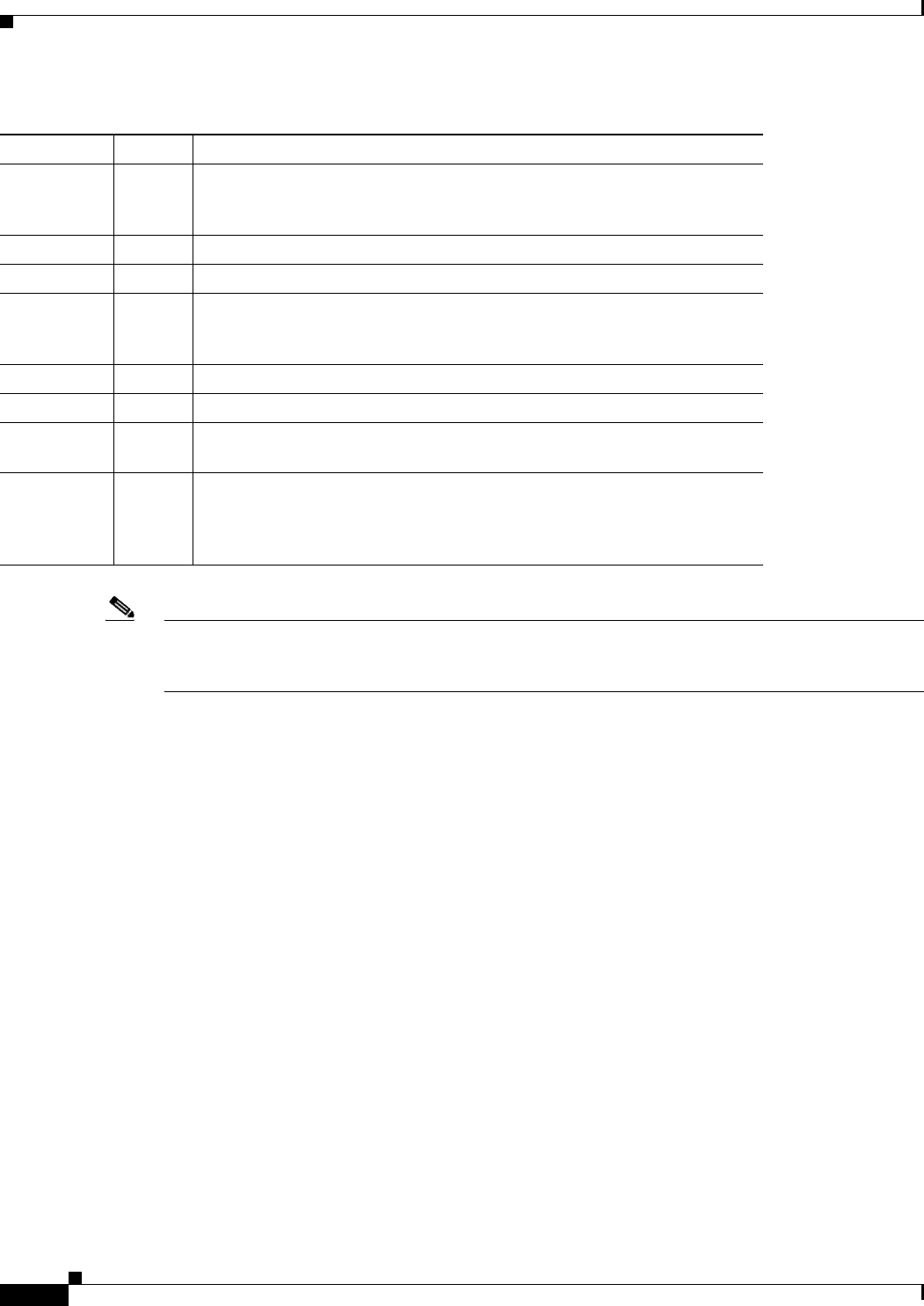
1-8
Cisco 800 Series Routers Hardware Installation Guide
78-5373-04
Chapter 1 Overview
LEDs
Note On Cisco 802 IDSL and Cisco 804 IDSL routers, either CH1 or CH2 is on if the router has an active data
connection and the line speed is 64 kbps. CH1 and CH2 are both on if the router has an active data
connection and the line speed is 128 or 144 kbps.
CH1 Orange Blinks when placing or receiving a call on the first ISDN B channel.
On when a call is connected on the first ISDN B channel.
For IDSL routers, see the Note following this table.
CH1 RXD Orange Blinks when packets are received from the first ISDN B channel.
CH1 TXD Orange Blinks when packets are sent from the first ISDN B channel.
CH2 Orange Blinks when placing or receiving a call on the second ISDN B channel.
On when a call is connected on the second ISDN B channel.
For IDSL routers, see the Note following this table.
CH2 RXD Orange Blinks when packets are received from the second ISDN B channel.
CH2 TXD Orange Blinks when packets are sent from the second ISDN B channel.
PH1,PH2 Green Cisco 803 and 804 routers only.
On when basic telephone service is in use.
LINK Green On back panel of Cisco 801, 802, and 802 IDSL routers only.
On when Ethernet device is connected.
Blinks when the connection has a problem. Refer to the “Troubleshooting”
chapter.
Table 1-3 LED Functions (continued)
LED Color Function


















