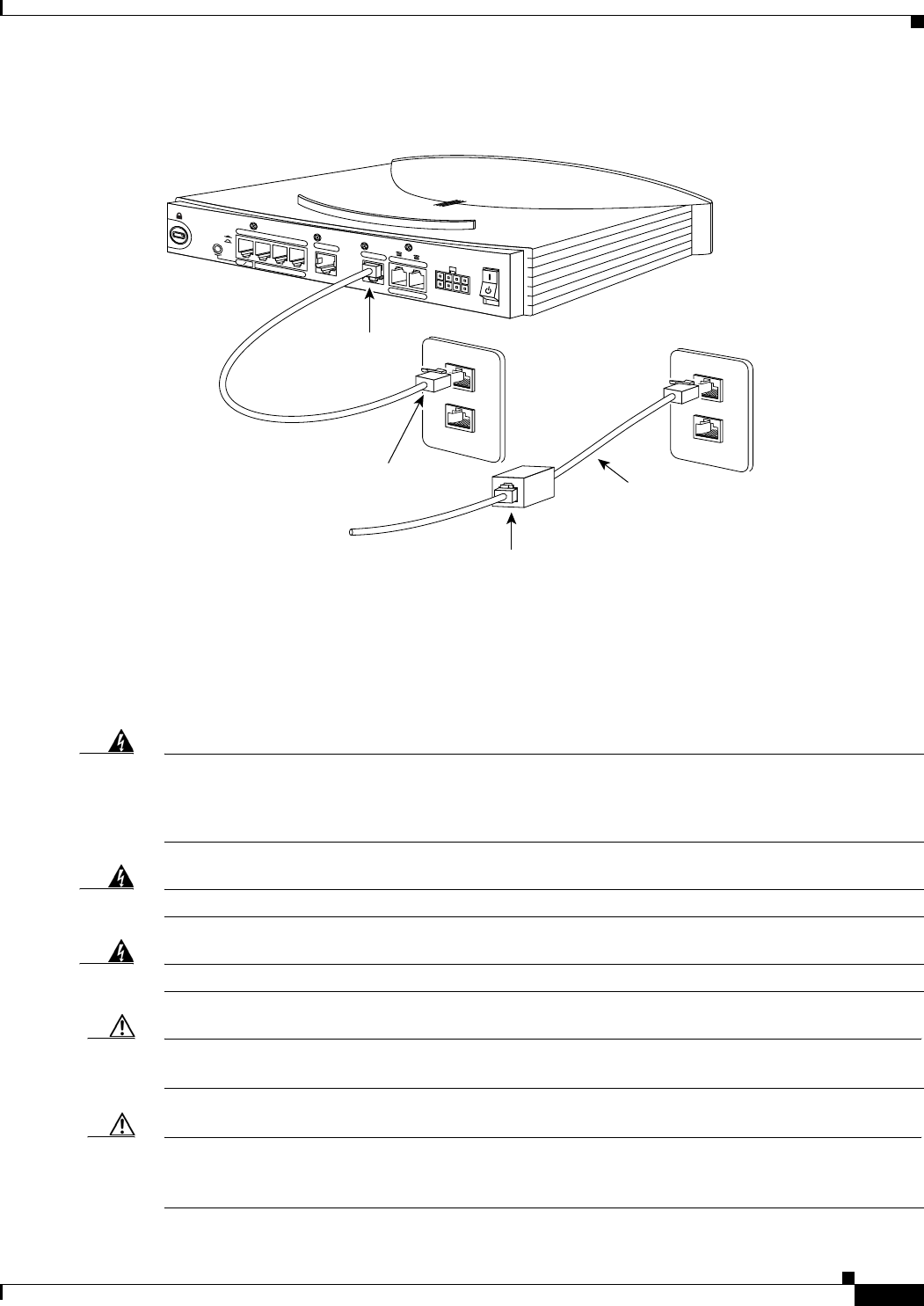
2-13
Cisco 800 Series Routers Hardware Installation Guide
78-5373-04
Chapter 2 Installation
Installing Your Router
Figure 2-5 Connecting ISDN to Cisco 802 or Cisco 804 Routers
Connecting an IDSL Line
Warning
Network hazardous voltages are present in the IDSL cable. If you detach the IDSL cable, detach the
end away from the router first to avoid possible electric shock. Network hazardous voltages also are
present on the system card in the area of the IDSL port (RJ-45 connector), regardless of when power
is turned to standby.
Warning
Do not work on the system or connect or disconnect cables during periods of lightning activity.
Warning
To reduce the risk of fire, use only No. 26 AWG or larger telecommunications line cord.
Caution Always connect the red cable to the red IDSL port on the router. Do not connect the cable to a yellow
Ethernet port. This will damage your router.
Caution Cisco 802 IDSL and Cisco 804 IDSL routers do not support the Australian IUT requirement, which
specifies that the routers must communicate for 1/2 hour after a power failure. If a power failure occurs,
a Cisco 802 IDSL or 804 IDSL router stops communicating with other devices.
IS
DN U
C
O
N
S
O
L
E
1
2
ETHERNET 10 BASE T
HUB
NO
HU
B
Cisco 804
PHO
NE
0
1
2
3
1. Connect red cable
to red ISDN U port.
If your wall jack has an RJ-11 connector,
attach RJ-45-to-RJ-11 adapter cable
to red cable, and then connect RJ-11
connector to ISDN wall jack.
2. Connect other end of
cable to ISDN wall jack.
RJ-45-to-RJ-11
adapter cable
ISDN wall jack
ISDN
wall jack
Cisco 804 router
11678


















