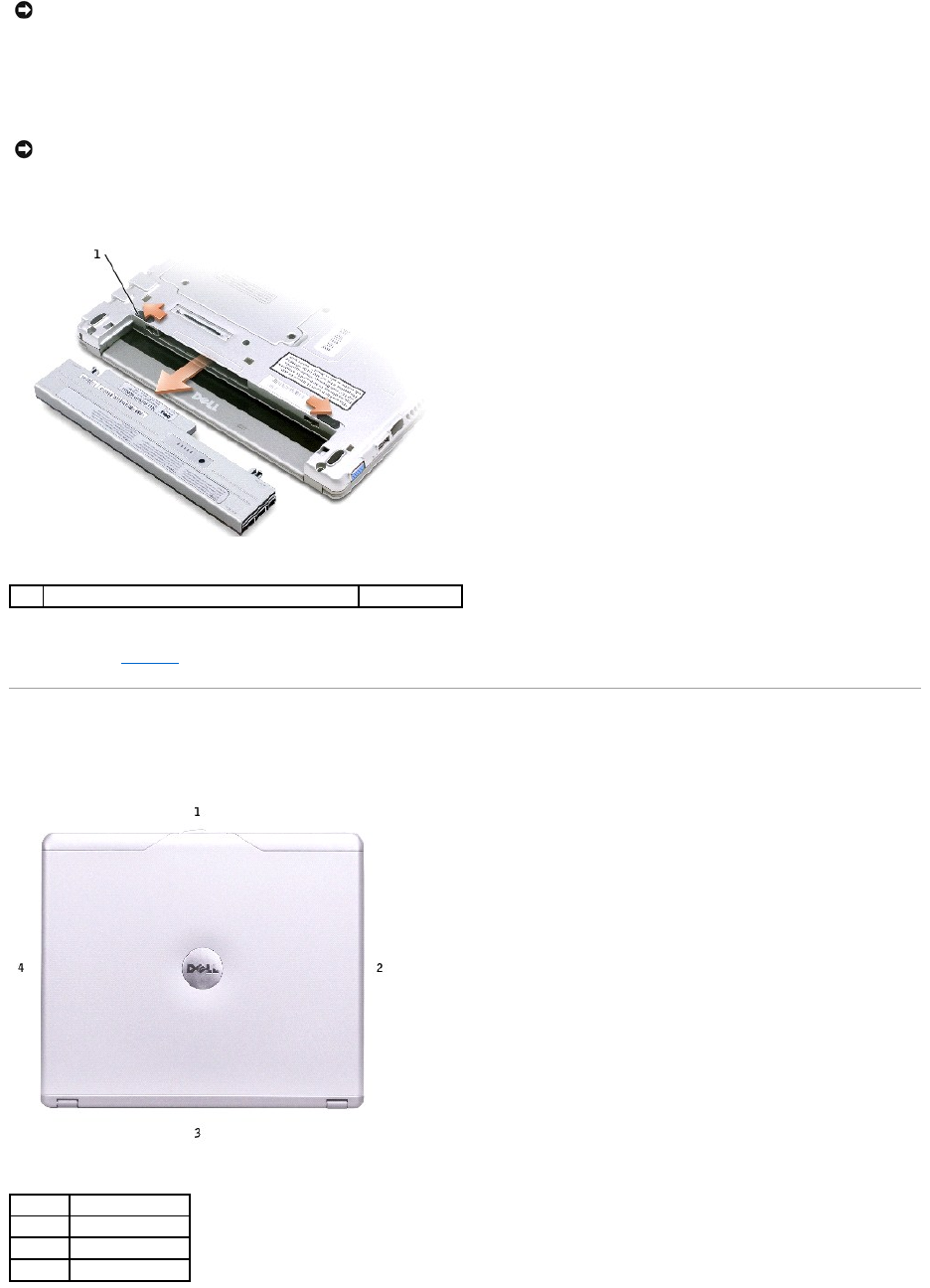
7. Remove any installed PC Cards from the PC Card slot.
8. Remove any installed Secure Digital memory card from the Secure Digital memory slot.
9. Close the display and turn the computer upside down on a flat work surface.
10. Slide and hold the battery-bay latch release on the bottom of the computer, and then remove the battery from the bay.
11. Remove any installed modules, including a second battery, if installed.
12. Remove the hard drive.
Computer Orientation
NOTICE: To connect a network cable, first plug the cable into the network wall jack and then plug it into the computer.
NOTICE: To avoid damaging the system board, you must remove the main battery before you service the computer.
1
battery latch release (2)
G0767
1
front
2
left
3
back
4
right


















