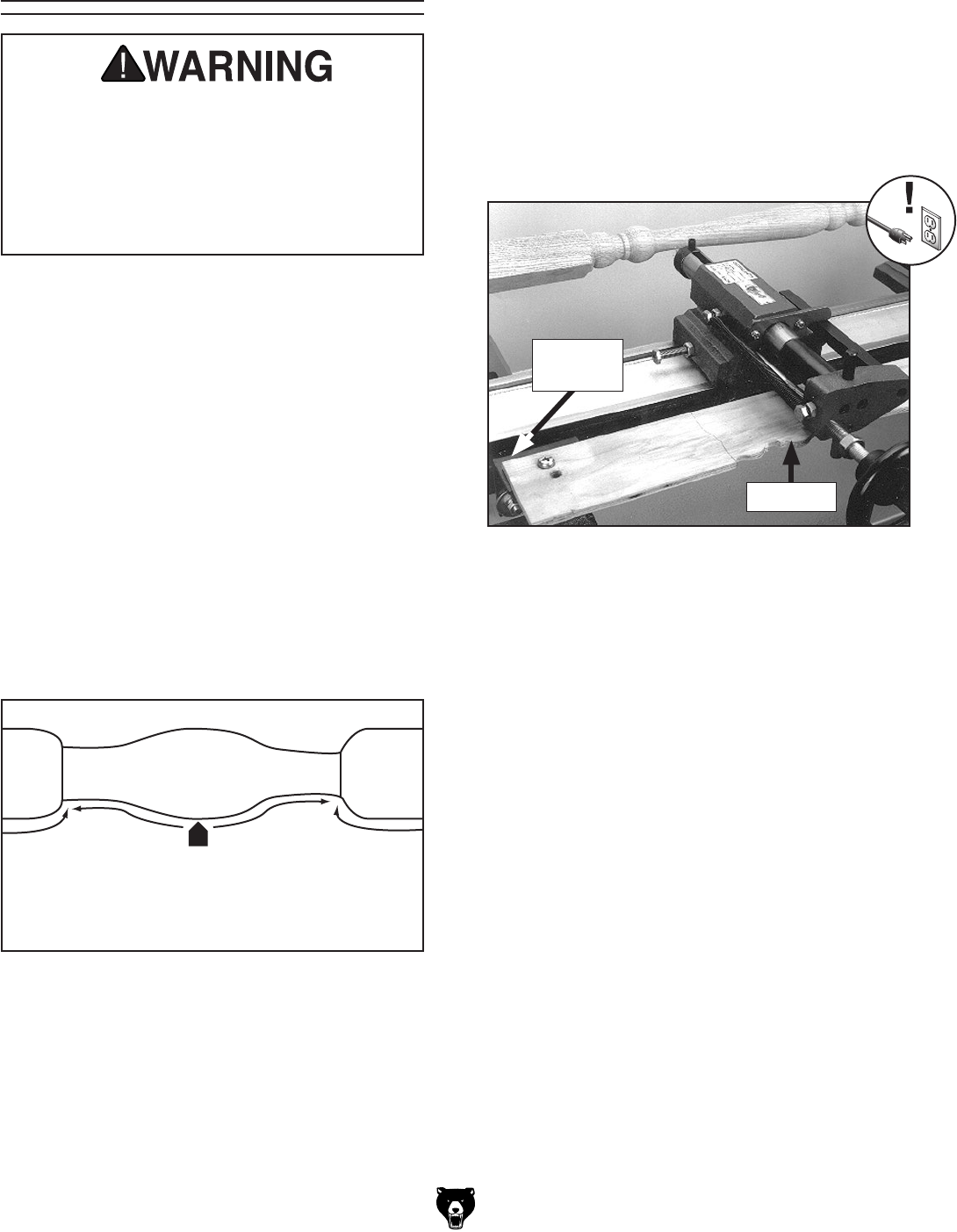
Model T27313 (Mfd. Since 01/15)
-17-
Basic Operation
4. Mount template or master spindle onto copy
attachment.
—If you are using a template, spread tem-
plate mounting brackets (see Figure 18)
apart to accommodate template. Drill holes
in your template and secure it to mounting
brackets. Position template on copy attach-
ment main body so profile will line up with
desired location of profile on workpiece.
To make copies from existing spindle or tem-
plate:
1. DISCONNECT MACHINE FROM POWER!
2. Mount workpiece on lathe.
3. Move carriage with longitudinal handwheel
until tip of cutter is precisely located at point
on workpiece where you want turning action
to begin.
Note: Always move stylus so it follows the
template “downhill”. Trying to move “uphill”
along the template will cause the stylus
and cutting tool to dig into the template and
workpiece (see Figure 17).
Master Spindle or Template
Stylus
Move from high points towards
areas with greater depth of cut
Figure 17. Recommended direction of stylus
travel.
—If you are using a master spindle, mount
spindle between copy attachment centers.
Position and secure head center so exist-
ing spindle profile will line up with intended
profile area on copy. Slide tail center so it
just touches master spindle and secure it.
Then hold master spindle and tighten hand
knob located on tail center.
5. Adjust crossfeed handwheel until stylus
comes in contact with template in its desired
position.
Make sure headstock and tailstock centers
are properly aligned before beginning any
turning operation. See your lathe owner's
manual for additional instructions on this
procedure. Failure to observe this warning
could result in workpiece being thrown from
lathe, resulting in serious personal injury.
Figure 18. Template mounted to mounting
brackets.
Mounting
Bracket
Template


















