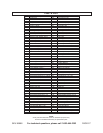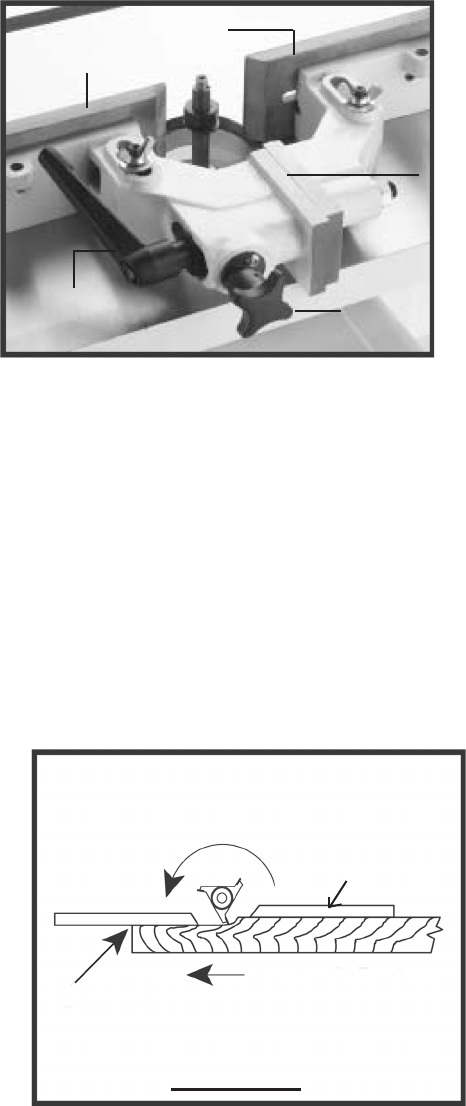
SKU 95668 For technical questions, please call 1-800-444-3353 PAGE 21
6. Tighten the Lock Handle (61) to lock the infeed Fence (60) in position.
(See Figure DD.)
FENCE
(60)
INFEED SIDE
LOCK HANDLE
(61)
HAND KNOB
(68)
FIGURE DD
FENCE
(60)
OUTFEED SIDE
7. Adjust the outfeed Fence (60) so that it is located as far back from the
front of the Work Table (52) as possible. (See Figure DD.)
8. Turn on the Wood Shaper.
9. Using a piece of scrap wood, advance the workpiece 8” into the Cutter and turn
off the machine. DO NOT remove the workpiece from the infeed Fence (60).
(See Figure DD.)
10. Once the Cutter has come to a complete stop, adjust the outfeed Fence (60)
so that it just touches the newly cut edge of the workpiece. Always follow the
direction of feed as shown below. (See Figure EE.)
DIRECTION OF FEED
OUTPUT FEED
(GUARD NOT SHOWN FOR CLARITY)
11. Check to make sure all Aluminum Fence Lock Handles (61) are tight before
proceeding to nish the cut. (See Figure DD.)
FIGURE EE
INPUT FEED